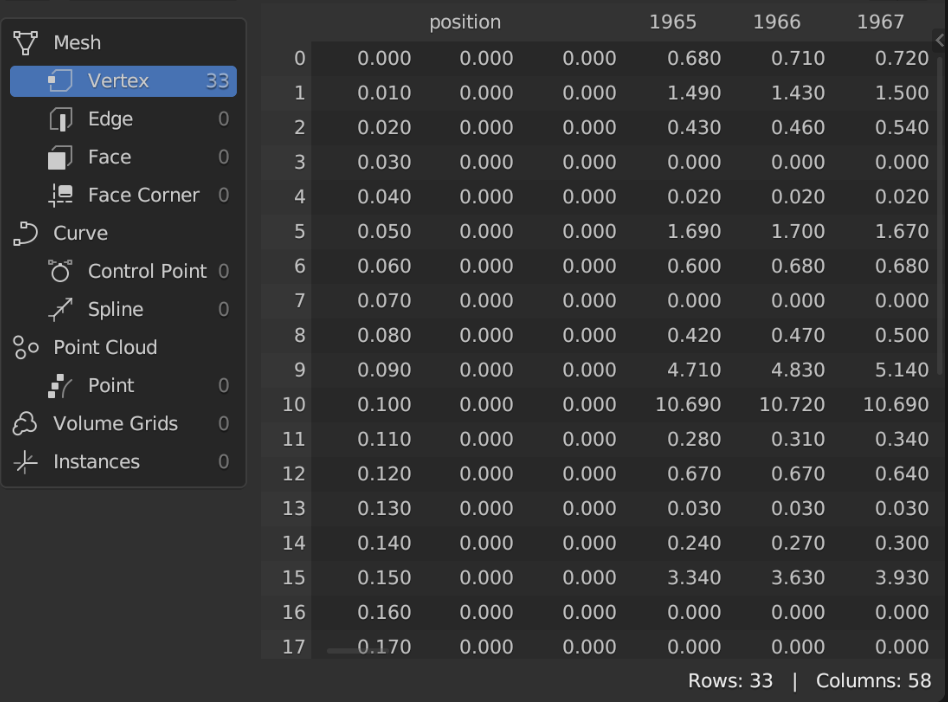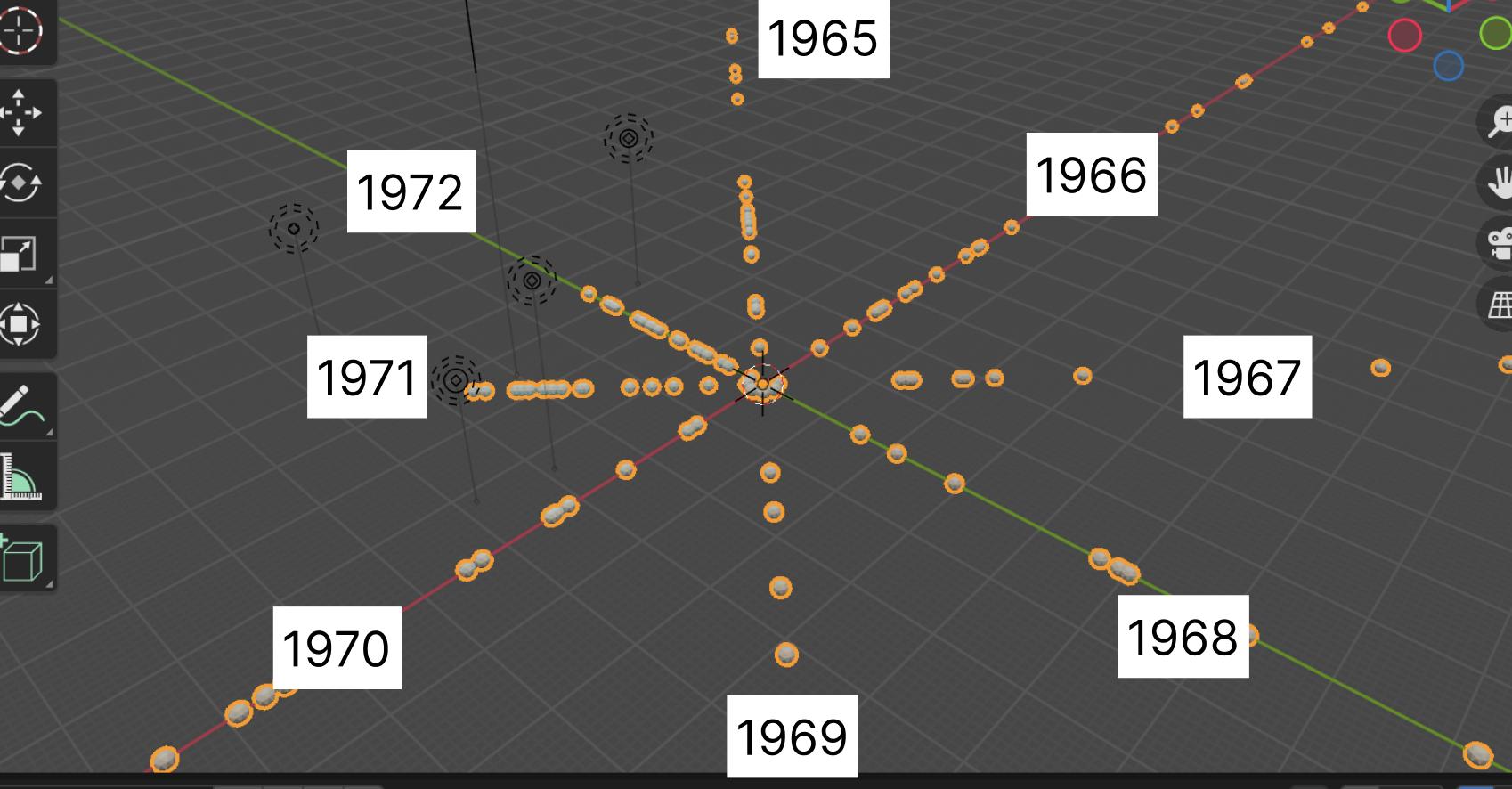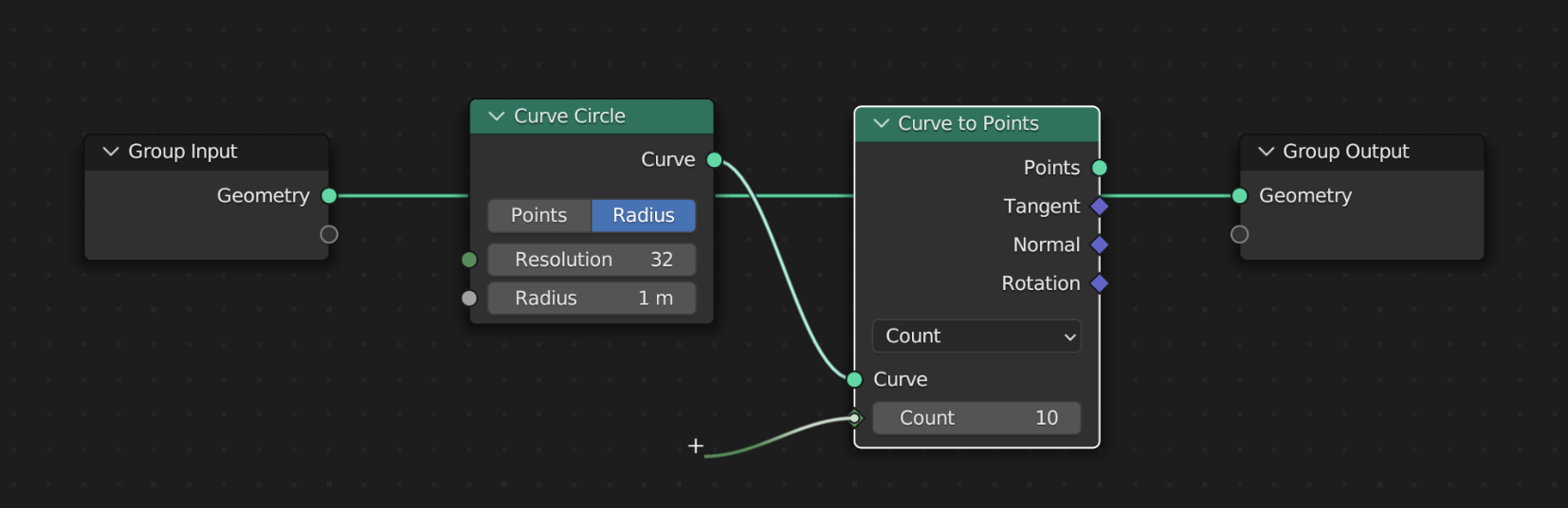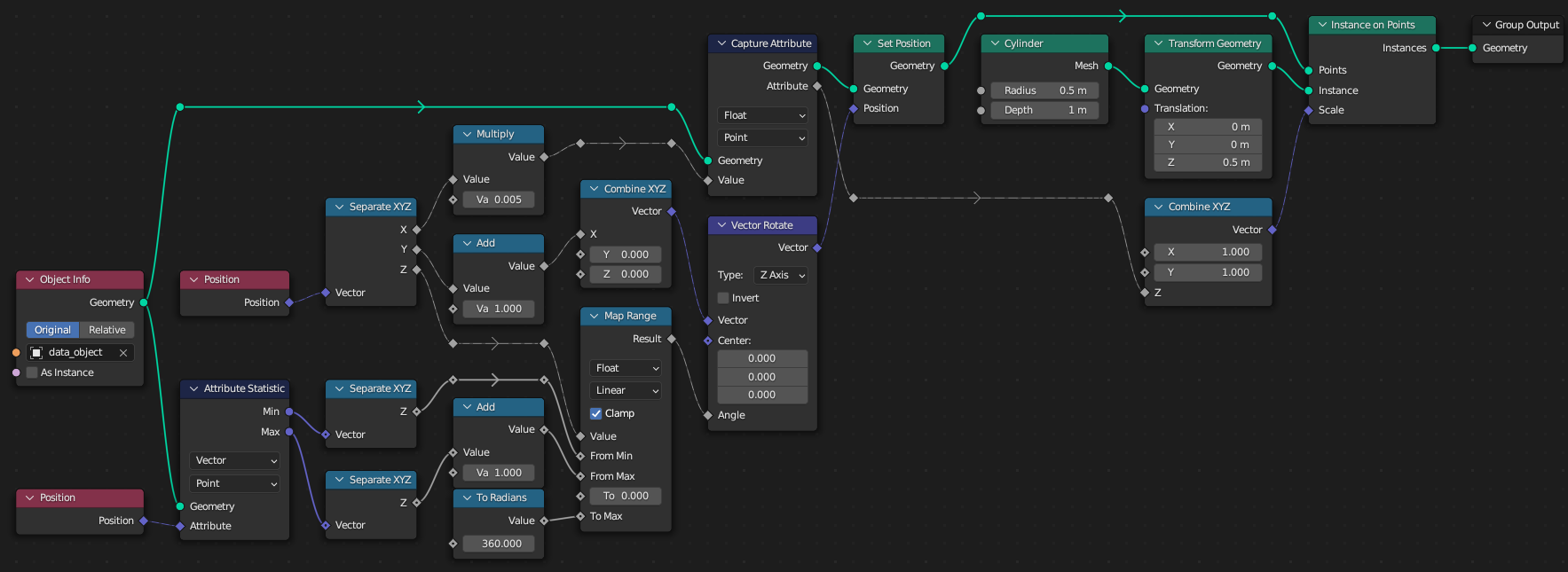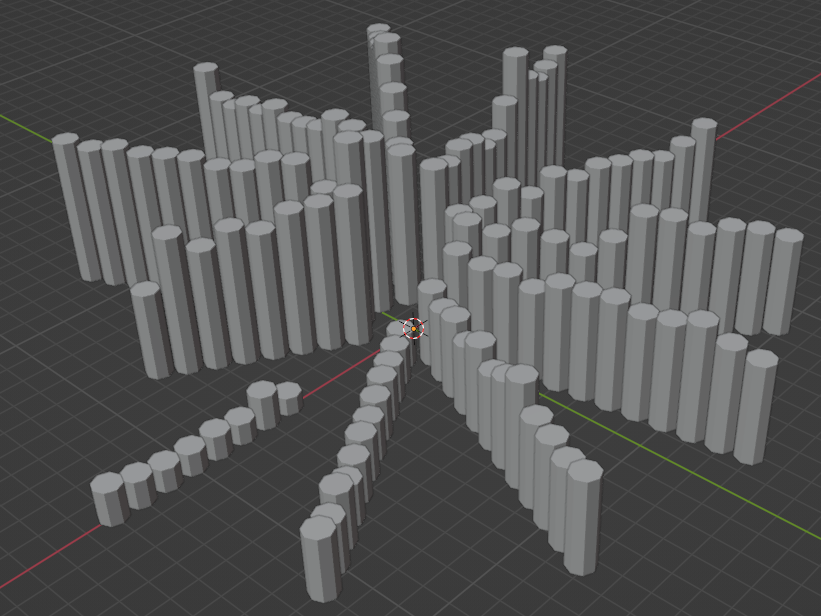I'm working with different datasets imported to Blender and am trying to create a data visualization for each year from 1965 to X year. The years are the attribute index and each year has its values. My idea is to create kind of like an "atom" view so I distribute each year around the circle and the instances are visible in their own line depending on its values.
So I'm wondering if I can get ideas on how to distribute the years around the circle dynamically using Geometry Nodes. For example, if I have 10 years in the spreadsheet, they are automatically arranged (rotated) around the circle, and same if I have datasets with more years.
My idea is to use some node in a similar way the "Count" is on the "Curve to points", so each year (named attribute) is connected and rotated around clockwise. Of course, I couldn't accomplish this.
Thank you in advance!