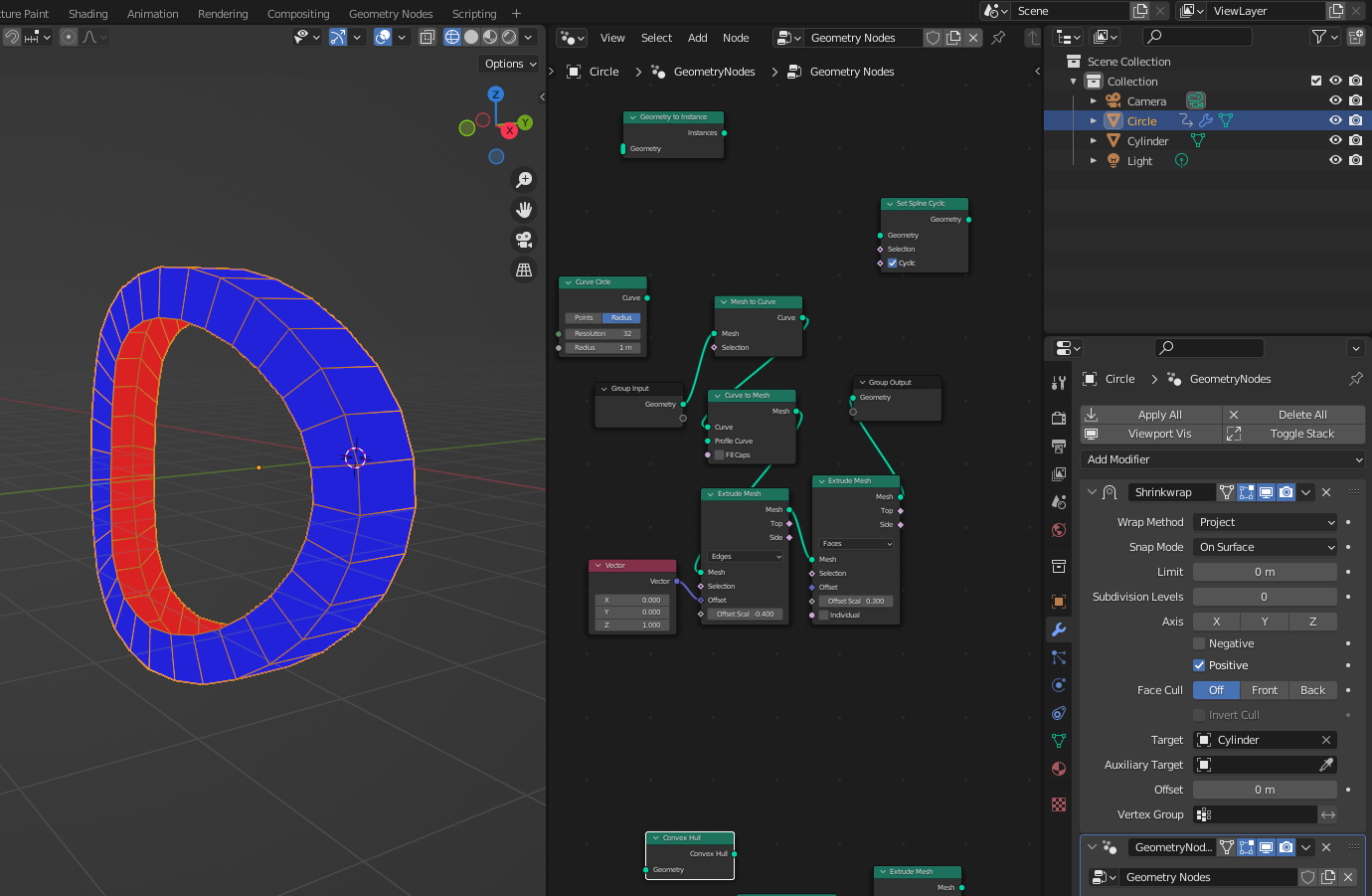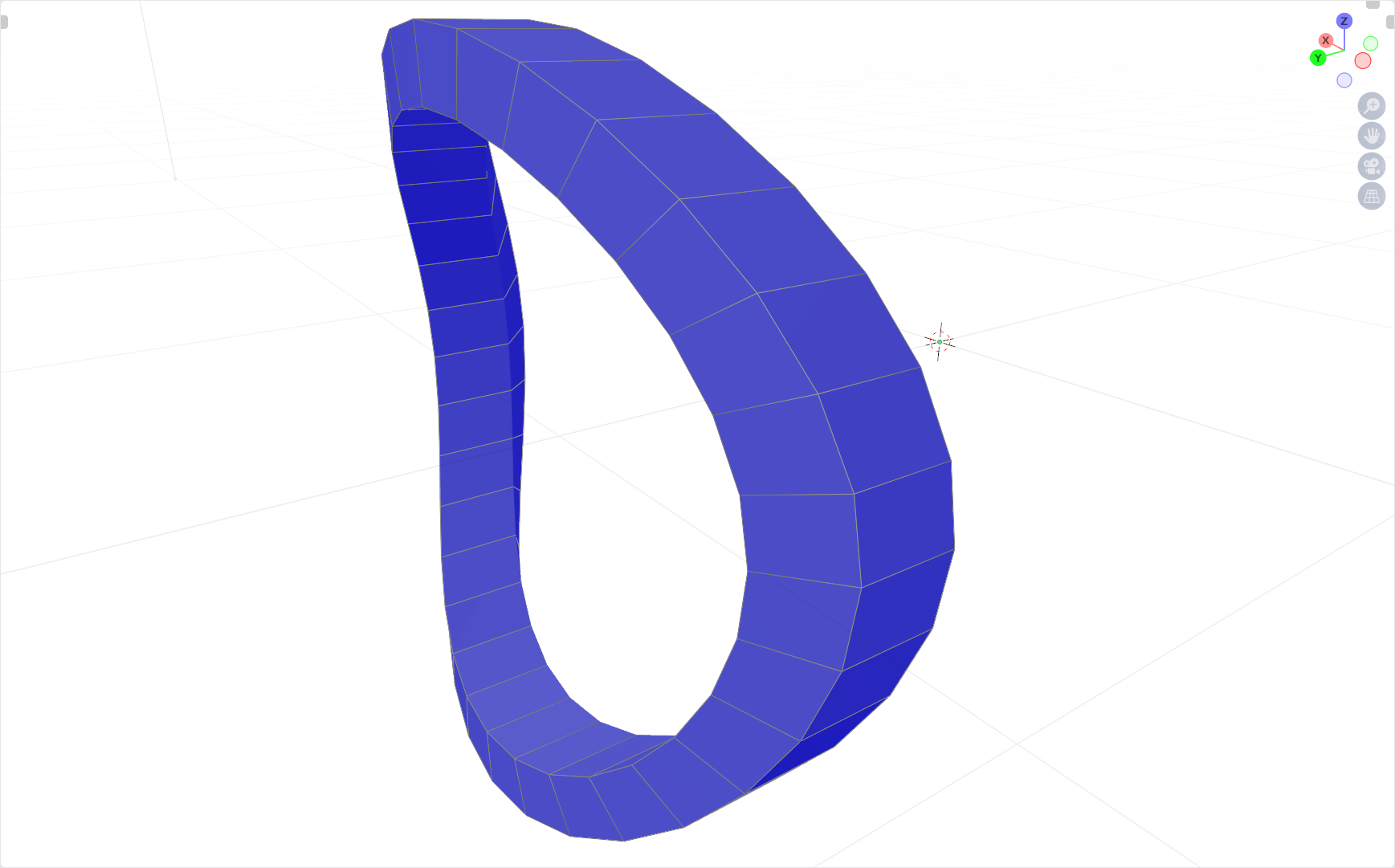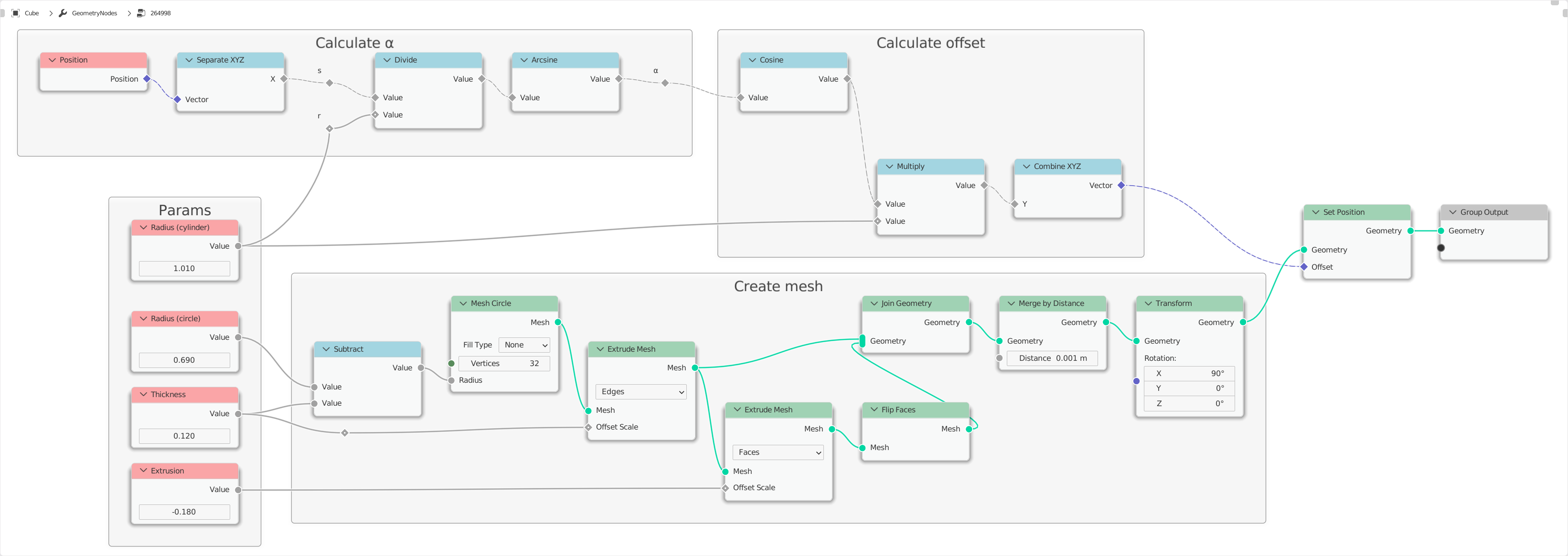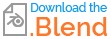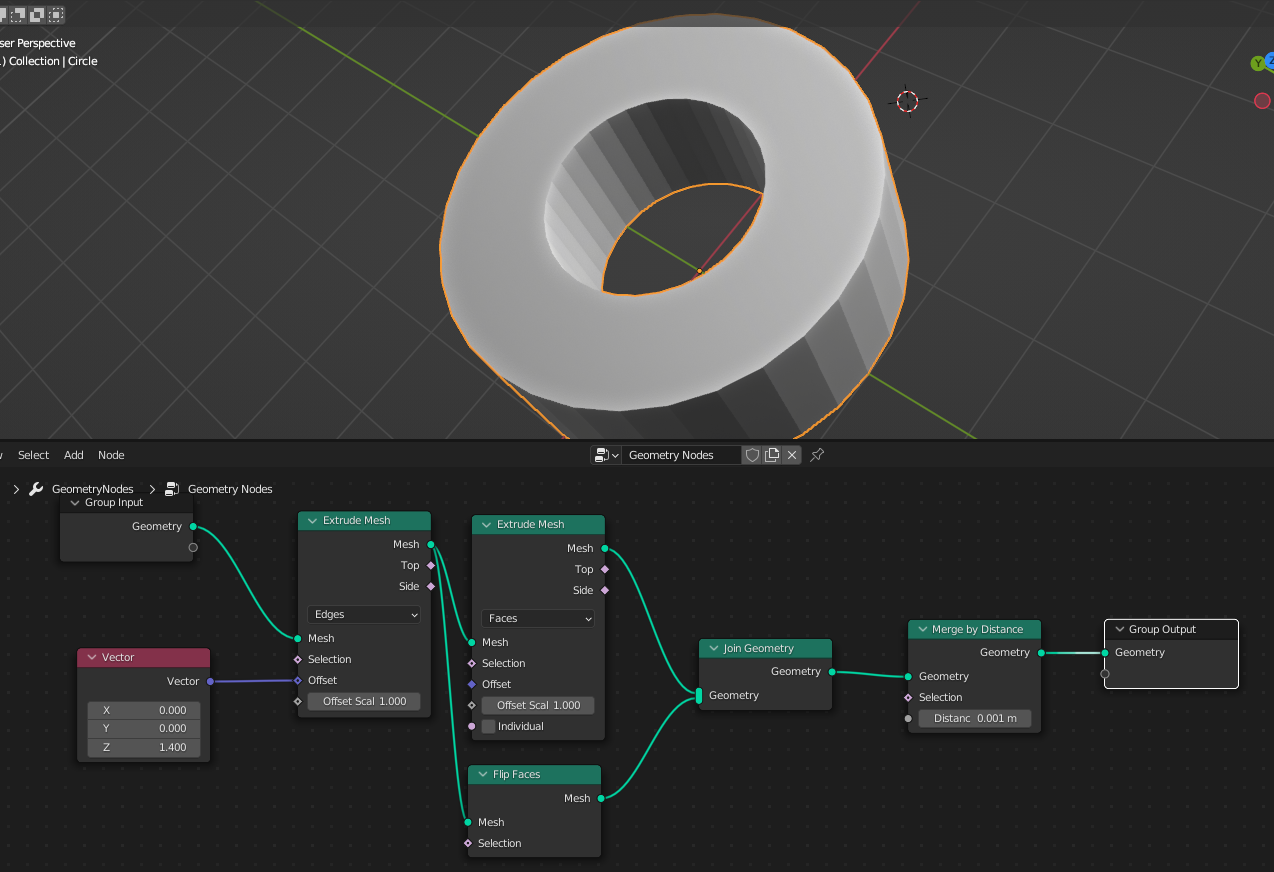I'd like to start with a curve circle, as if it was projected on a tube. Then make it a solid ribon with an even width thicknes, of some hight. In below i used cast modifier, a circle and some geometry nodes to get it but its not OK. As I want to endup with a solid mes and start with a curve circle. So it then the end it be like a frame for glass on a airplane, or rocket. (that kind of shape)
I'd like to add bolts onto it following the shape from the front (y axis).
Its something that will egt 3d printed, for an artistic idea, but i cannot get the basic shape right. (I dont want a half solution like i made below, because eventually this gets high resolution printed, and then the 'casting effect as i have in below' can be removed by seting a high faces value for a cylindric geometry mesh just before i print it).
But how to create such a shape purely by geomotry nodes, so that the eventually printed part be of good solid geometry and perfectly fit an existing tube. (notice the bolts are a high requirement for me, i probaply figure it out once i understand how to make this shape), but for now whatever i try i always got those U bands and not solids, or shapes with wrong internals for printing, so anyone have an idea on how to do this ?.