In Blender, I have tried to create a coffee table that has 3 materials: Oak Shader for the table top. grey paint for the body and brushed metal for the handles. This is to be used as an imported furniture object into SweetHome3D.
It looks ok in Blender but when I export this as an object (dae or obj file), the object created appears to be missing faces on the table top, when imported to SweetHome3d. I have tried recreating the table top several times using extrude but the result is always the same. It does look ok in file explorer preview. I realise this seems to be a crossover issue with SweetHome3d but it must be something unusual about the model created by Blender and the initial Blender object I have created. Any ideas?

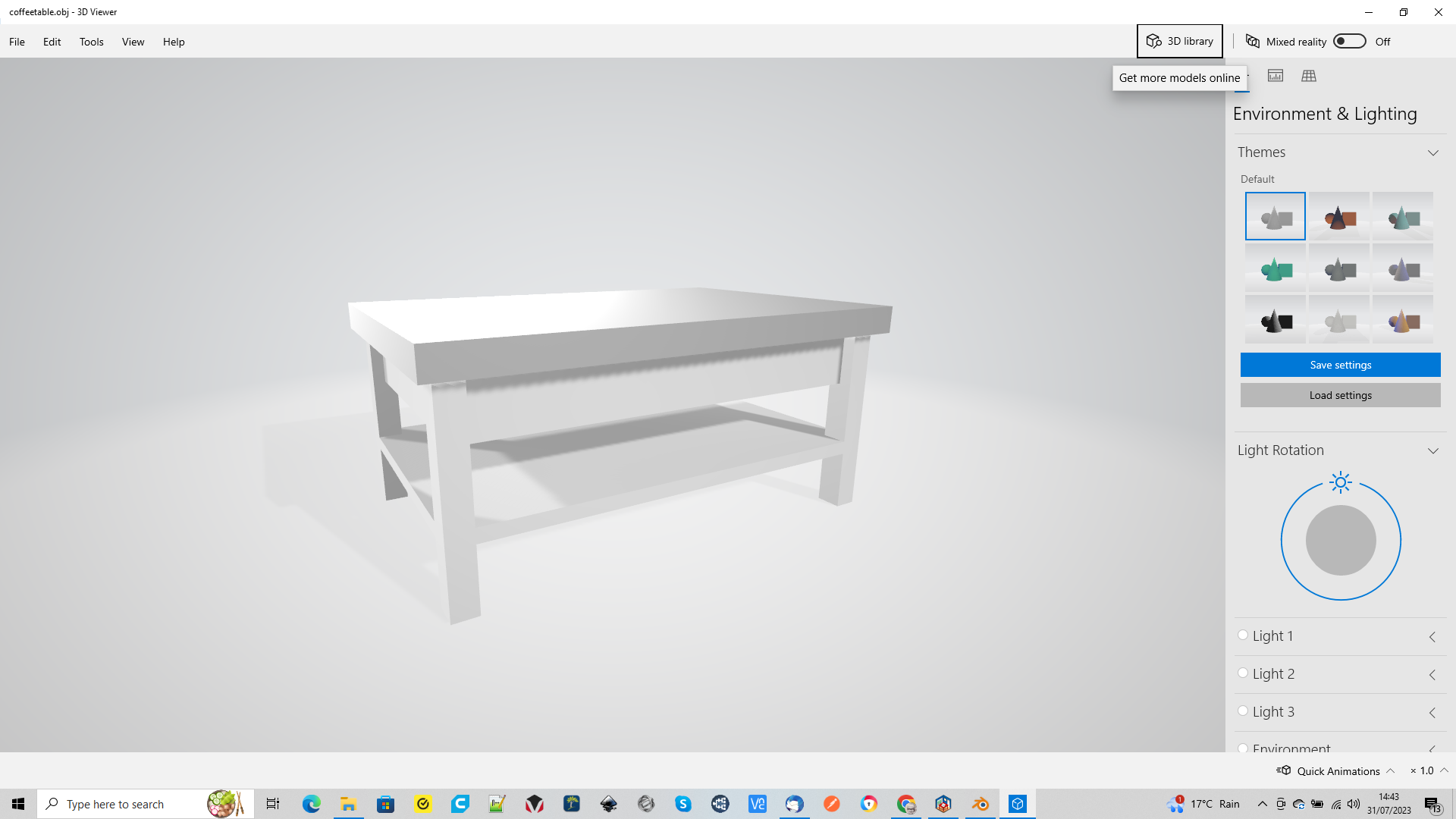
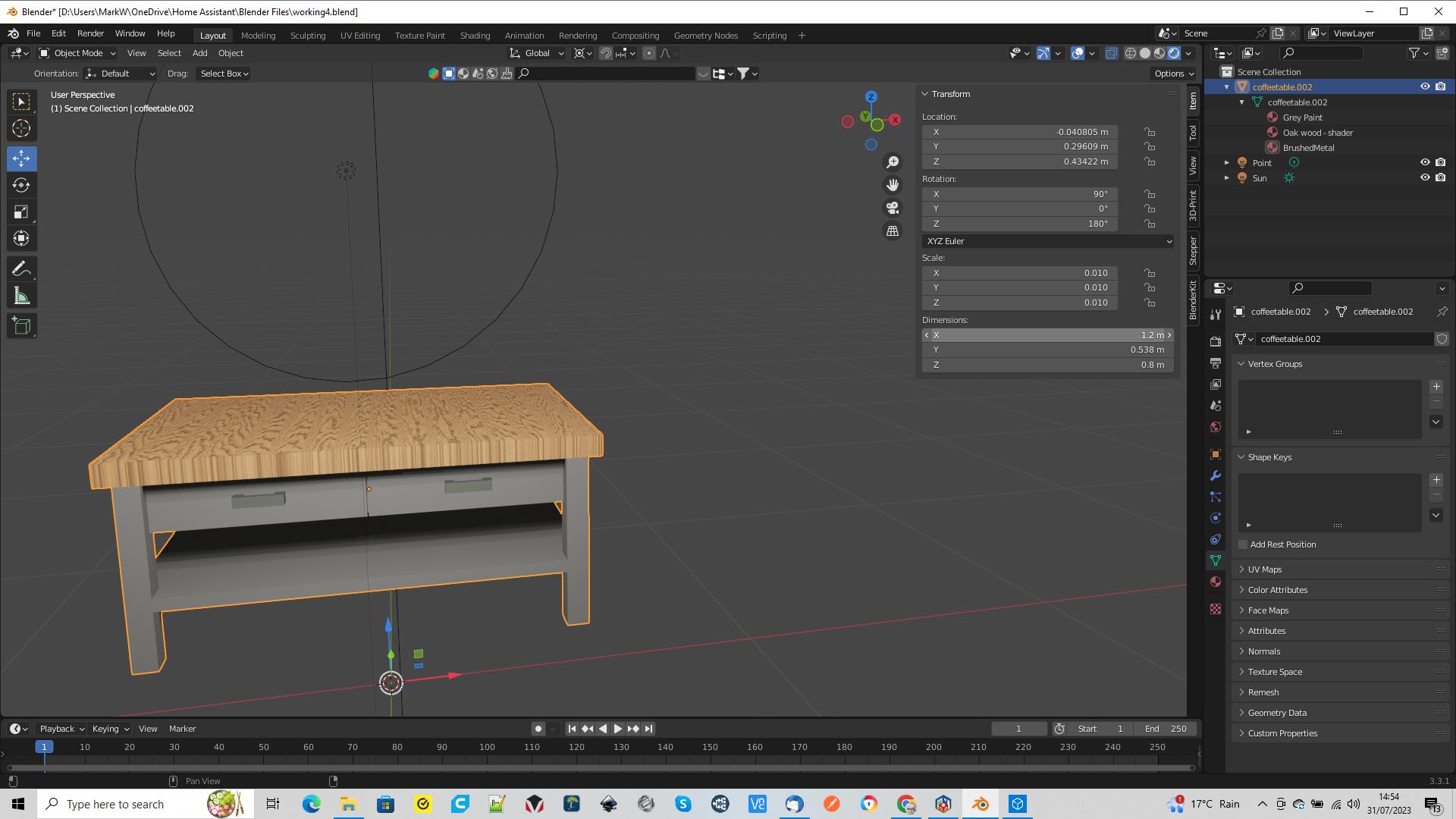
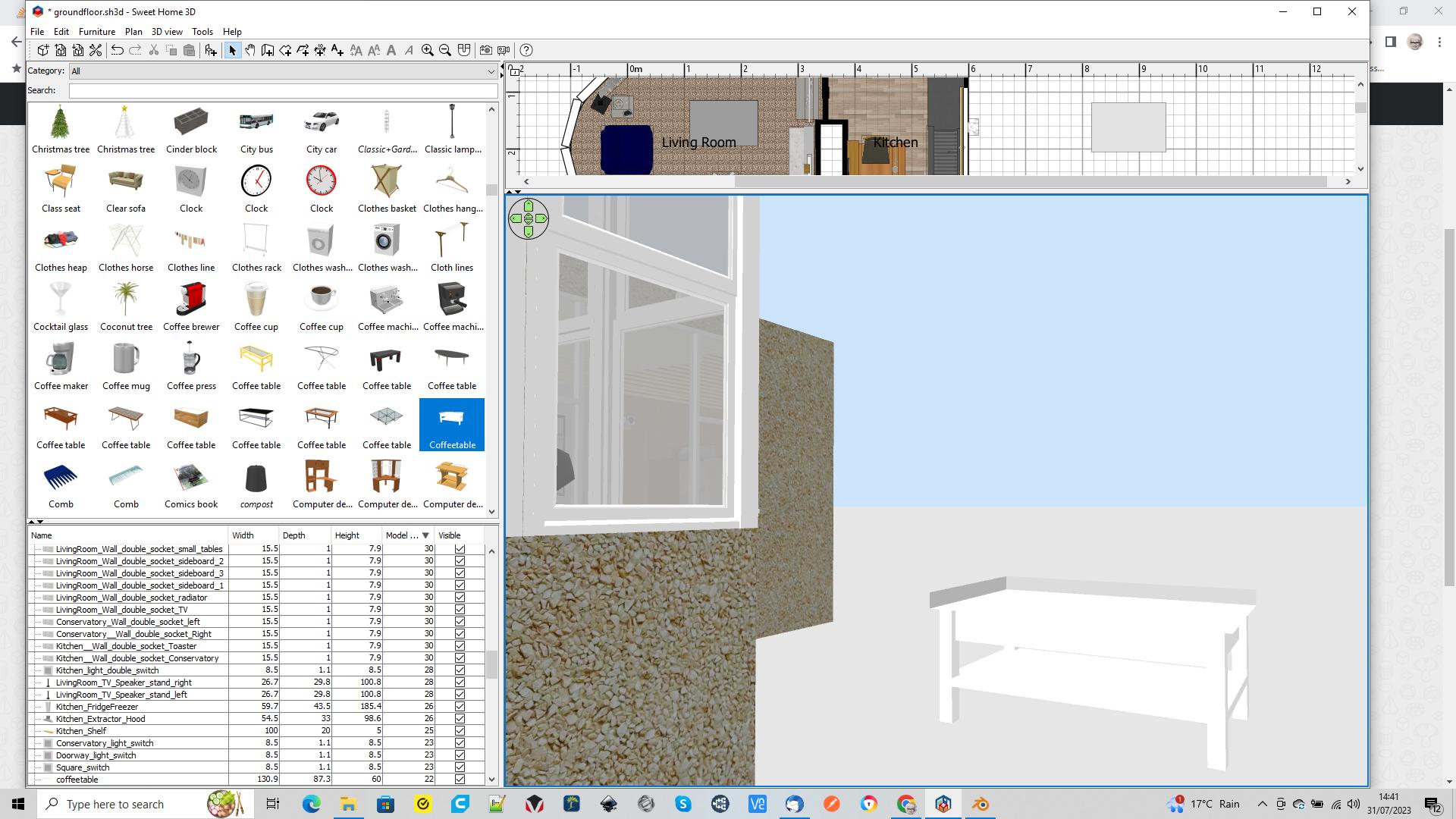
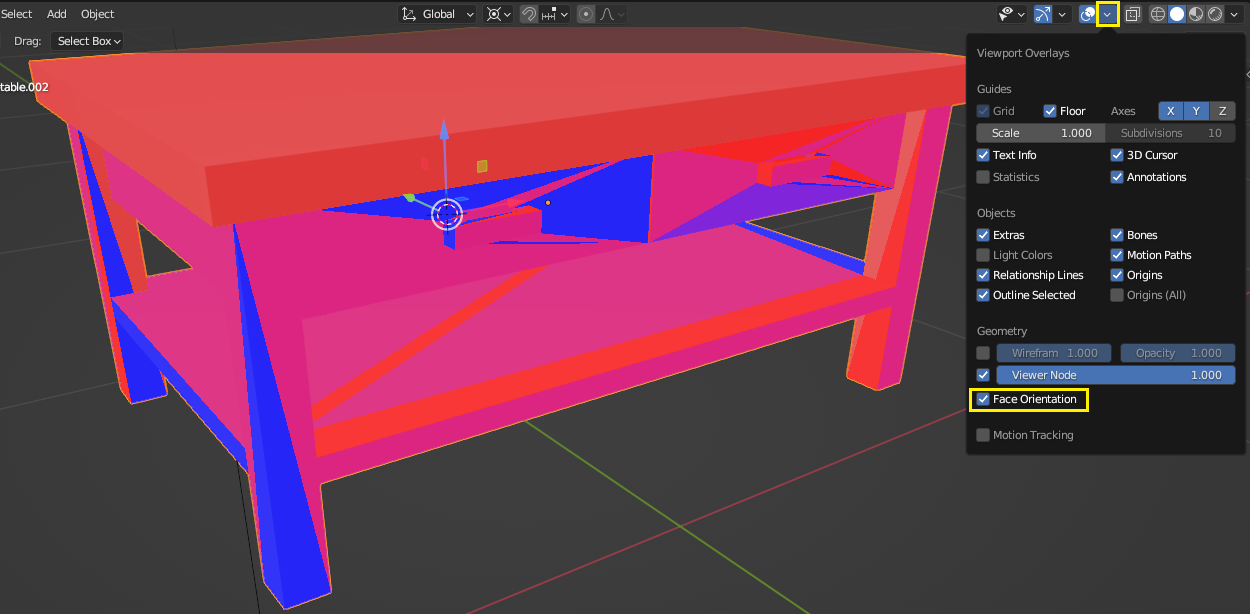
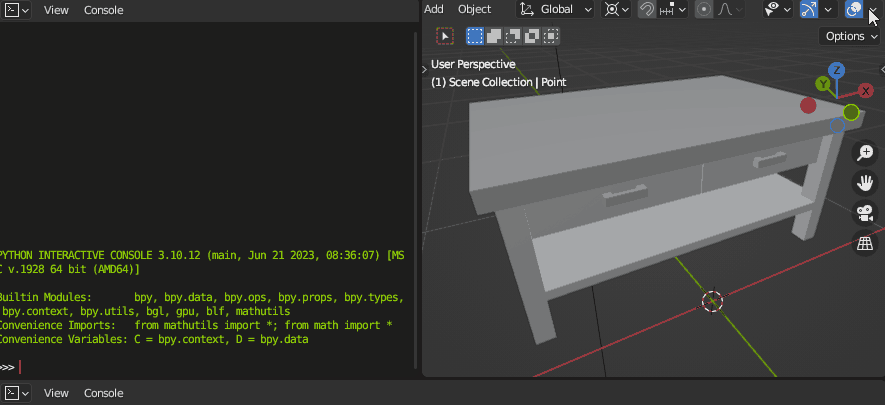
Shift+Nbecause of this bug $\endgroup$