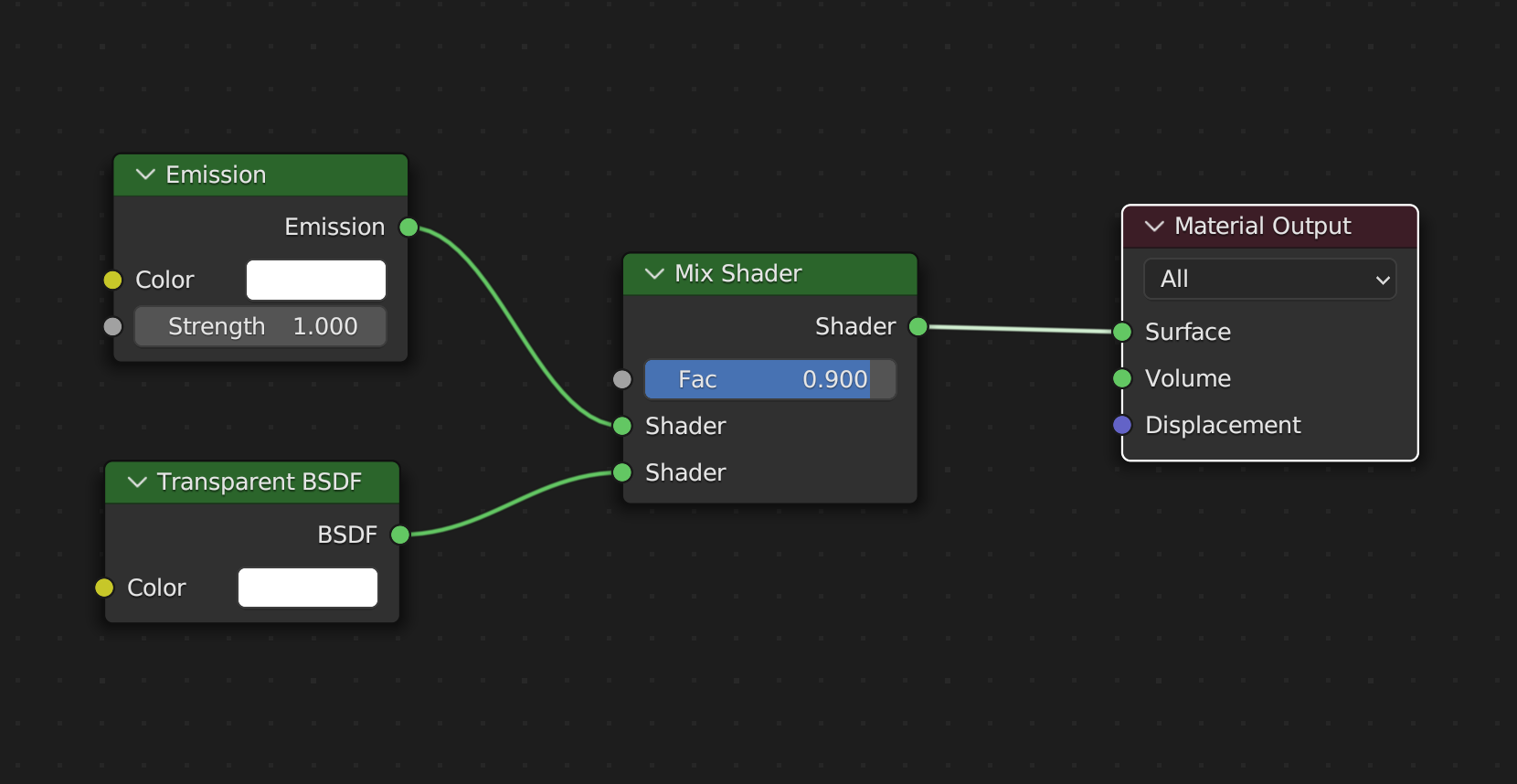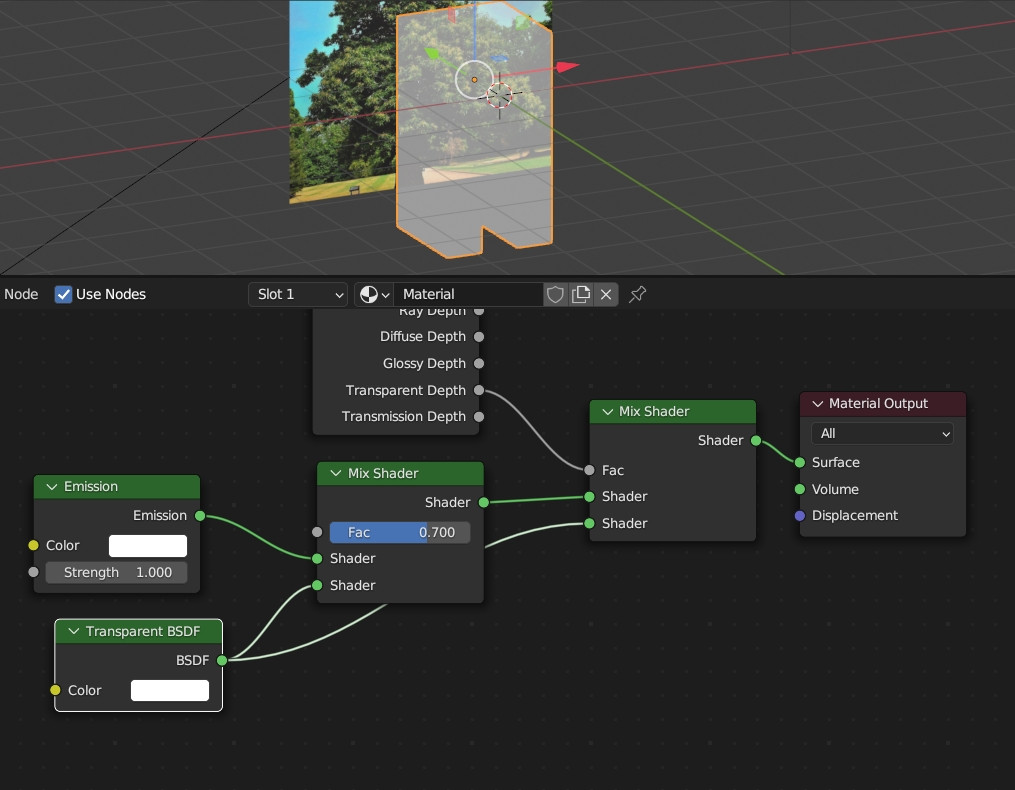I'm trying to create a semi-transparent, flat 2D human silhouette for an architectural visualization in Blender Cycles. The issue I'm facing is the unwanted visibility of the human mesh's internal structure when mixing an emission shader with a transparent shader.
Here is my current node structure:
Ideally, I am aiming to create a simple, 2D-looking flat silhouette with a certain degree of transparency. This effect is quite common in architectural renderings, providing a sense of scale and spatial relation without drawing too much attention to the figure itself.
And here is my result that shows the internal structure of the mesh.
Thanks in advance.