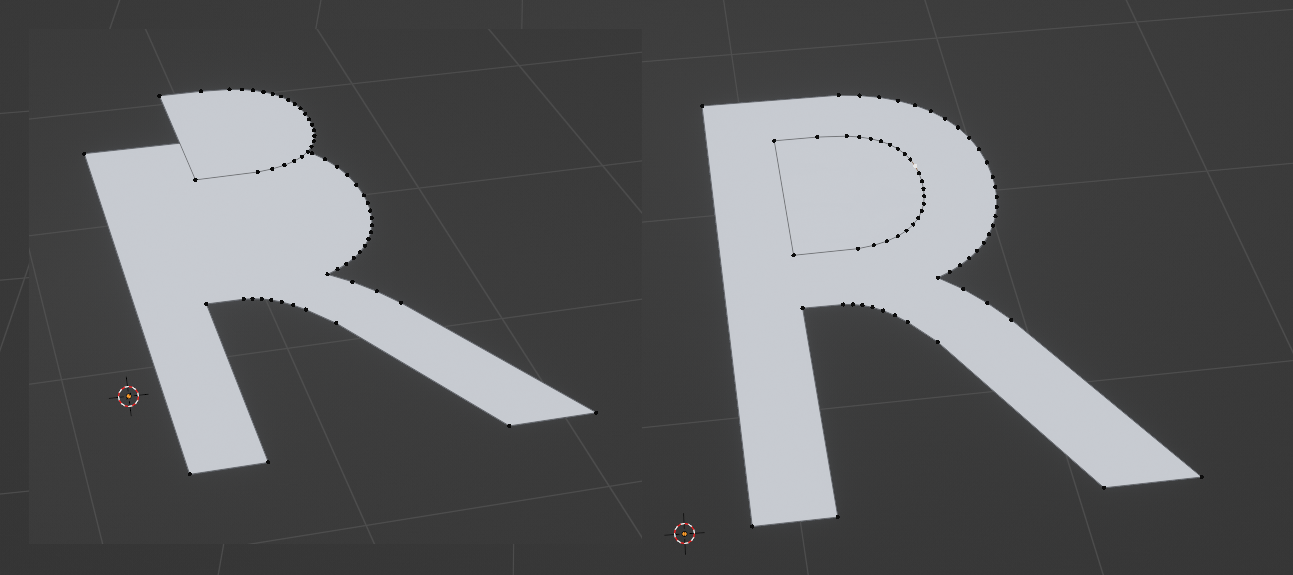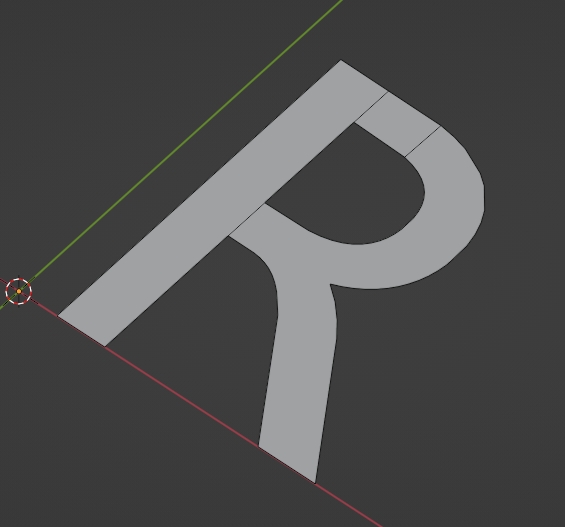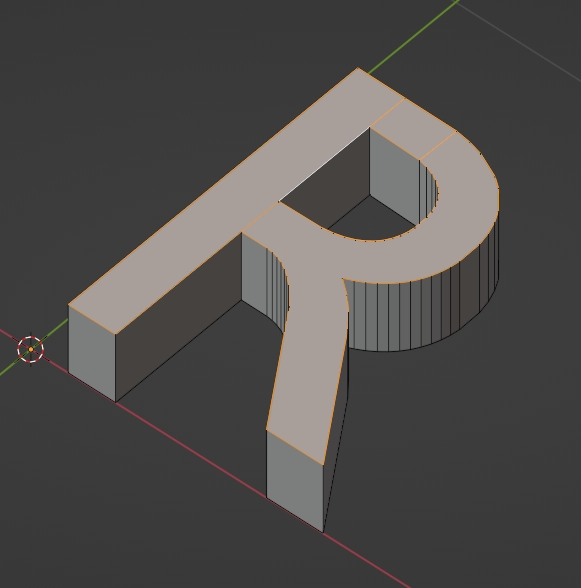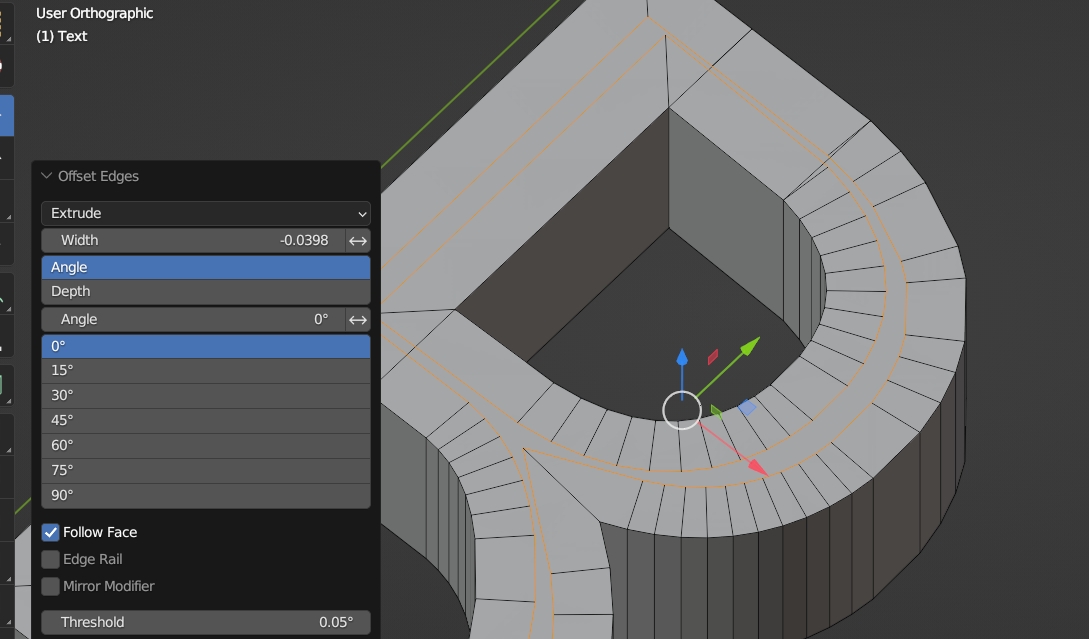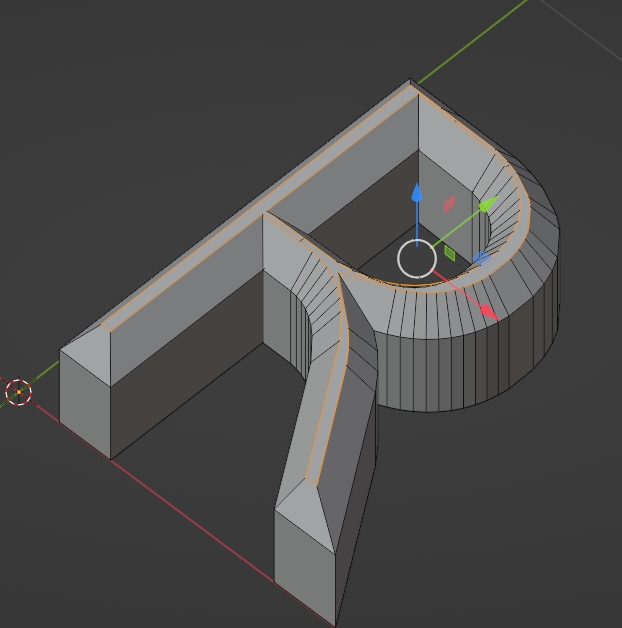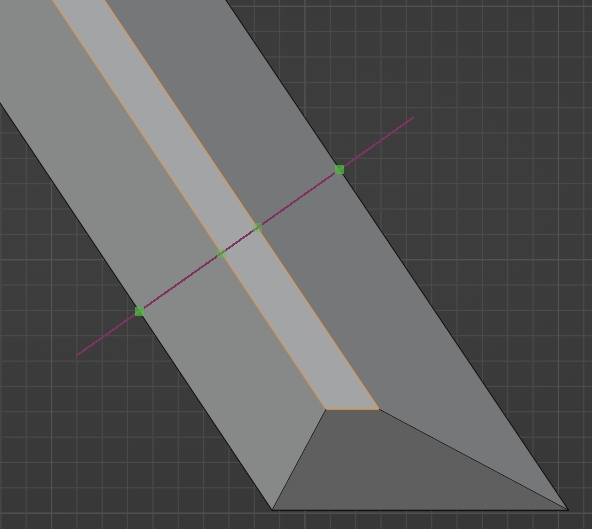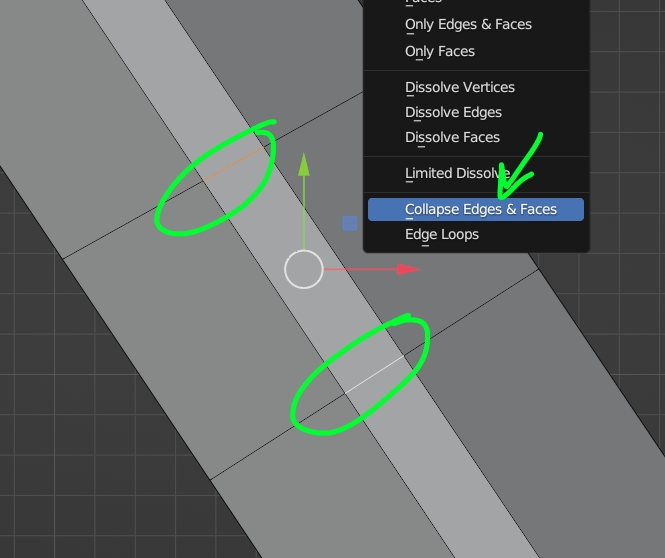I don't think that there's any automatic way to create this kind of letter but you can try it this way.
In order to create a hole in a face you'll always need at least 2 edges that go from the inner edge to the outer edge:
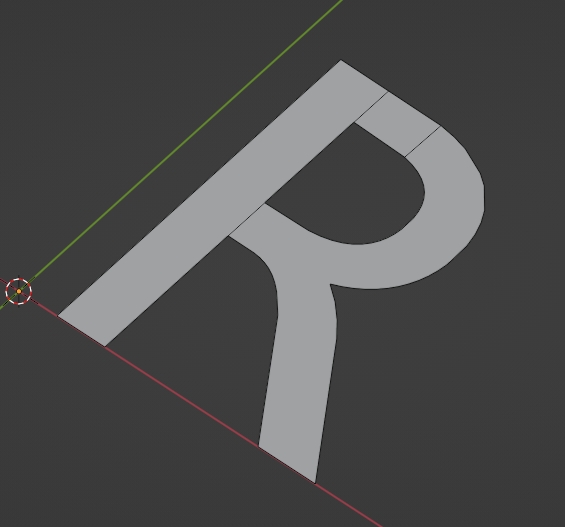
Extrude up:
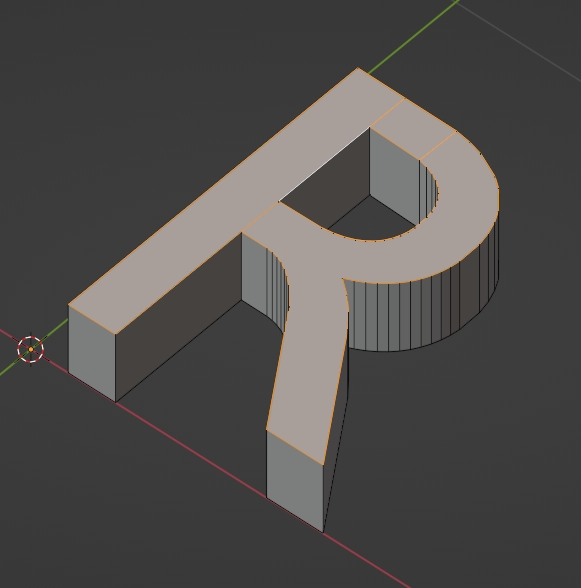
As for the inset, you can enable the Mesh: Edit Mesh Tools addon, select all and CtrlE > Offset Edges > Extrude, tweak the Width value in the Operator Box:
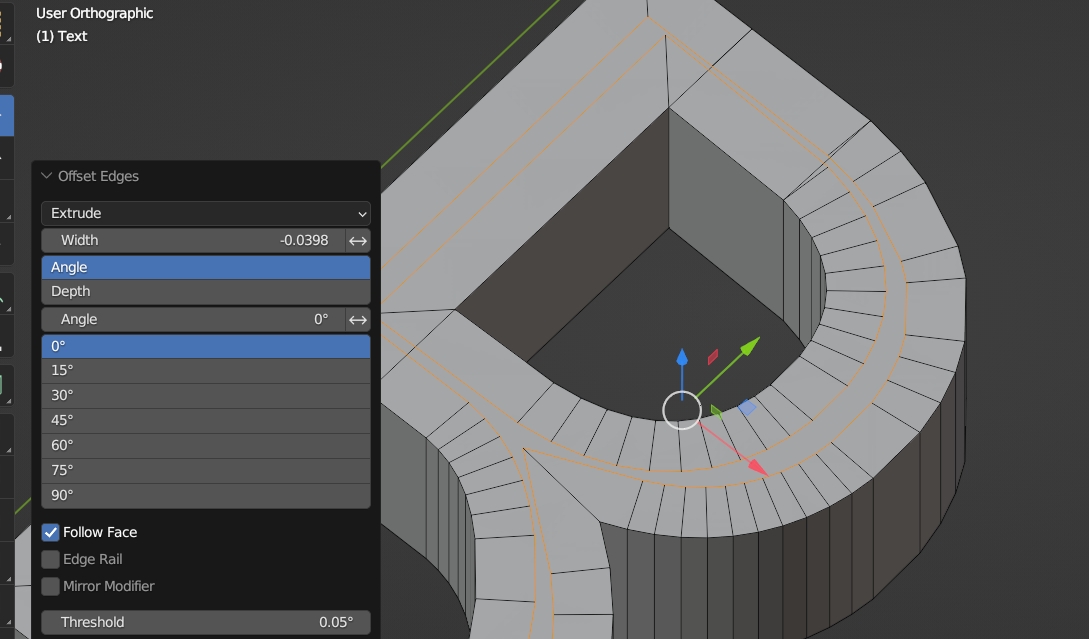
Move up the inset (it will still need a bit of work on its topology):
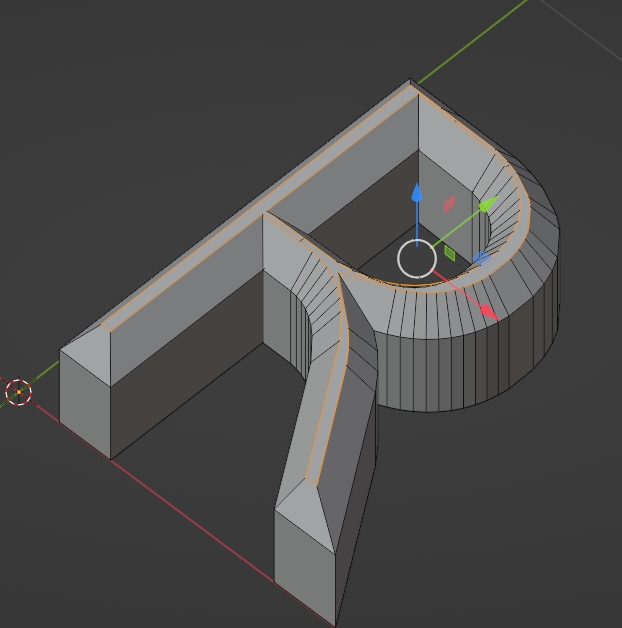
To remove the inner faces, you could use the knife (K to activate, C to cut through, Enter to validate):
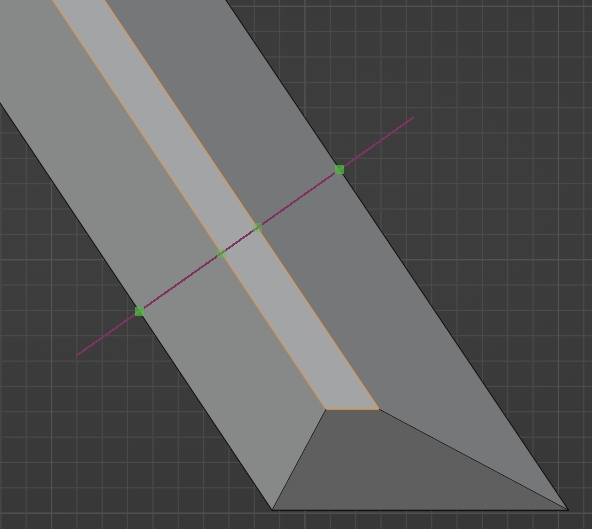
Then select all the edges that are perpendicular and X > Collapse Edges & Faces:
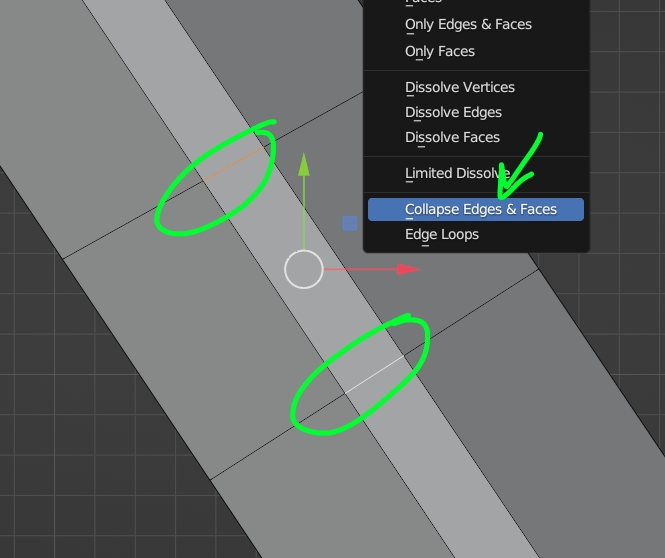
But it may be better to keep an inner face and just make it thinner.