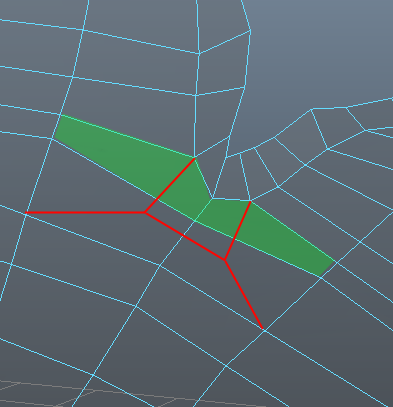For example, in this model is there any way to make this all quads?
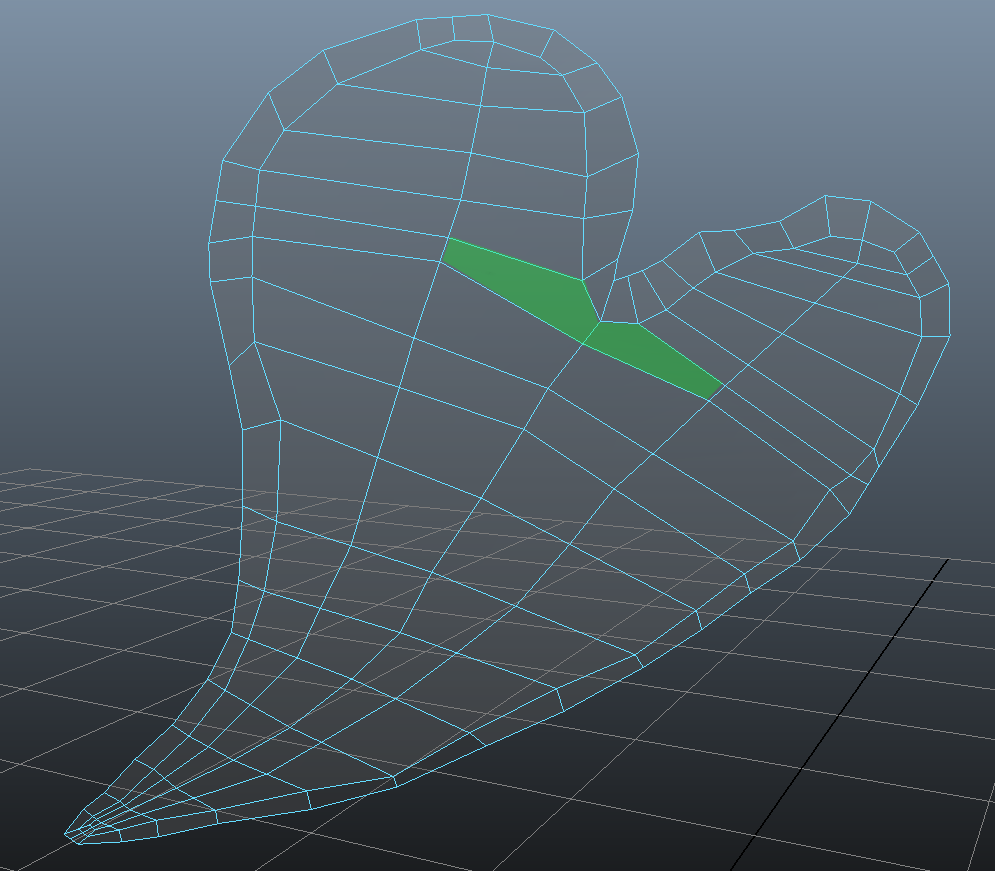
You can use a knife tool using K button in Edit Mode, then position the knife cursor over the vertices, when the knife tool snaps to the vertices you will see the knife icon green square outlined with red color, then left click with the mouse and continue cutting like in the image below. When youre finished cutting hit Enter button to apply. You can use E button while cutting to continue cuts in different locations.