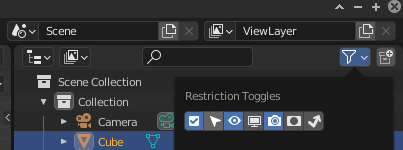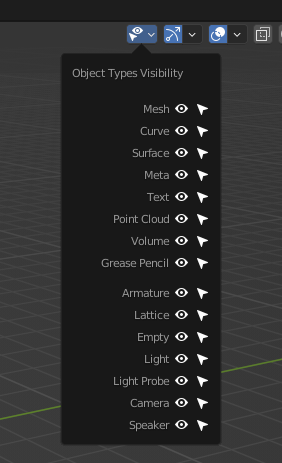So, i cannot move the camera anymore with the G button.
Cannot even highlight it. Cannot click on it or select it with Select Box. Going into camera view and clicking the sides does not make me able to select and move the camera either.
It only happens on one single .blend file. Anyone have this problem?
Google does not get me any help so im trying my luck here. Hope to find a fix