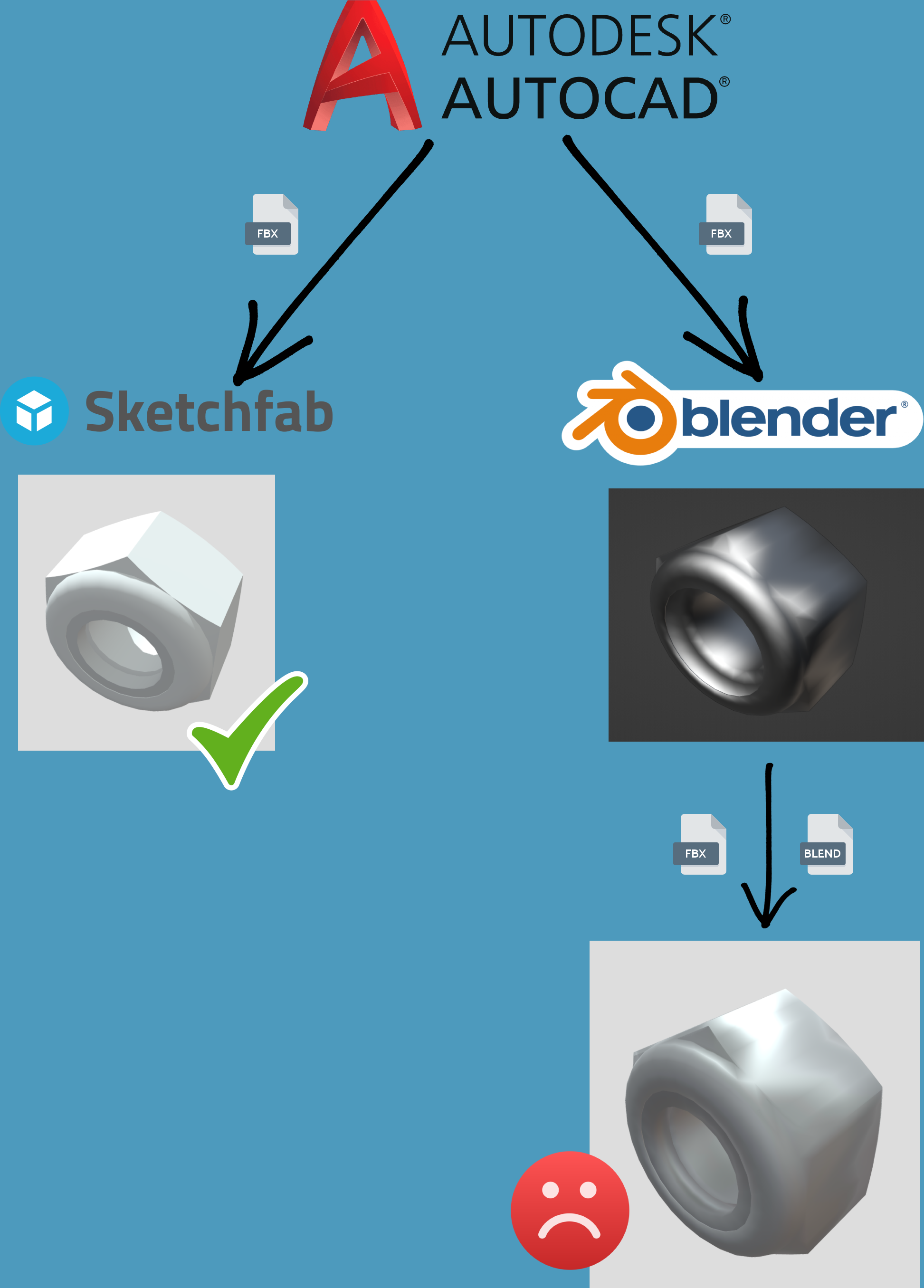I need to display a 3D model on Sketchfab. This 3D model is generated from Autodesk which exports a FBX file.
If I import this fbx file directly in Sketchfab, the rendering corresponds to what is in Autodesk.
But not if I import it into Blender, the rendering is all rounded. If I create a fbx or blend file from Blender and import it into Sketchfab, the rendering is also rounded.
I tried to modify the import parameters in Blender without result.
How to avoid this ?