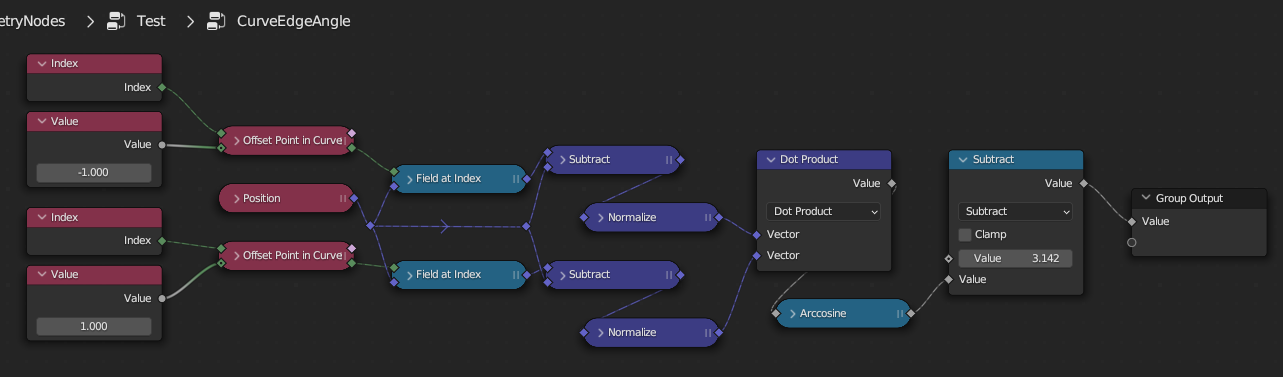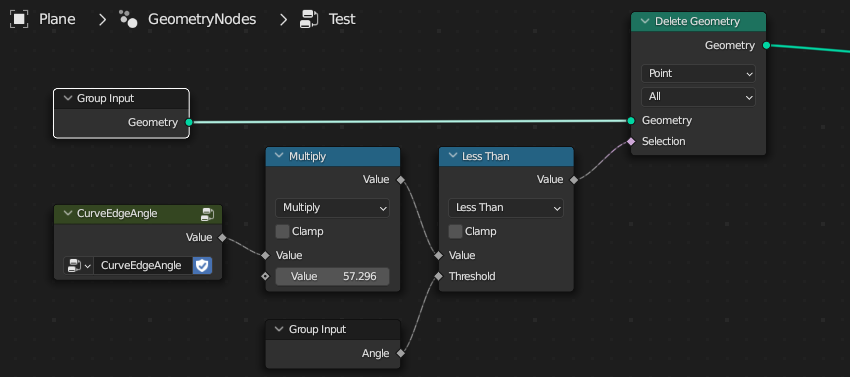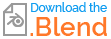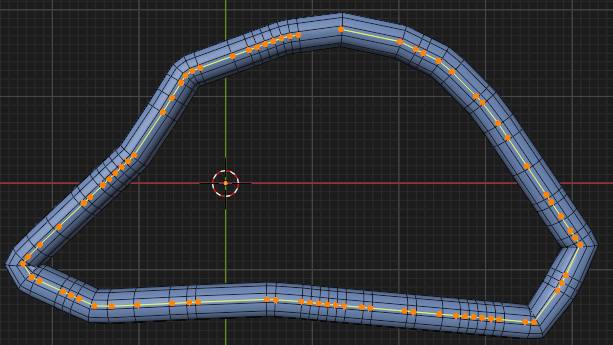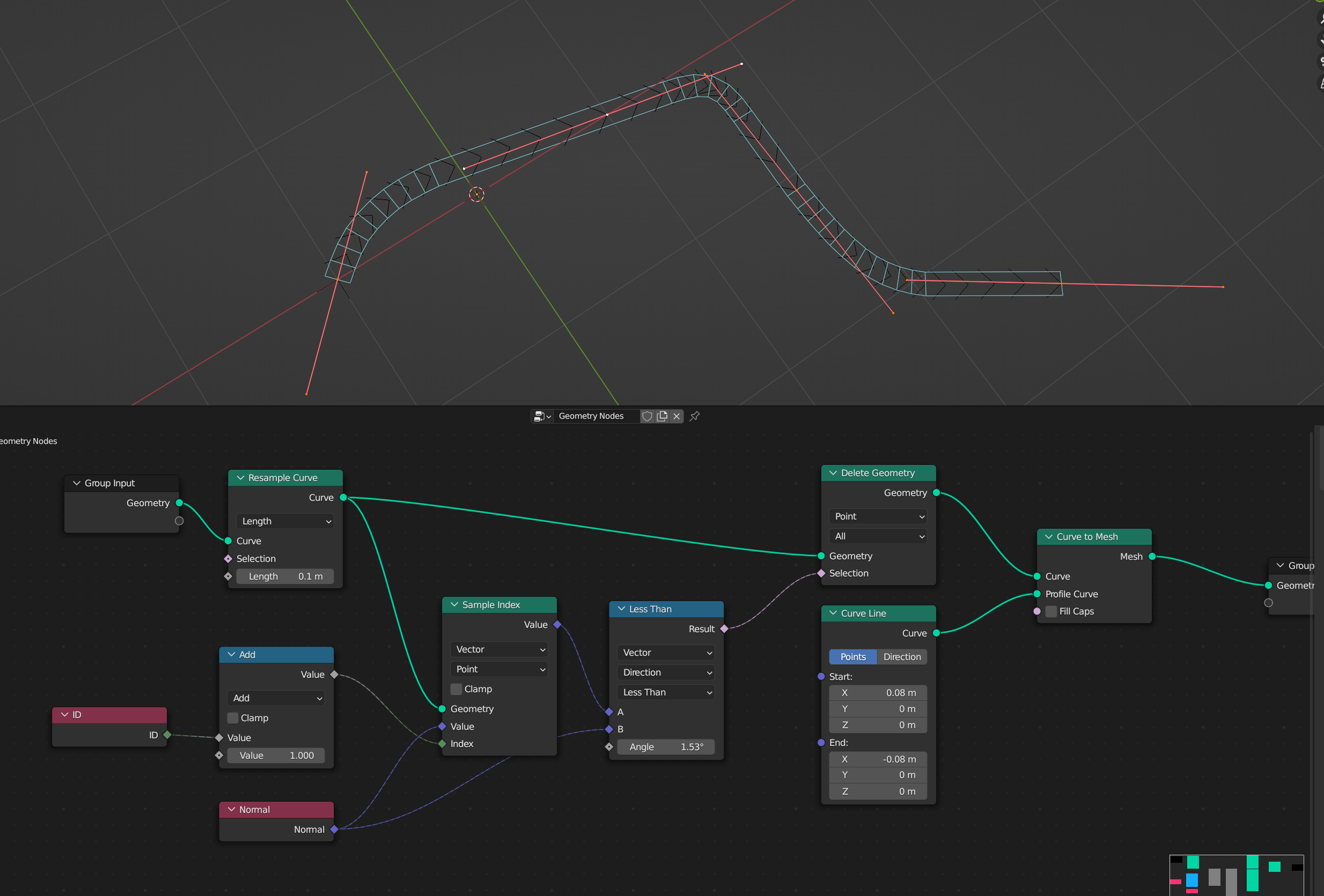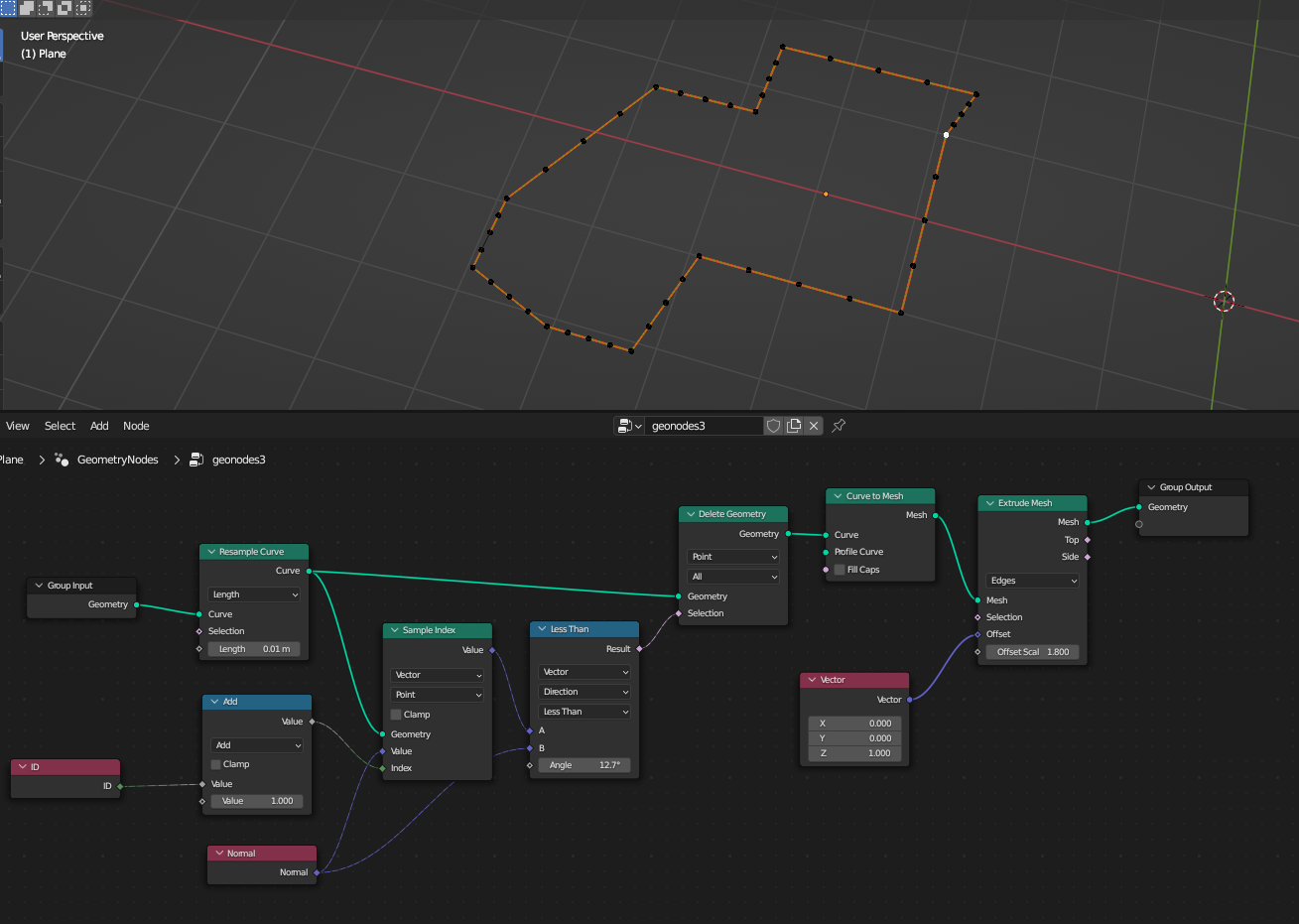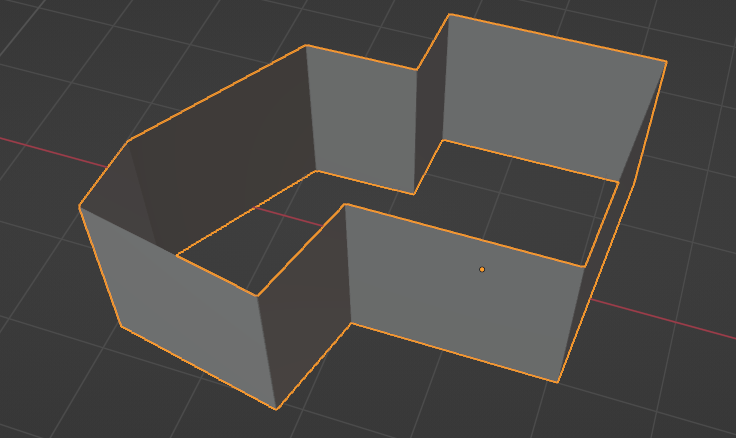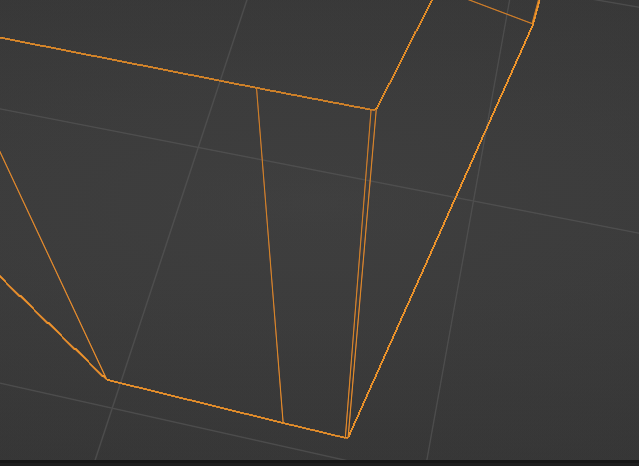I saw this example where the straight sections of a curve are represented by just 1 face, while curved sections have more subdivisions. How can I achieve this effect in Blender 3.4?
3 Answers
This group will return the unsigned edge-angle, on each point of an (evaluated) curve:
..By, for each point B of ABC, taking the dot-product of BA and BC. On acyclic curves, it preserves end-points.
It can be used like this to dissolve control-points at edges which meet at less than a threshold angle, given in degrees:
-
$\begingroup$ Nice one! btw: This example includes a solution for Blender versions below 3.4: blender.stackexchange.com/questions/288704 $\endgroup$– quellenform ♦Commented Mar 19, 2023 at 18:26
-
$\begingroup$ @quellenform Hi, q! Ooops.. look like I've answered a dupe, again, strictly.. $\endgroup$– Robin Betts ♦Commented Mar 19, 2023 at 18:32
-
-
$\begingroup$ Thank! it works pretty well. But I have an issue with a specific shape. It's a sort of polygon with many angles. Kind of like the Z-shaped tetris block but with random angles. Not always 90°. In some corners I get 2-3 edges instead of only 1 edge. And on one face I still have one edge that I can't get rid of somehow. $\endgroup$– muckyuCommented Mar 18, 2023 at 23:50
It is working quite well but in some corners I have 2-3 edges still instead of only 1. And on this one side here I have one edge which I can't get rid of. I assume it's the starting position?