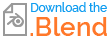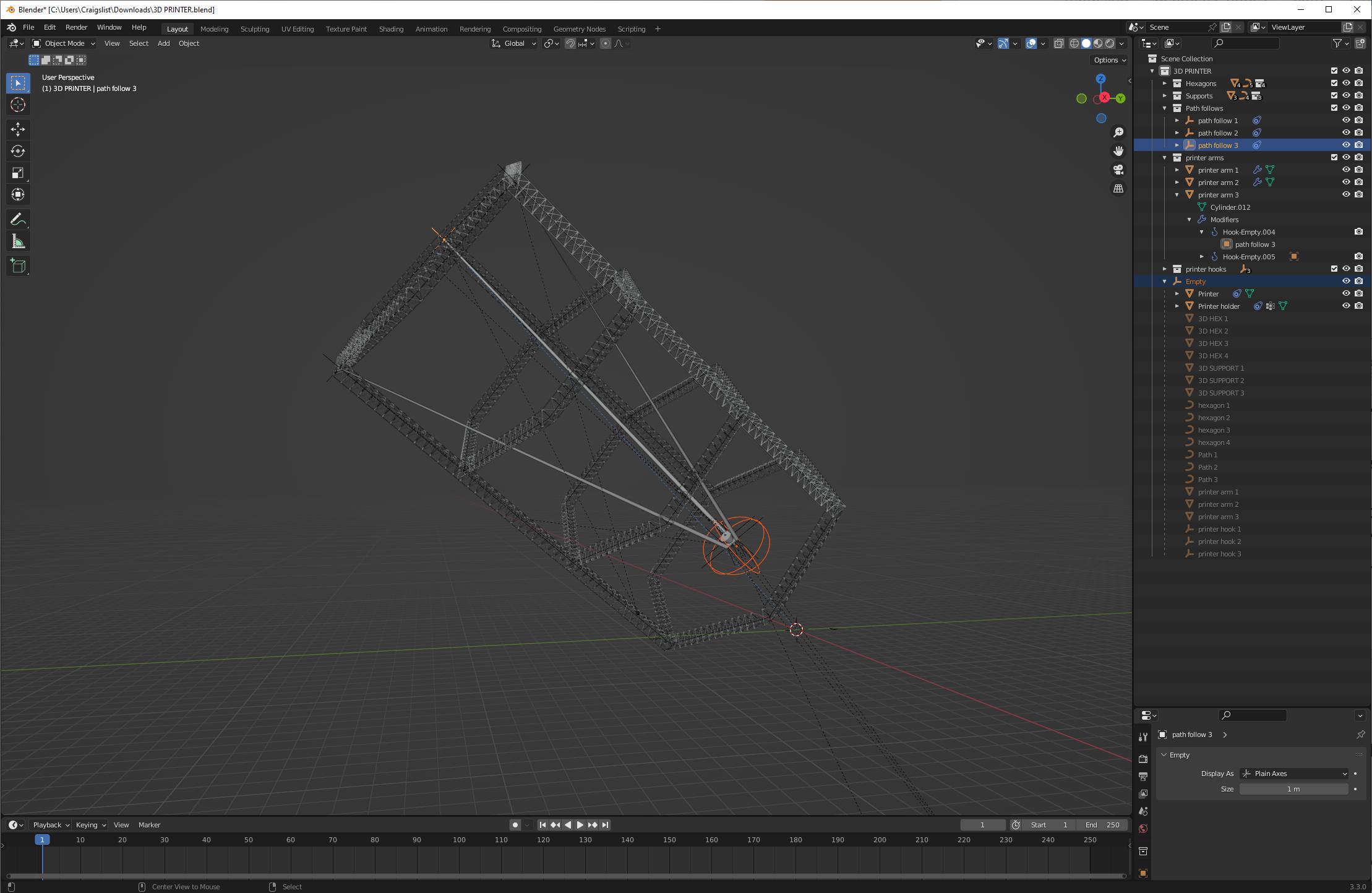So I am currently trying to model a 3D printer from the reference https://www.3dwasp.com/en/giant-3d-printer-bigdelta-wasp-12mt/. I modelled the support on which the arms are mounted with geometry nodes with paths so I could then constraint empties on which the printer's arms are hooked to those paths. So far, everything has worked.
The problem is that I need to be able to move this 3D printer everywhere, and when I do so the empties stop being constrained to the paths. I tried with applying the scale, it doesn't change anything so I kept it the way it was. By adding an empty w/o a hook constraint, I can see that it does the same thing for a simple empty. I'm not really looking for a super complicated solution since this model is kinda roughly made and has a lot of space for improvement, but so far I'm mainly searching for a working solution.
Thank you !