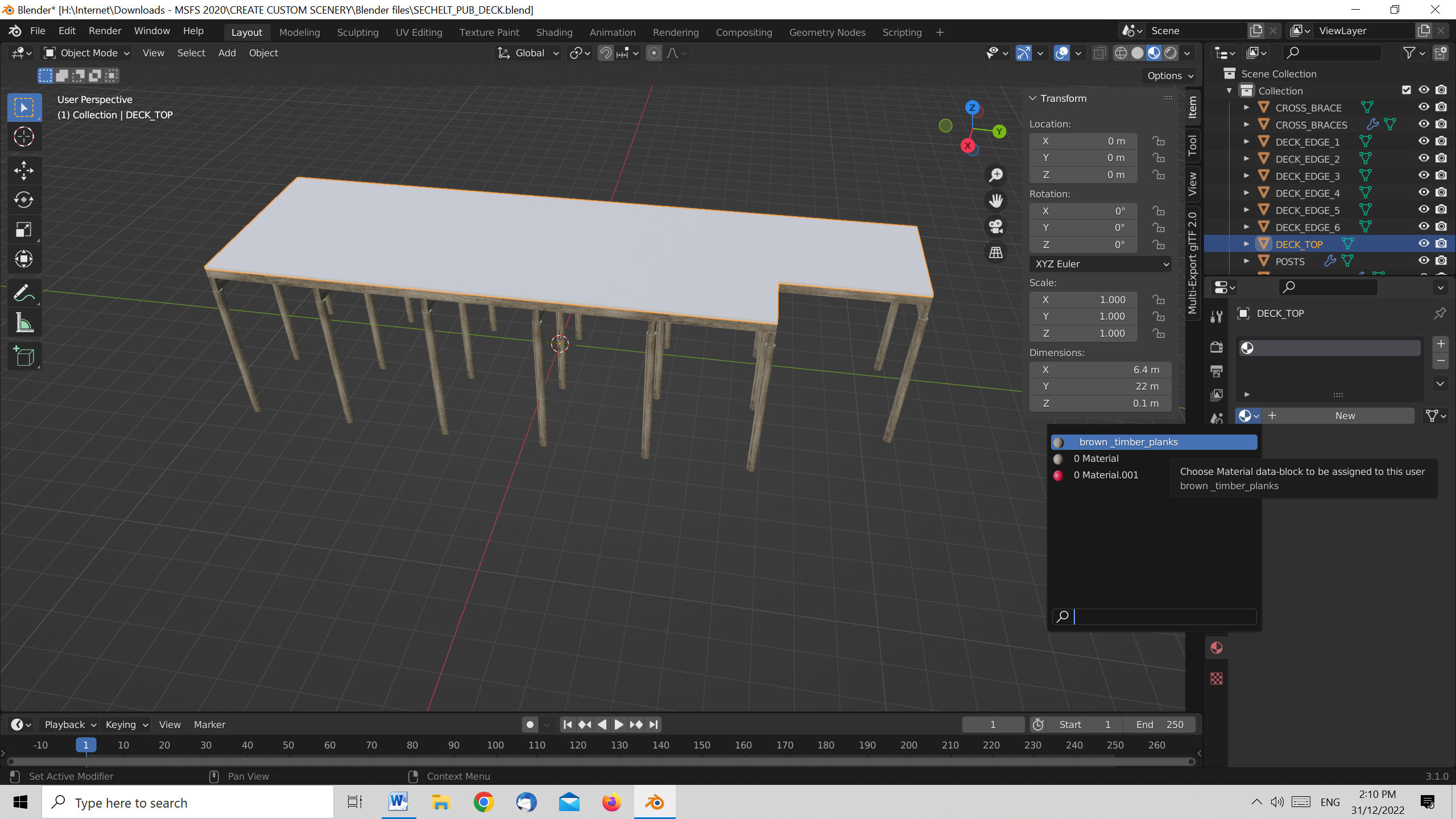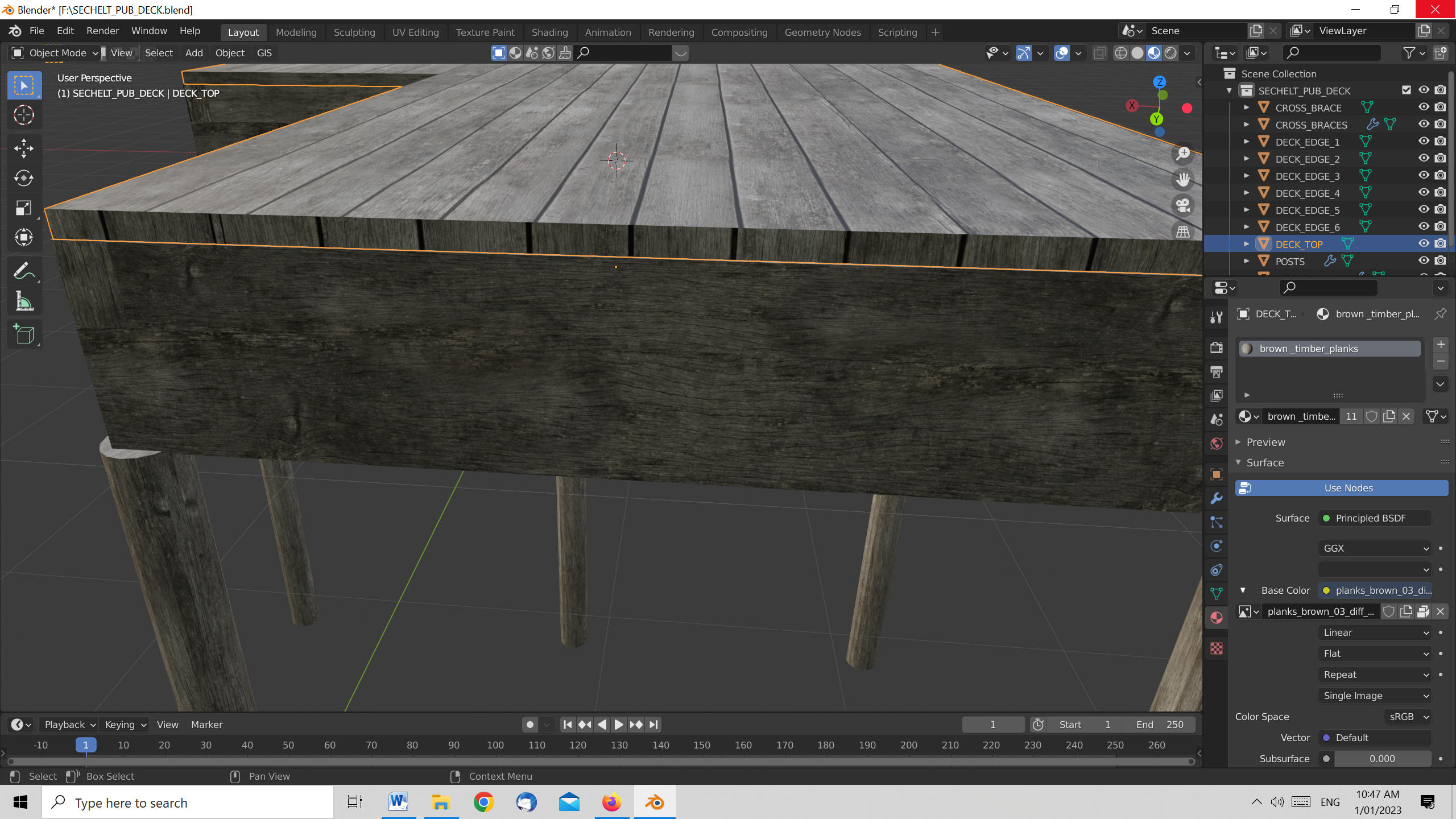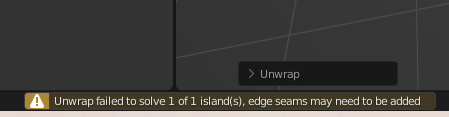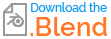I am creating a model of a pier with an irregular shaped deck (not a simple rectangle) - see image below. I am using the same texture image for every mesh in the model. I created the top using a collapsed (in center to create a single vertex) mesh cube and then extruding along the edges required and then I Filled before extruding on the Z axis to give it thickness. I can apply a simple color to the deck without any problem but when I apply my texture image the deck mesh goes all black. It seems that the mesh has a material already applied but I cannot see it. What do I need to do to enable me to apply the texture image?
Also I recently cleared all cookies etc and so could not post my question without logging in when I attempted to post this question. I clicked on the LOG IN 'link' top right of screen but instead of being prompted for login details I was shown a list of previously posted questions. Seems to be a problem there. I will attempt to post as a guest until next time.