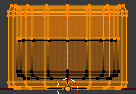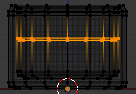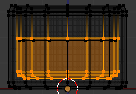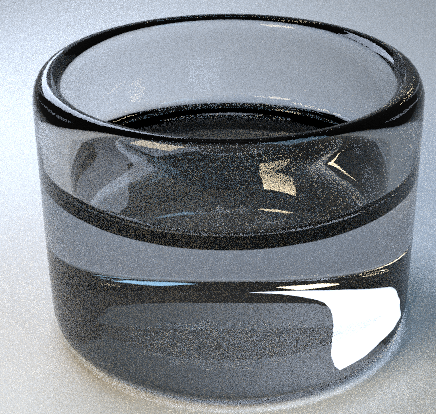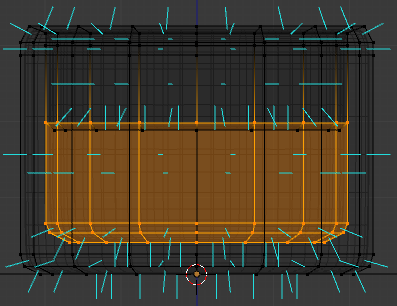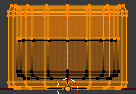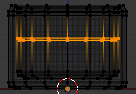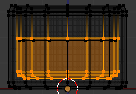The answer seems to be yes. This is a fairly commonly used technique, it works with LuxRender and Yafaray as well.
Here is an example rendered in cycles with the normals and materials setup like the autodesk example:
- Air-Glass interface (IOR = $\frac{1.5}{1} = 1.5$)
- Air-Liquid interface (IOR = $\frac{1.33}{1} = 1.33$)
- Glass-Liquid interface (IOR= $\frac{1.33}{1.5} = 0.8$)
It is evident that in the most common case of an interface with air, the IOR to use is the IOR of the media (since the IOR of air is 1.0), whereas in an interface between two different media, the situation is different.
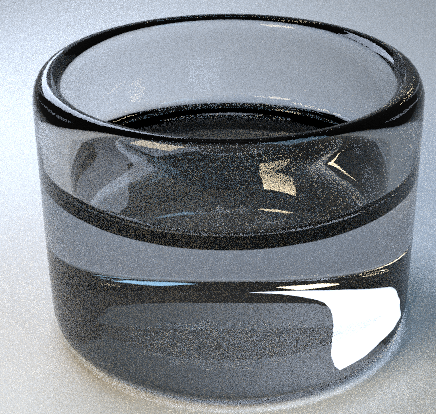
It seems that the basic thing to keep in mind is that the interface IOR should be equal to:
$$
\frac
{\textrm{IOR of medium with normals facing }\textbf{away}}
{\textrm{IOR of medium with normals facing }\textbf{towards}}
$$
If you set up the normals the other way around, (e.g. here) it is the opposite:
$$
\frac
{\text{IOR of medium with normals facing }\textbf{towards}}
{\text{IOR of medium with normals facing }\textbf{away}}
$$
In the autodesk example, Liquid (with an IOR of 1.33) is divided by Glass (IOR of 1.5), because the normals are facing the Glass medium.
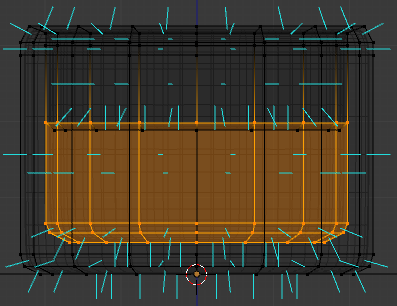
Yes, you do need to use separate materials and IOR values for each surface type.
Assign the materials to the appropriate faces:
The Air to Glass material, the Air to Liquid material, and the Glass to Liquid material: