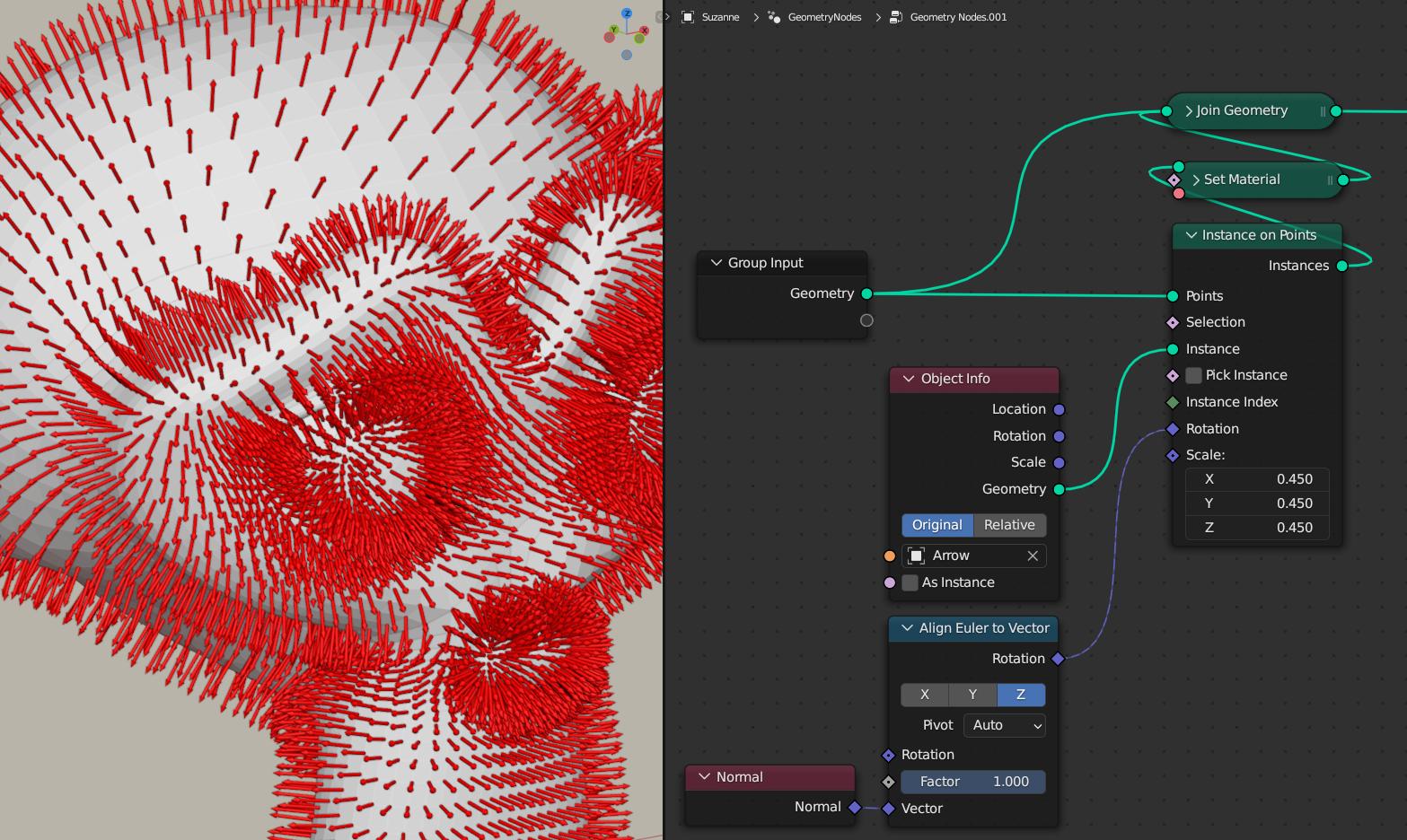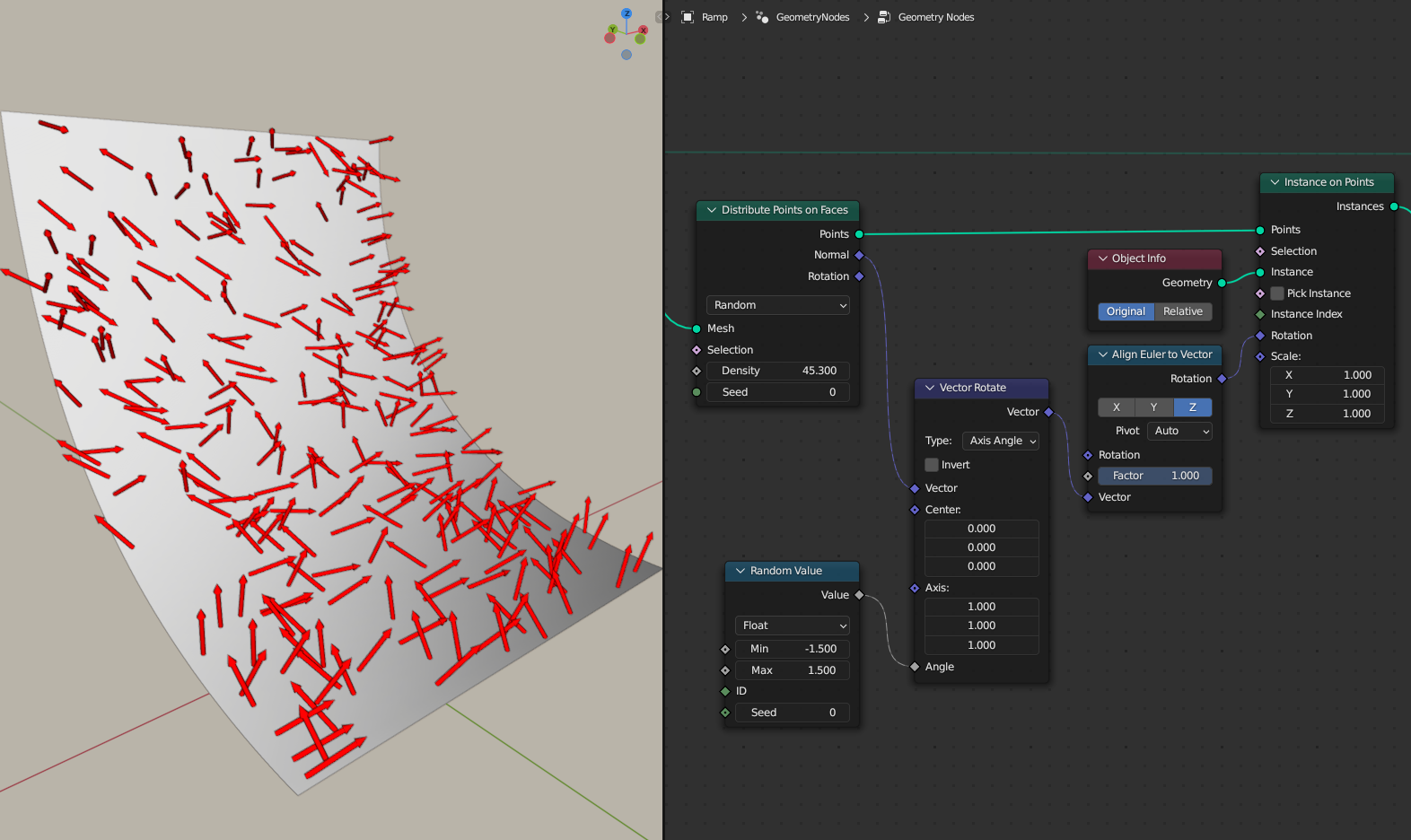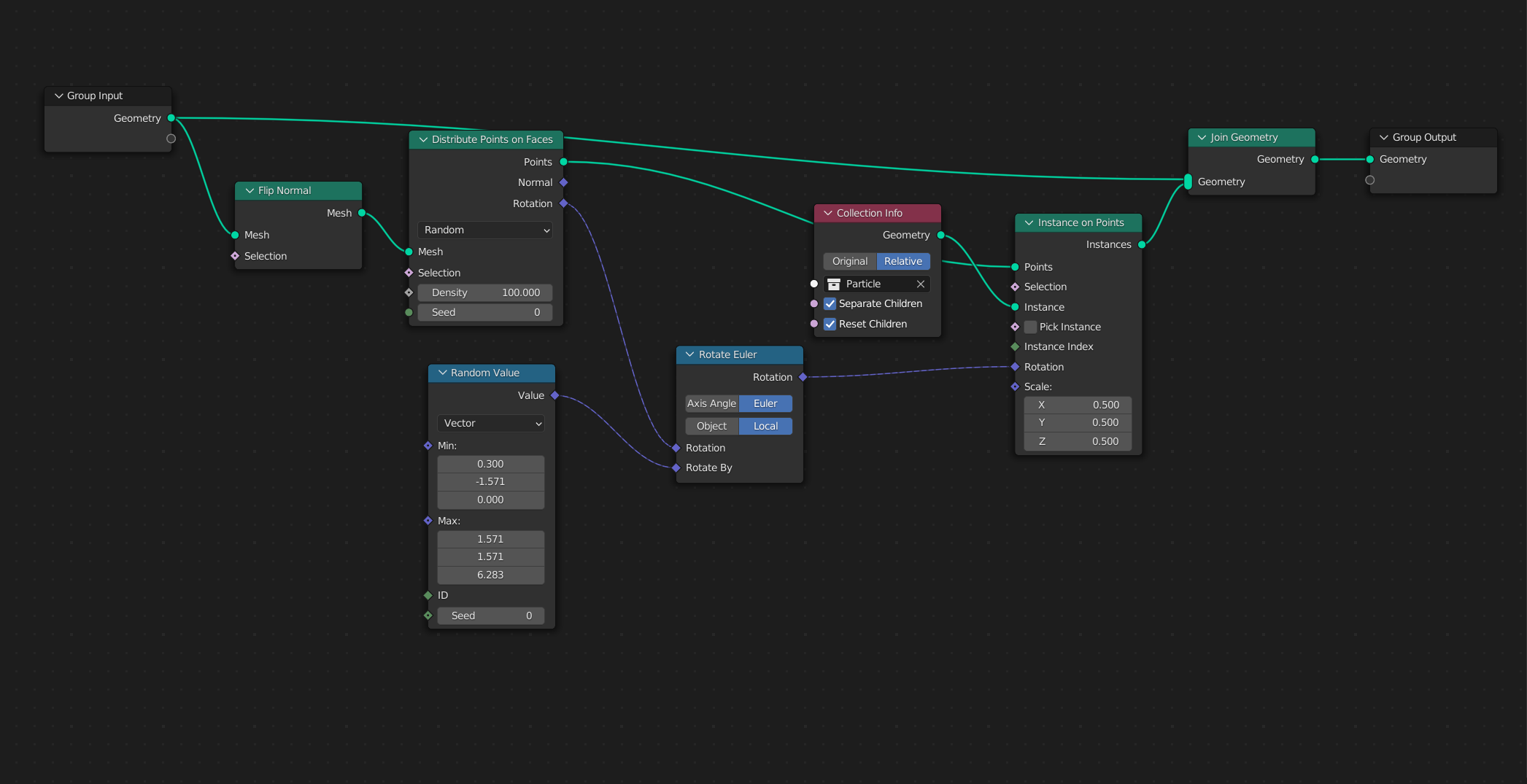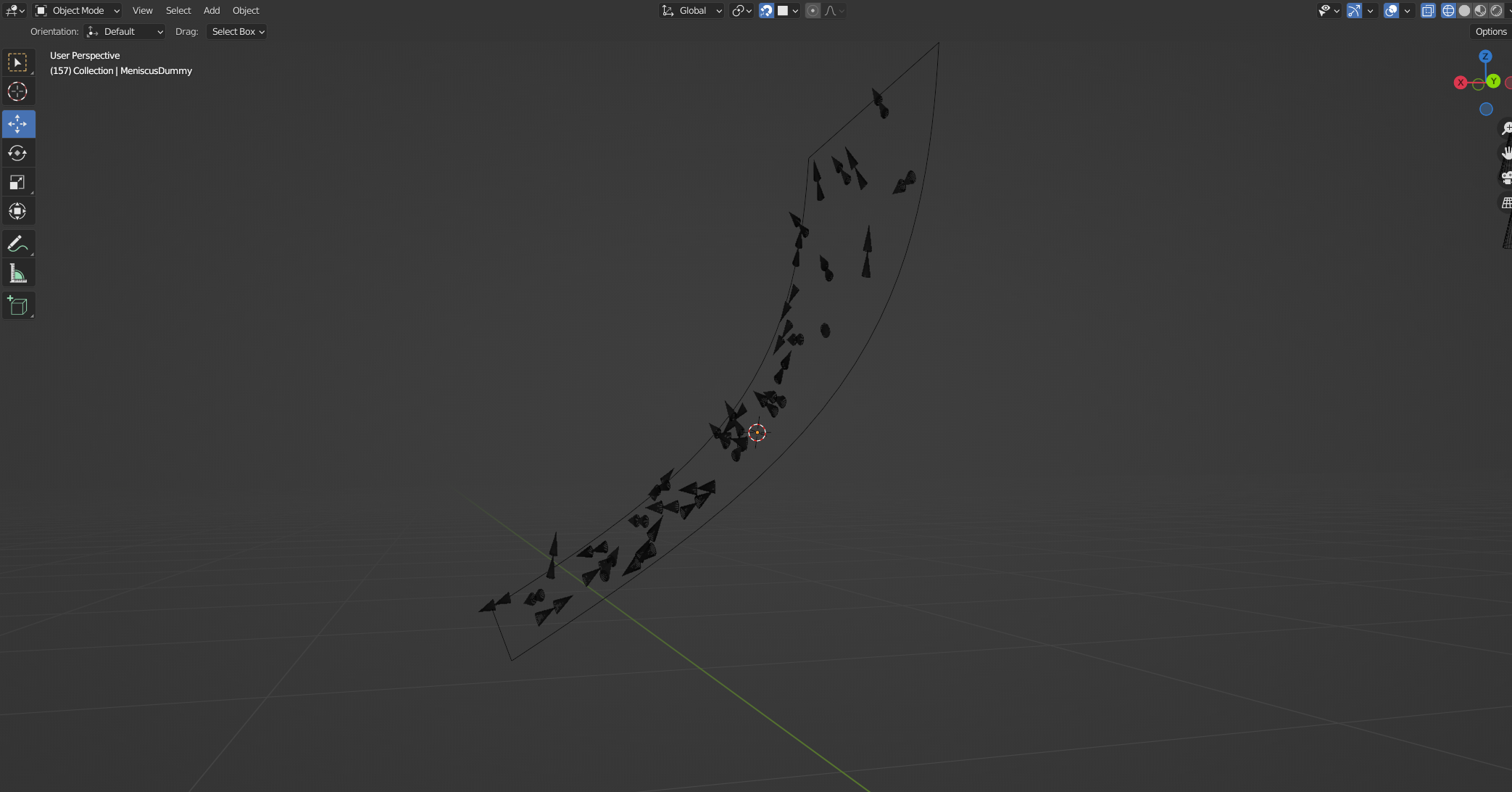I am trying to put objects with random orientations on a curved surface, however the orientations must be limited to directions pointing away from the surface, thereby, avoiding clipping the surface. The objects will be later specified to be very simple molecules with a spheric head and a zig-zag tail. In the example you see here, I just stacked two cones on each other. 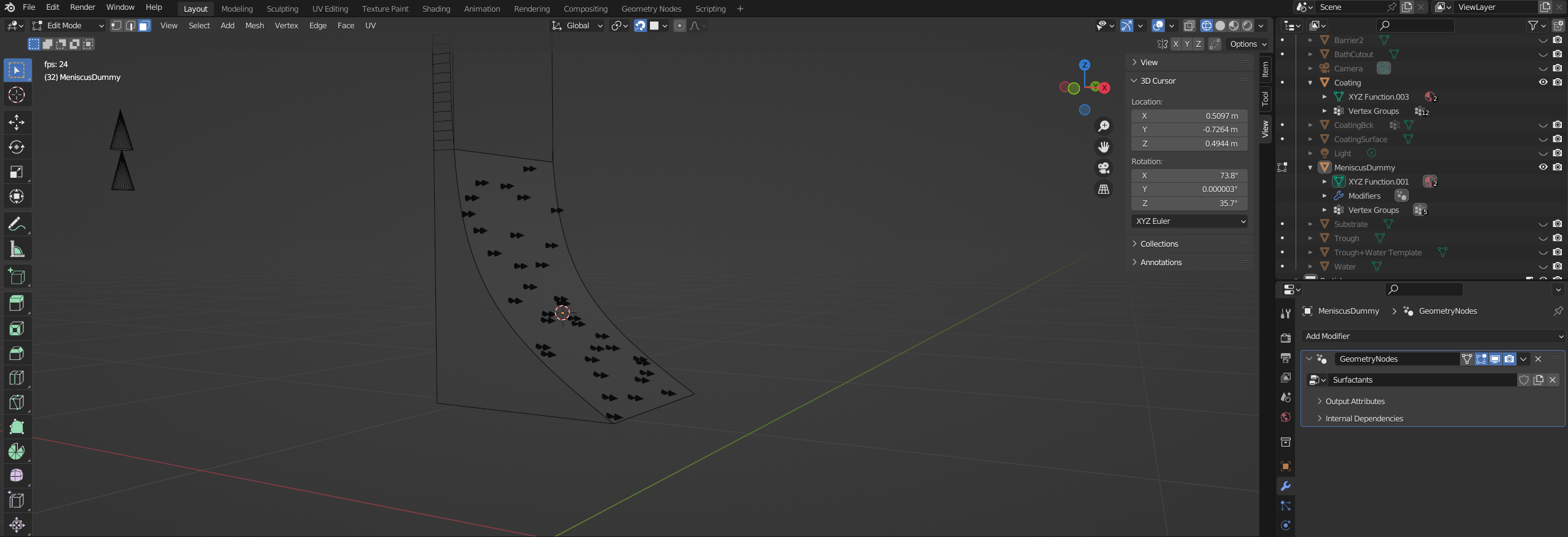
I have managed to distribute the objects using Distribute Points on Faces. I also know how to individually give the objects random rotations with Random Value->Vector and connecting the node to the Rotation socket of Instance on Points.
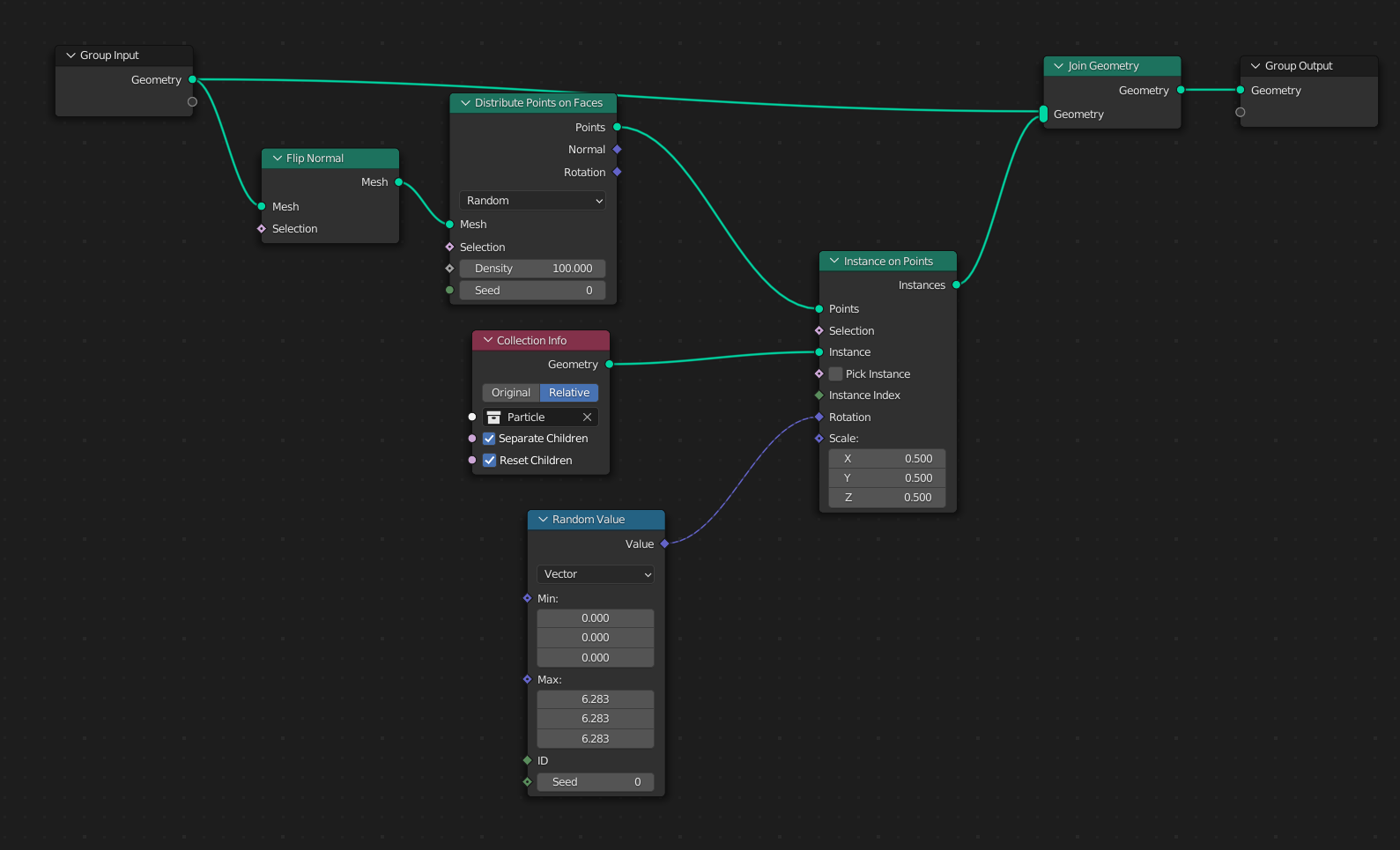
From my understanding the generated random vector(s) use the local coordinate system of my surface object as their basis, i.e., the same coordinate system for each generated random vector. Although I can for example limit the z-rotation from 0 to pi, this does not take into account, that the surface is curved and will result in clipping.
I have started using blender a couple of days ago, so there are still a lot of things I do not understand, such as when the RNG node generates one vector for all distributed objects and when it generates a random vector for each distributed object.
Also, this is all only for a still, I do not intend to do any animations.
Thank you in advance and best regards,
WiseKouichi