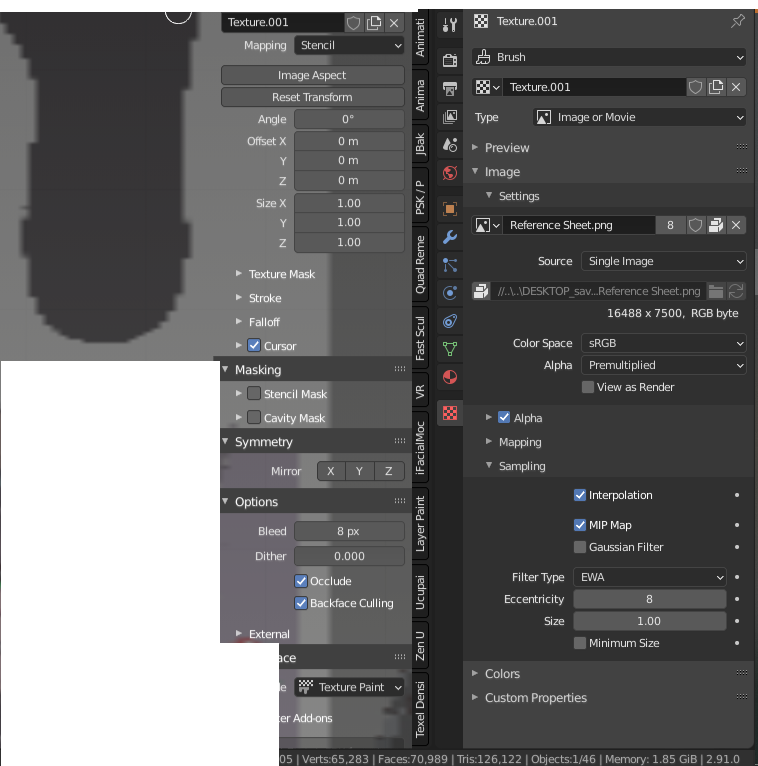I have an image that I use as a brush texture. Its resolution is about 8k. The problem is that when I load it, it becomes pixelated in the viewport (there are no problems when drawing on the model). However, what bothers me is that it becomes very pixelated in the viewport, and because of this, it is more difficult for me to work with it. I'm using Stencil mapping to put texture as projection Please tell me how to fix this.
$\begingroup$
$\endgroup$
6
-
$\begingroup$ Can you share your .blend file? $\endgroup$– JakemoyoCommented Nov 7, 2022 at 8:29
-
$\begingroup$ Sorry, I can't, I have NDA. But I use the usual steps 1) add an image (brush-settings-open) 2) in tool settings -texture-mapping Stencil. And the image that I upload as the basis for the projection is loaded very pixelated (it is projected onto the model in the original 8k quality), but in the viewport it is displayed pixelated. I've been looking for viewport quality settings for brush texture but can't find it. $\endgroup$– garpikCommented Nov 7, 2022 at 8:45
-
$\begingroup$ What happens if you go the the Image Properties Panel > Settings and check View as Render? $\endgroup$– JakemoyoCommented Nov 7, 2022 at 9:11
-
$\begingroup$ Nothing, I've added screenshot with my settings $\endgroup$– garpikCommented Nov 7, 2022 at 10:32
-
$\begingroup$ Have you set Limit size in viewport settings? $\endgroup$– CrantiszCommented Nov 7, 2022 at 11:03
|
Show 1 more comment