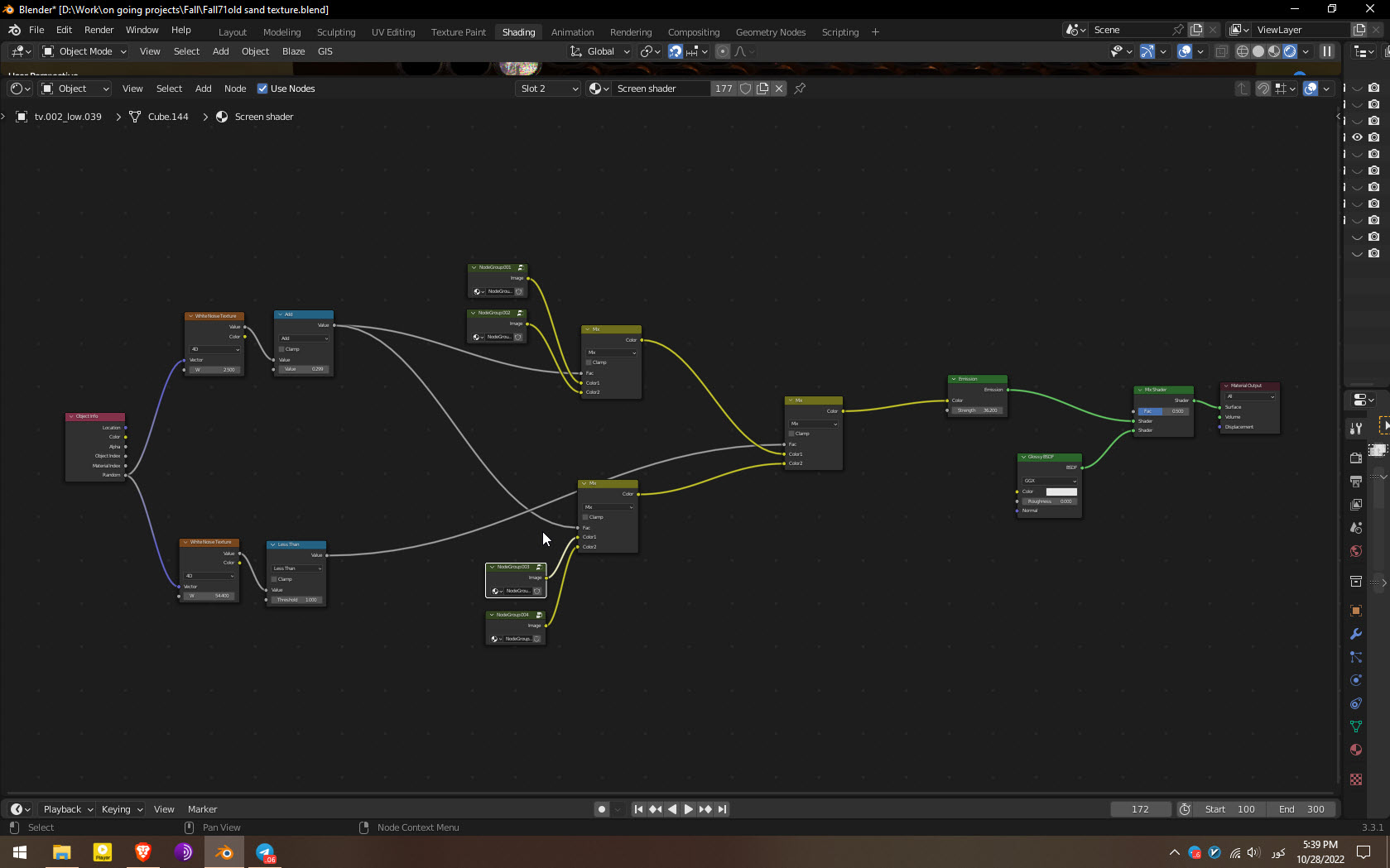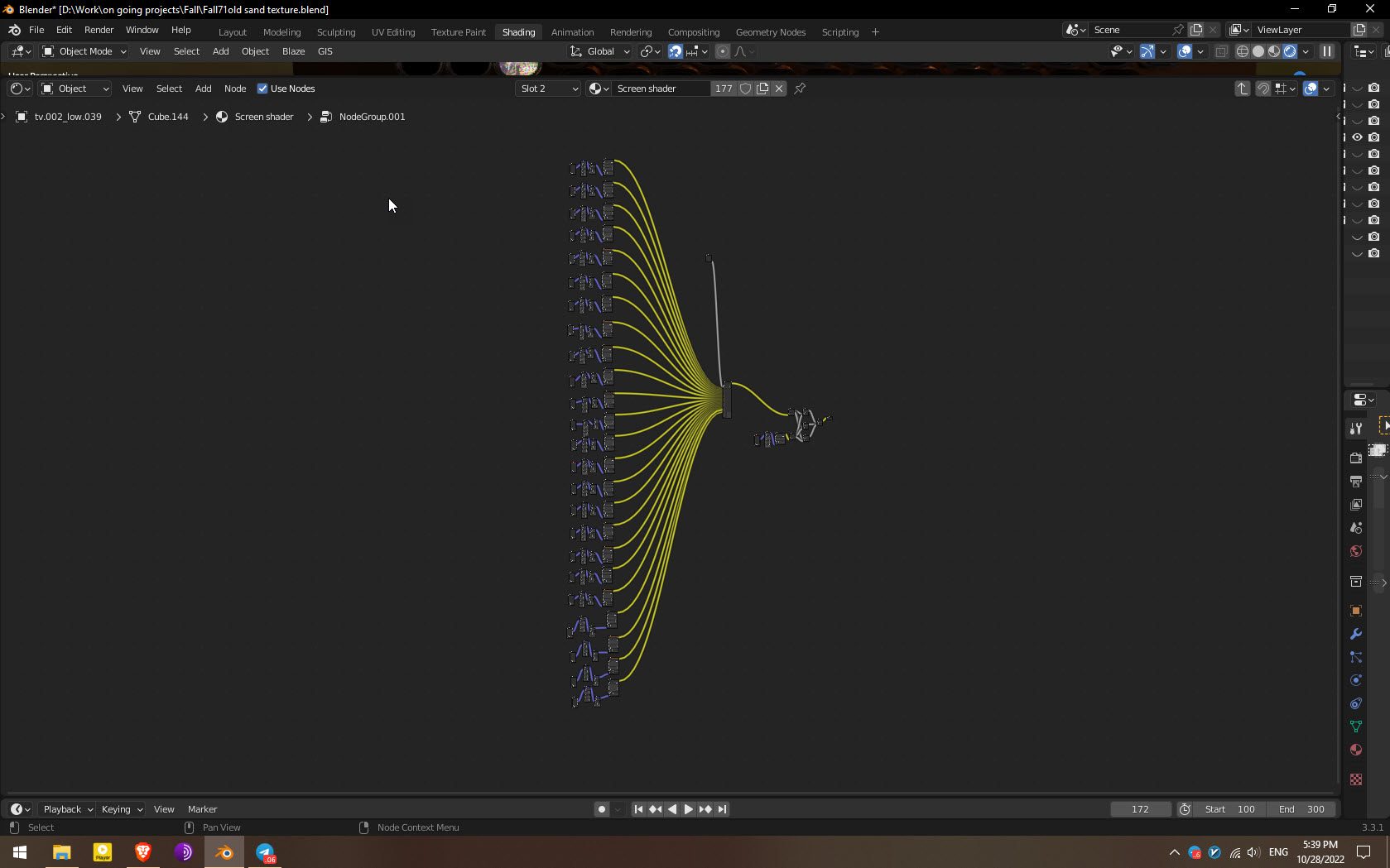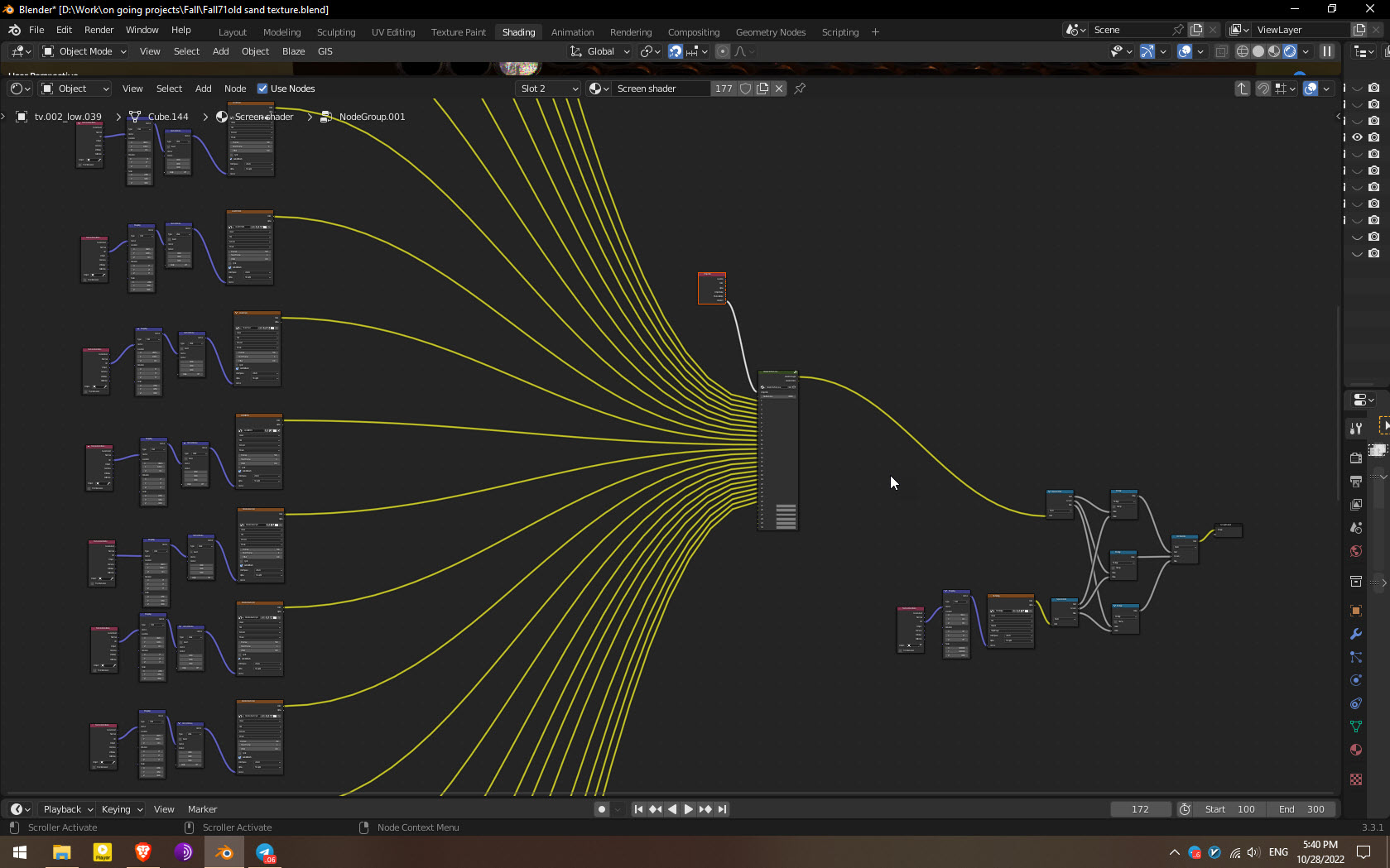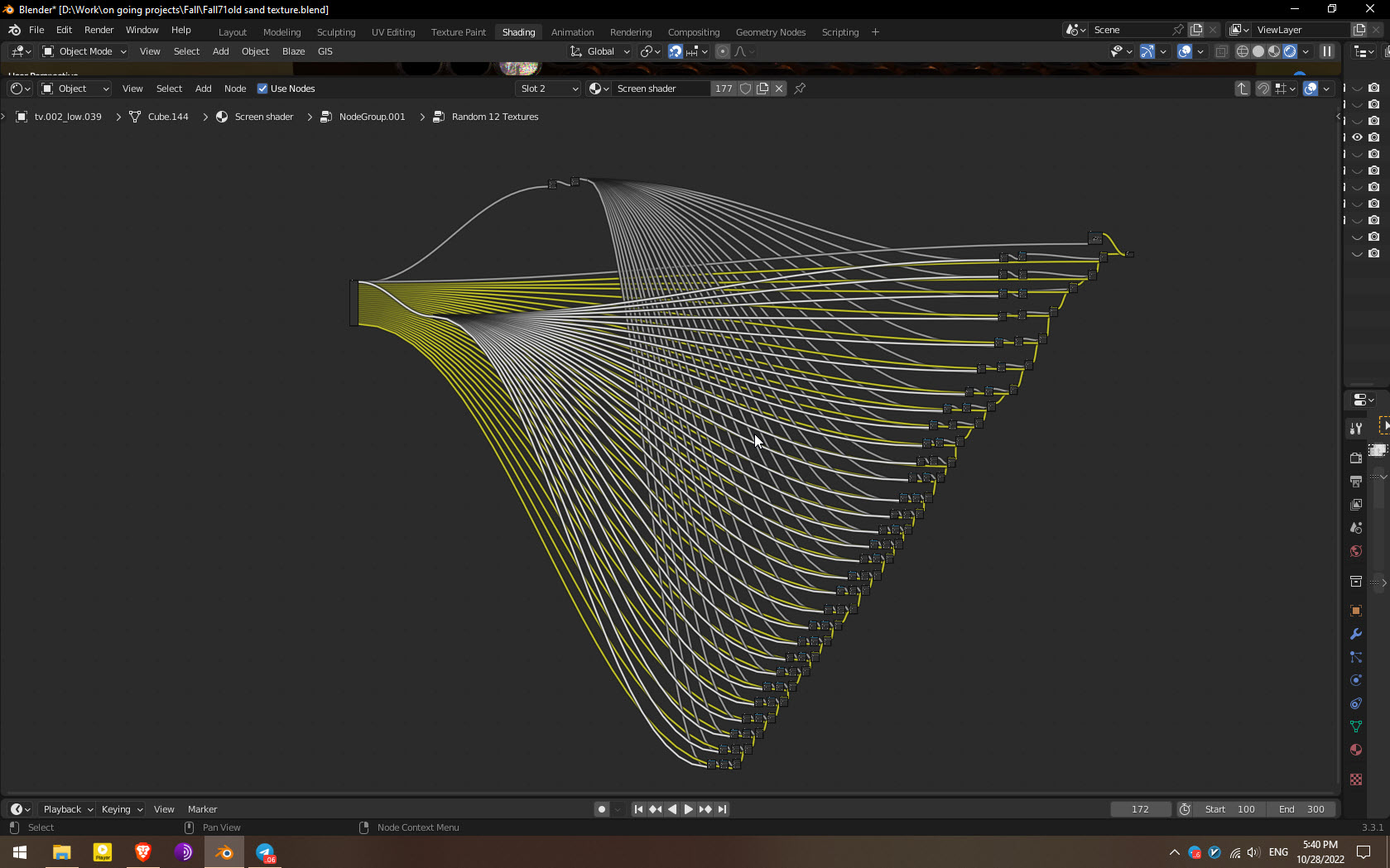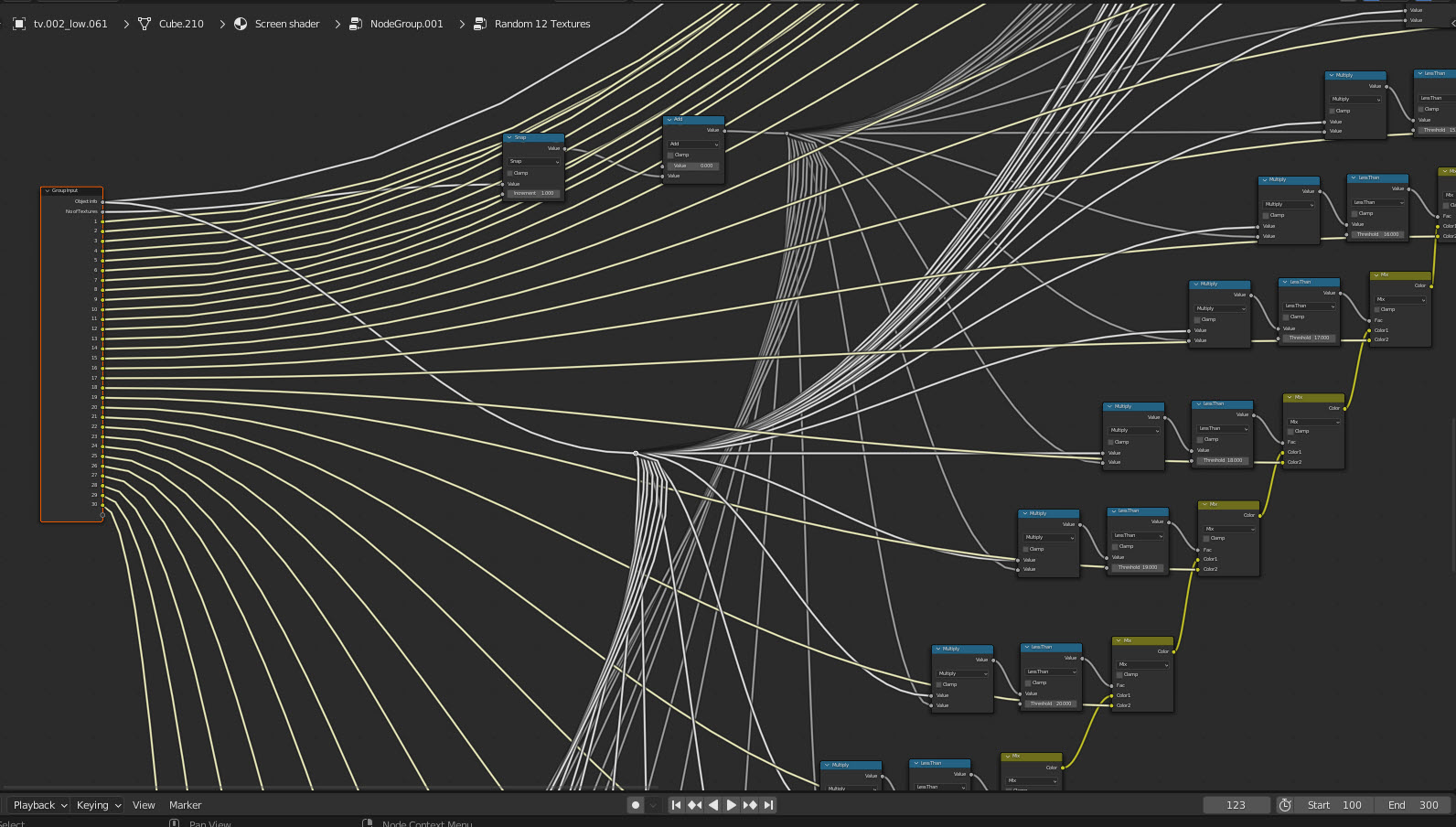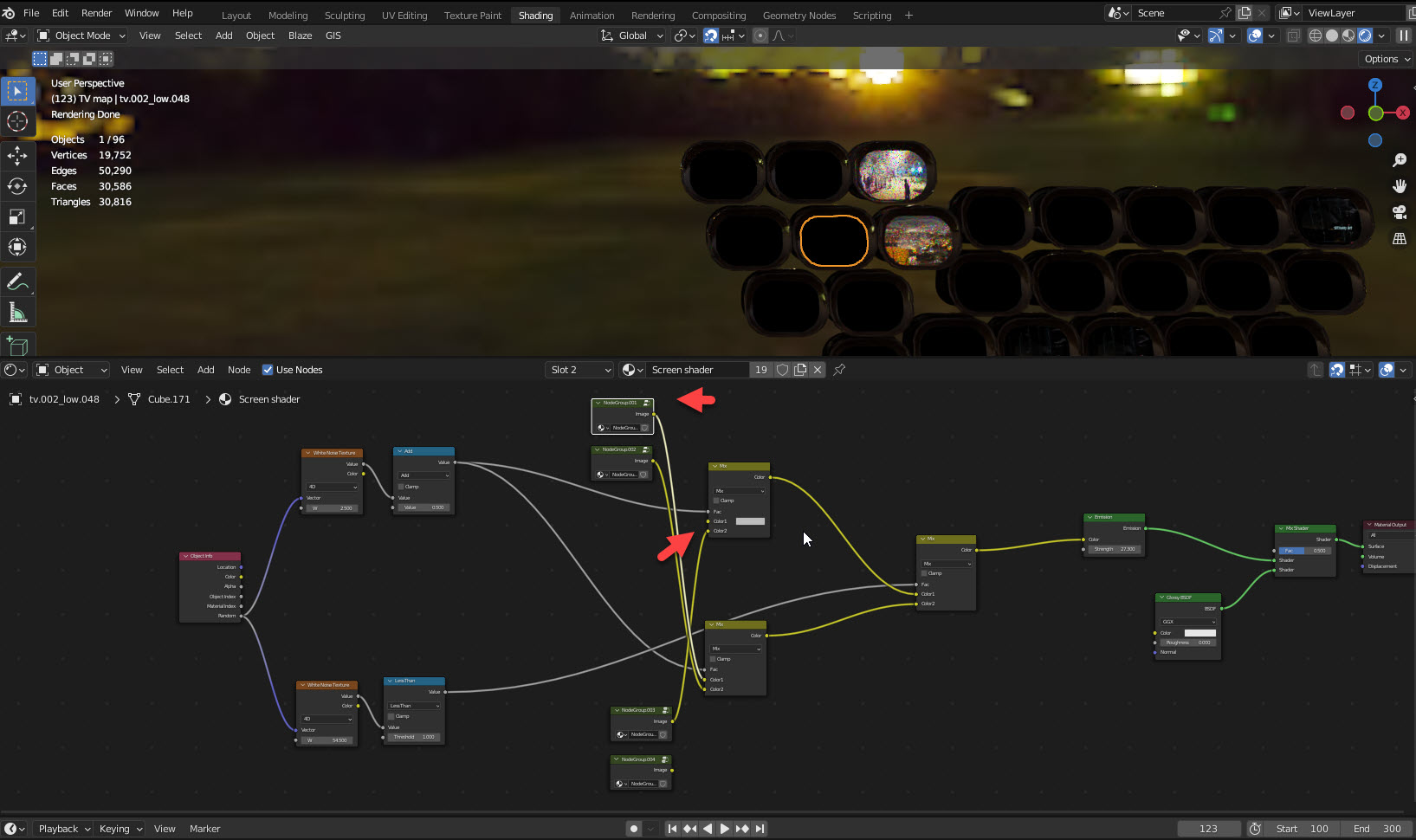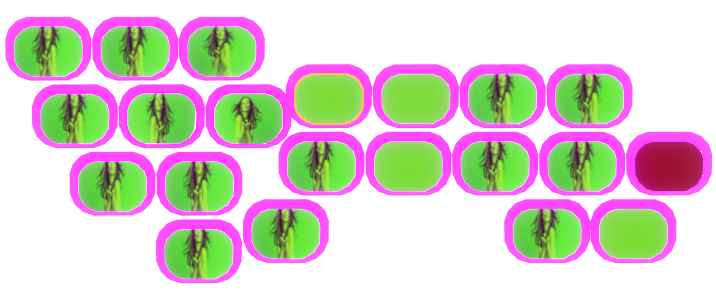I have a randomizer for 30 inputs which I multiplied by for groups. According to the last picture the shader doesn't work if any of the green node groups are connected to the upper mix node. I have been looking for the problem and I haven't found it. I would be appreciated if you could help.
-
1$\begingroup$ I would guess that the answer you got to the question you asked here applies to this question too! $\endgroup$– John EasonCommented Oct 29, 2022 at 13:03
-
$\begingroup$ Does cycles have those limitations too? $\endgroup$– Yashar MahmoodiCommented Oct 29, 2022 at 14:01
-
$\begingroup$ I'm not sure if without inspecting actual file someone can say ... try delete all parts that doesn't participate on issue and share this simplified file with us. Cleanup your file make it smaller and easier for others to understand what is going on. Thanks $\endgroup$– vkliduCommented Oct 29, 2022 at 14:36
-
$\begingroup$ Thank you very much @vklidu . I uploaded the simplified file. he problem occurs when I connect anyof the node groups to the upper mix node(last picture). I don't know if the problem is from the node group(second and third picture) or the combination of the main nodes(first and last picture) or the randomizer node group(fourth and fifth picture). I guess I've made a simple mistake but I can't find it. I would be so appreciated if you could help me. $\endgroup$– Yashar MahmoodiCommented Oct 29, 2022 at 21:48
-
1$\begingroup$ The usual debugging technique is a binary search - remove half of the setup and see if the issue disappears. If so, then remove only half of the half of what you have just removed, and so on. Either the error is caused by a single node, that you can eventually find this way, or it's a problem that accumulates and you will see how e.g. the material gets darker and darker as you add more nodes. $\endgroup$– Markus von BroadyCommented Oct 29, 2022 at 23:58
1 Answer
All tips in comments are correct.
If you was already faced to the similar issue in Eevee you could try to delete some Image textures to see a difference (as mentioned by John Eason)
The usual debugging technique is a binary search - remove half of the setup and see if the issue disappears. ... (Markus von Broady) ... When I delete exactly 20 textures (or more) from any Node Group than black is solved.
Conclusion - You probably reached maximum of Image textures in a material. Problem is not number of Image texture nodes, but number of unique image/movie sources. When I tried to hunt your issue I tried change missing textures by same image ... and again - if 20 nodes was assigning to a same source black disappeared.
So ... as mentioned by Markus (again) in the comment of your previous Q merging into less sources should solve your issue.
Note:
- My bad I spent two ours to checking node tree since I expected you already tried to eliminate issue of texture limit
- Topology of tv screen is quite bad and in some light condition will generates ugly shading
- Few screens left without an Image ... probably out of range generated by Random?
-
$\begingroup$ Thank you very much @vlkidu. In the original file, the topology is better than the version I've uploaded. I did that to decrease the size of the file. About the texture limit, It was my bad. I was stubborn to use my way to import textures individually. Since this is a project for people of Iran fighting for freedom, you literally saved lives by your help. Thanks again $\endgroup$ Commented Oct 30, 2022 at 23:31
-
$\begingroup$ Sorry for my words ... great if that helped, good luck with your project :) $\endgroup$– vkliduCommented Oct 31, 2022 at 9:44