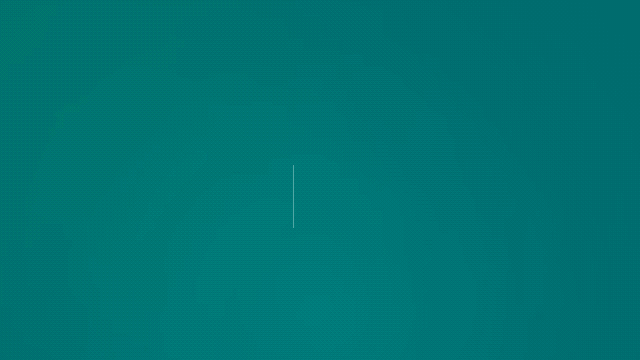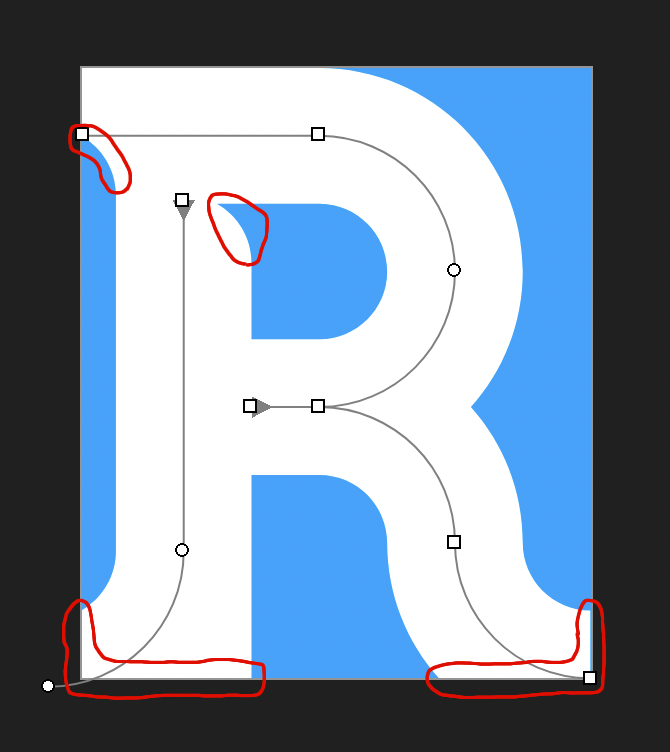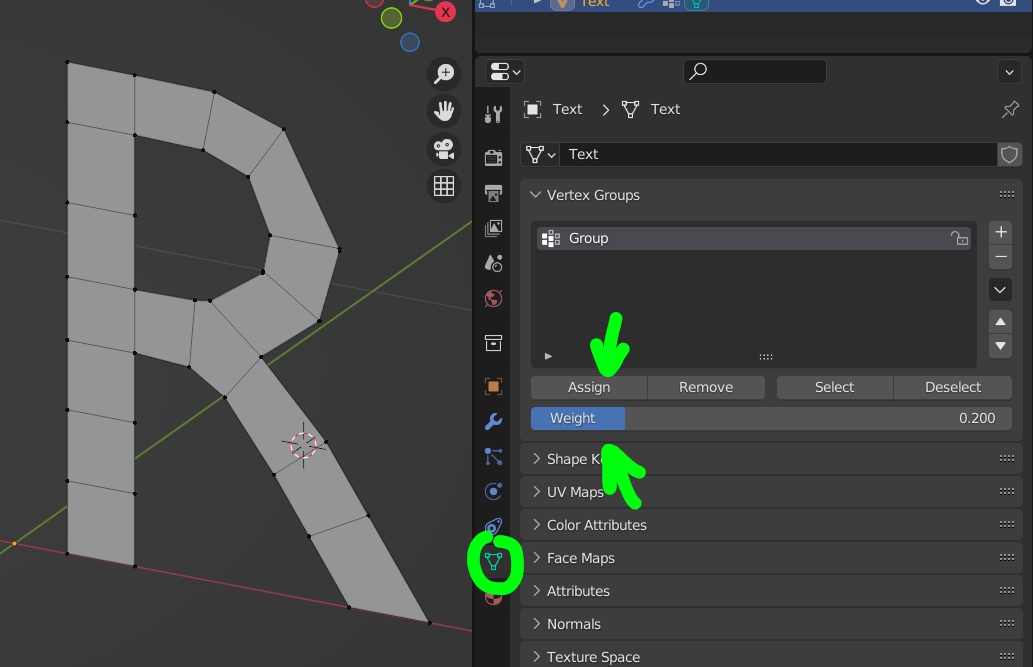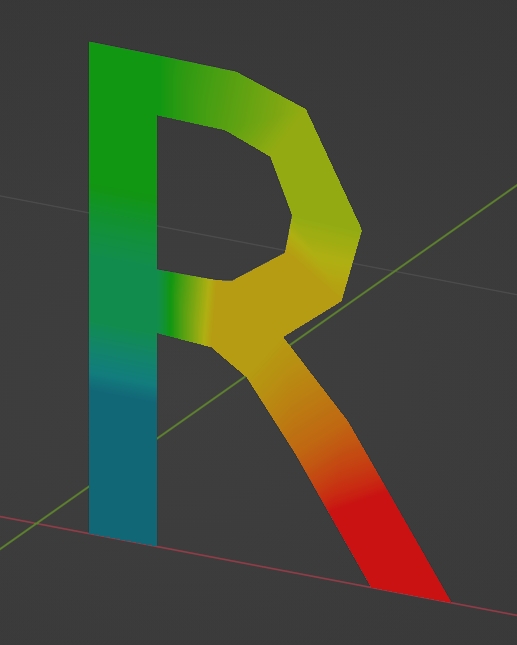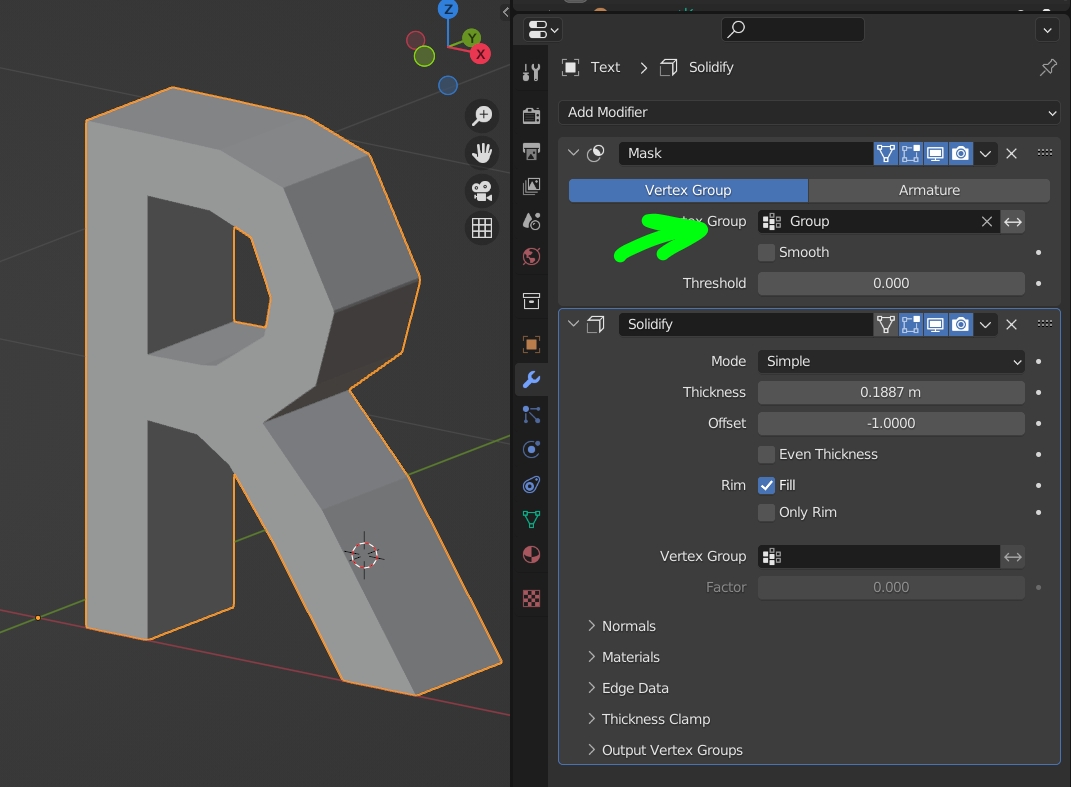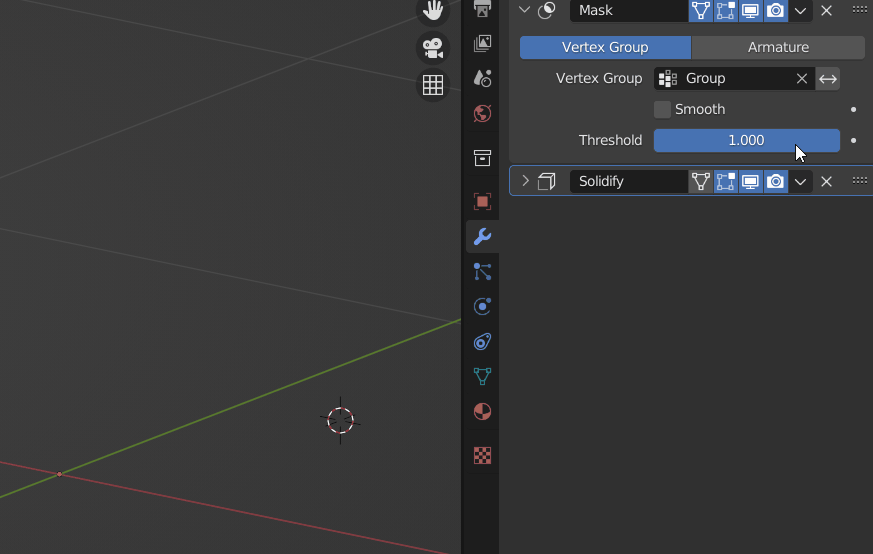How would I animate a precise geometric shape "growing out" in Blender, like in the attached gif, but extruded in 3D?
The animation was created in Keyshape using a combination of animated strokes and mask shapes.
I've seen tips in Blender on how to animate hand-writing using curves with shape properties (YouTube), but that doesn't give precise control of the shape. In the image below you can see the red marked areas where the shape is not simply derived from the animated curves - that's why I had to mask the animated brush strokes with a shape that restricts the brush strokes to the desired shape.
Theoretically I suppose it could be created in Blender using paths with shape thickness combined with boolean union and intersection modifiers to intersect the path shapes with the desired final shape, similar to a what a mask does in 2D. However, based on my past experience with Blender's boolean modifiers, I wouldn't trust it to handle that without glitches or artifacts, given there would be multiple co-planar surfaces.
How would you go about it? Is there a reasonably simple way to achieve it that isn't overly complex or hacky?