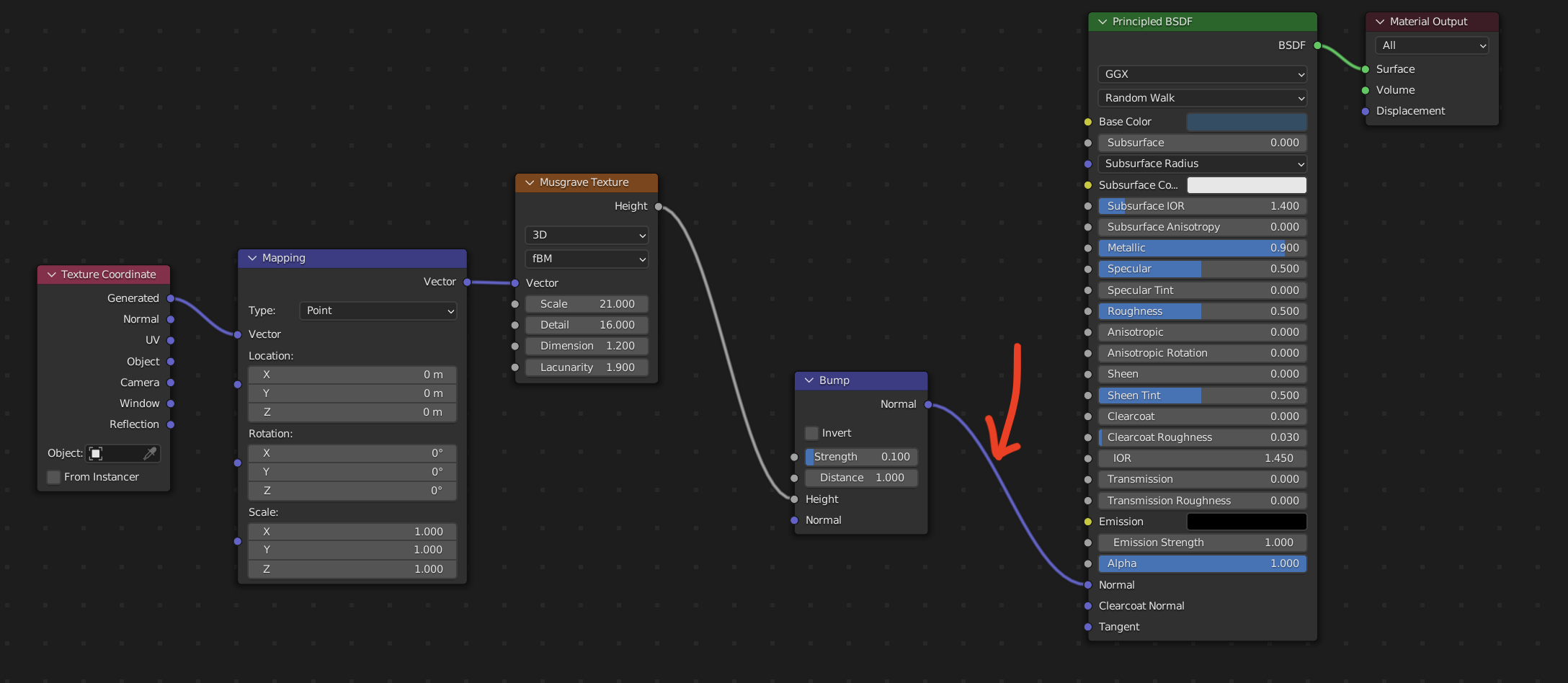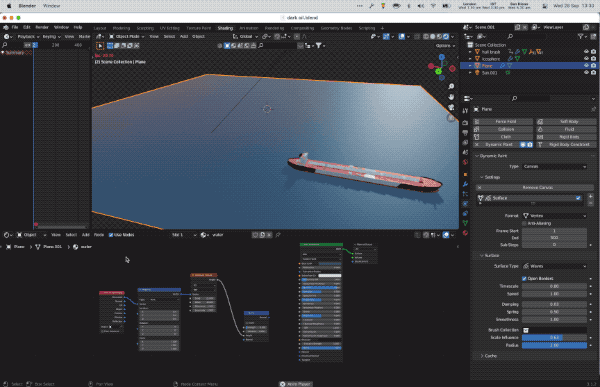I am trying to combine two techniques from the following tutorials:
Tutorial 1: Using Dynamic Paint to make a plane behave like water (rippling as a boat object steers through it).
Tutorial 2: Using a Musgrave texture as a Bump map applied to the normal input of a Principled BDSF node.
I'm using Evee. When I apply the Bump Map from the Musgrave texture, all the behaviour of the Dynamic Paint effect on the plane disappears.
Is there some sort of mix shader I should be using to achieve this?
Blend file attached here (with simplified geometry for the boat).