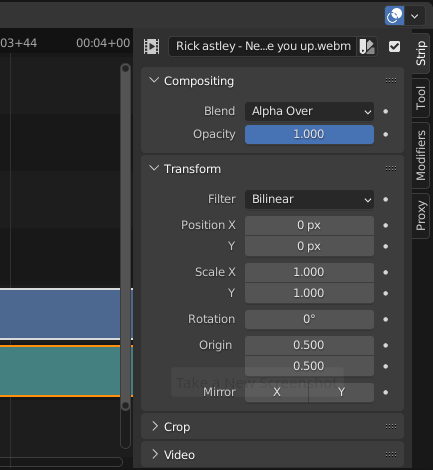My question may just be about semantics. I'm not even sure what to search on to figure out what to do.
Let's say I have a video of my son playing a sport. I want to crop the view to only show him, and then I want to keep him in the center of the shot.
My googling led me to Motion Tracking and Image Stabilization, which seems like the right direction, but clearly this is used for many things, and I'm not having luck finding what to do for this simple scenario.
Am I using the right terms, and if so, how the heck can I accomplish this? Thanks!