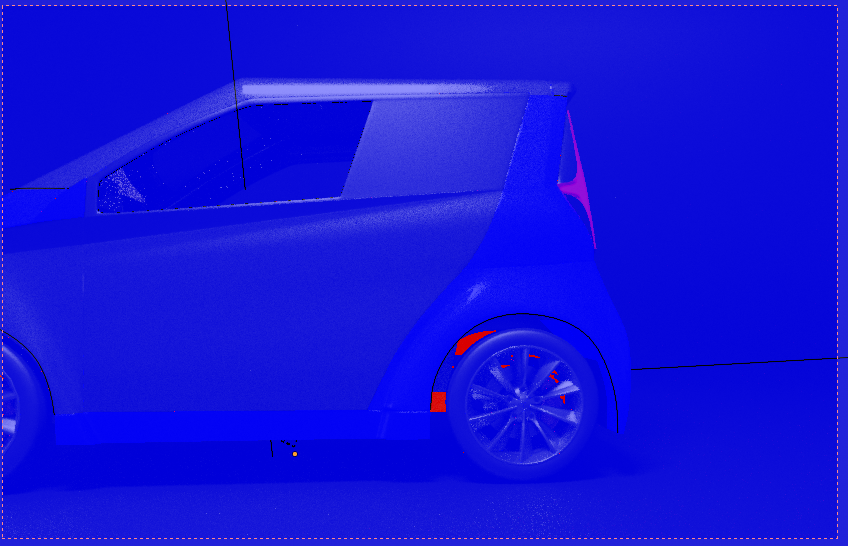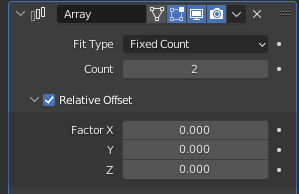I am having a strange problem and am unable to fix it. I am using the same material on two different parts of the car body but one material is showing up lighter than the other. the material looks fine in material preview but problem in rendered view. I have checked the normal, face orientation, duplication, and modifiers, and everything seems right. can anyone help me understand what am I doing wrong here? the only thing I can notice is light and dark blue in face orientation mode but do not know what this is and how to fix it.
$\begingroup$
$\endgroup$
5
-
1$\begingroup$ Hello could you please share your file, at least 2 parts of the car: blend-exchange.com $\endgroup$– moonbootsCommented Jun 28, 2022 at 6:11
-
$\begingroup$ Hard to tell just from those images what is wrong. As @moonboots commented, sharing your file would be best. At least a screenshot of the material would have been nice to have a look at it as well, but I guess the mesh itself might be more insightful. $\endgroup$– Gordon BrinkmannCommented Jun 28, 2022 at 6:14
-
$\begingroup$ yes, I am sharing it. thank you $\endgroup$– Muhammad HuzaifaCommented Jun 28, 2022 at 6:31
-
$\begingroup$ <img src="https://blend-exchange.com/embedImage.png?bid=QG8YNOpk" /> $\endgroup$– Muhammad HuzaifaCommented Jun 28, 2022 at 6:32
-
$\begingroup$ the link to the file is <img src="https://blend-exchange.com/embedImage.png?bid=QG8YNOpk" /> $\endgroup$– Muhammad HuzaifaCommented Jun 28, 2022 at 6:32
Add a comment
|
1 Answer
$\begingroup$
$\endgroup$
1
You have an array modifier with zero offset:
This leads to overlapping geometry. I've already posted an answer about overlapping geometry here:
-
$\begingroup$ yes, thank you. I wonder how I missed it. been looking at this problem for days $\endgroup$ Commented Jun 28, 2022 at 10:55