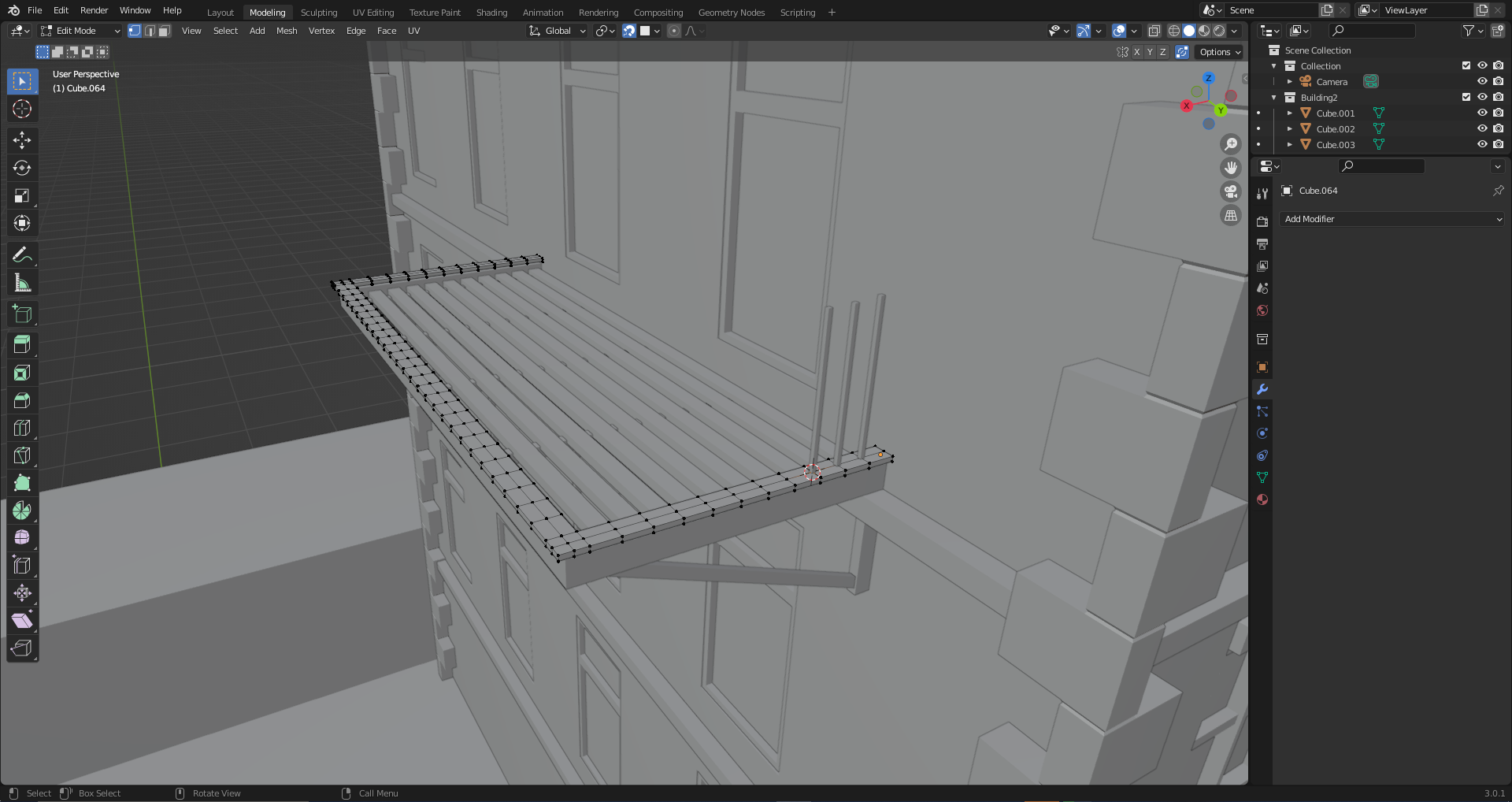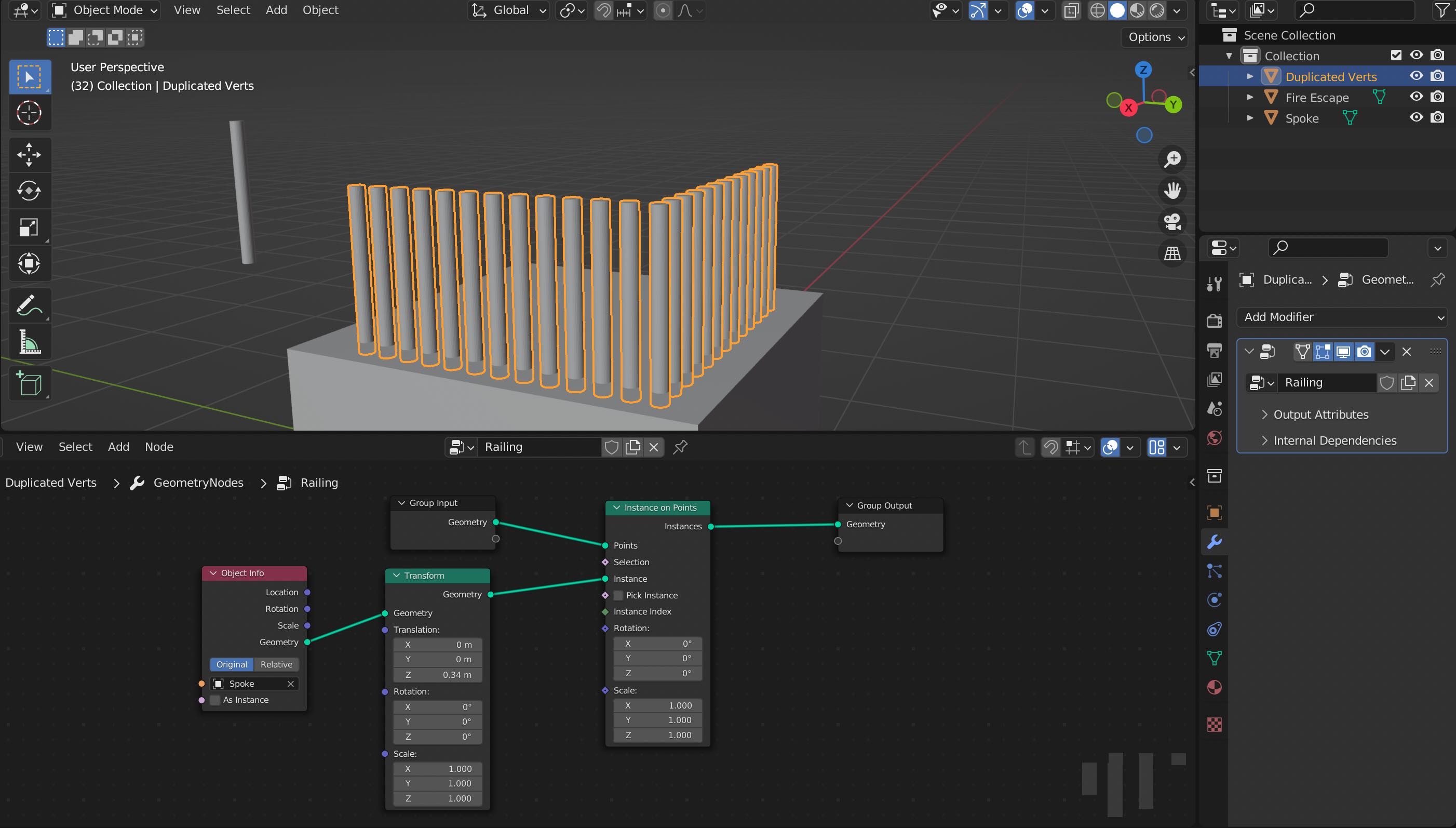Another question: I am trying to make a very simplistic, New-York-style fire escape. I have developed a simple spoke in order to support the railing that I'd like to duplicate onto regular intervals of vertices as pictured. I am wondering, is there a way to mass duplicate onto each vertex, rather than selecting each, changing the 3D cursor, and moving the object to the 3D cursor?
Thanks guys!