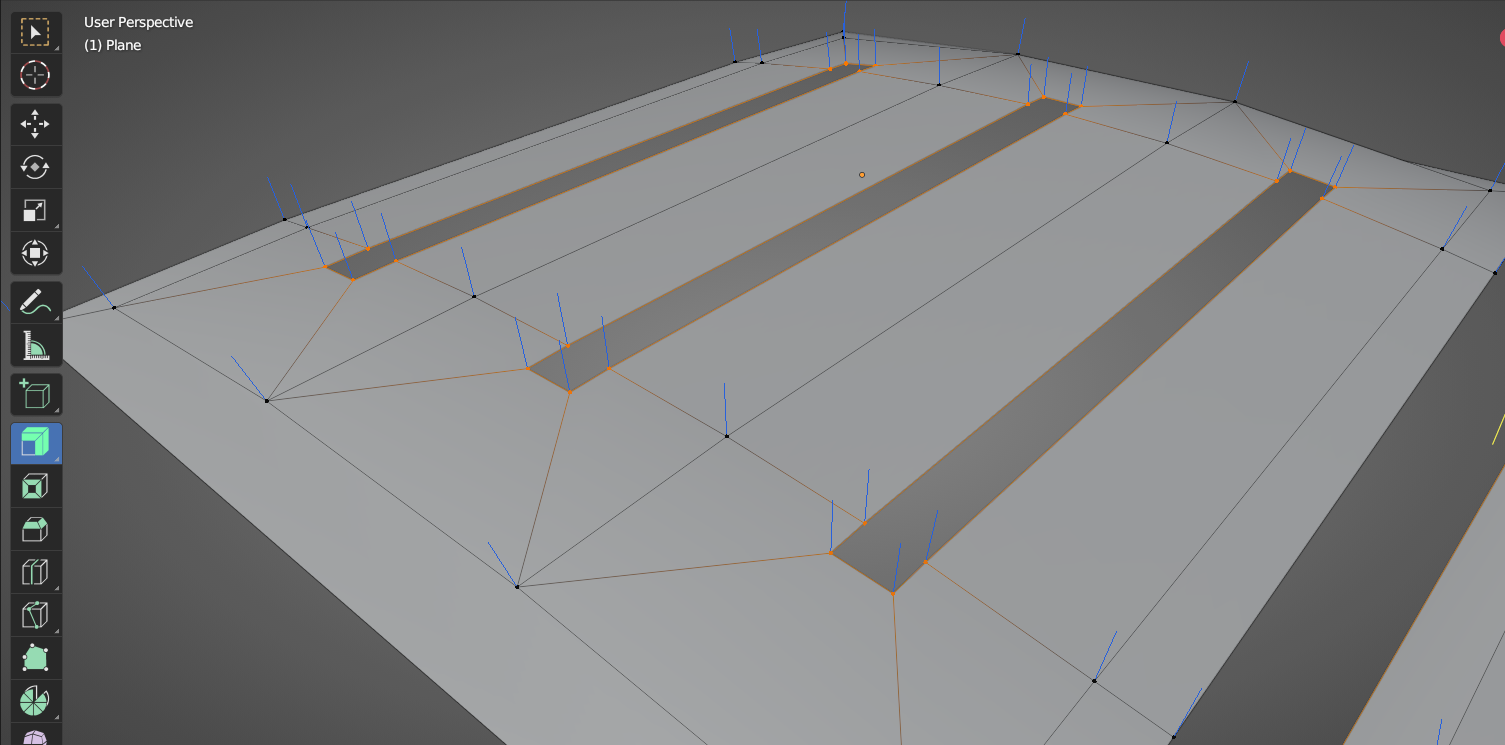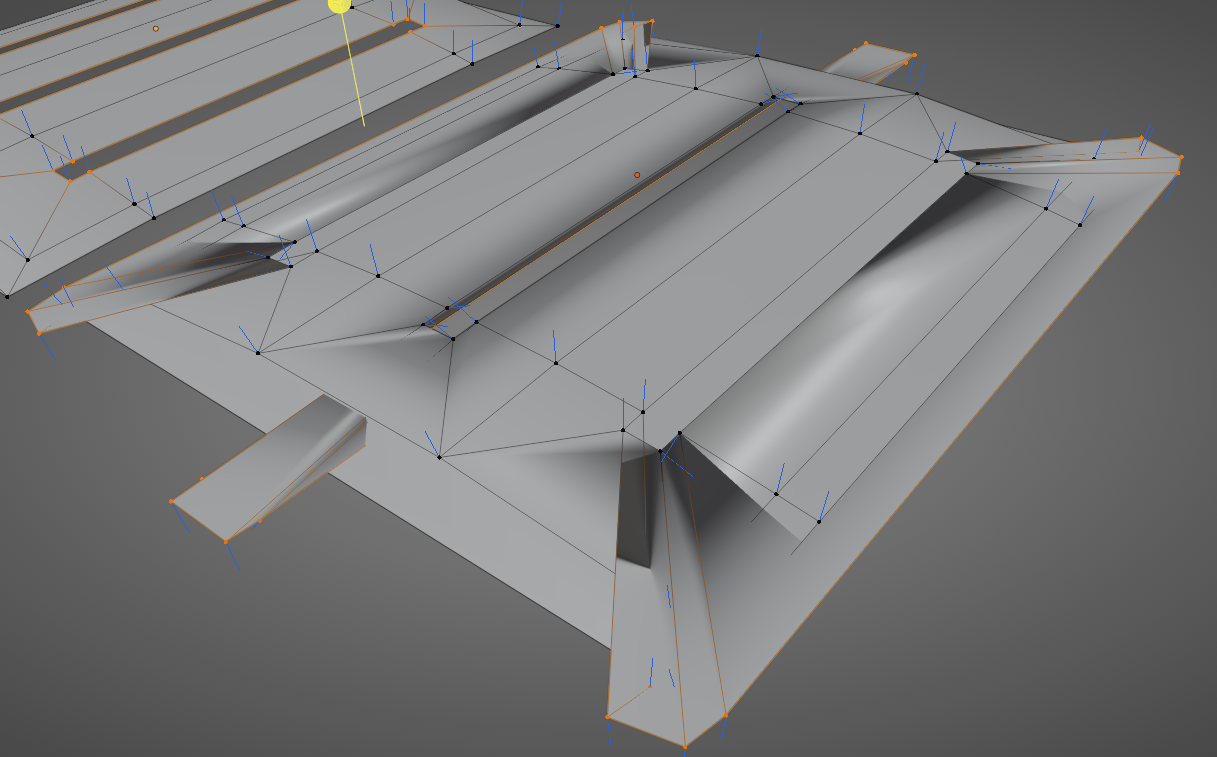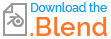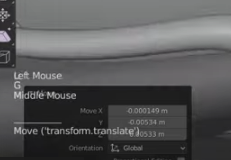Using 3.1.
Trying to extrude hole borders along normals to give them some depth. While the object is a deformed plane obtained applying a Shrinkwrap modifier, vertex normals seems correct:
However extrusion with extrude along normals is done laterally, in the plane, similar to scaling in plane (extruding holes individually gives the same result):
I'm sure I've forgotten to set something, but I can't see what...
(this is part of a tutorial, at 44:39)