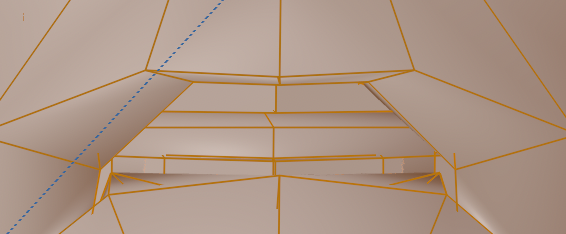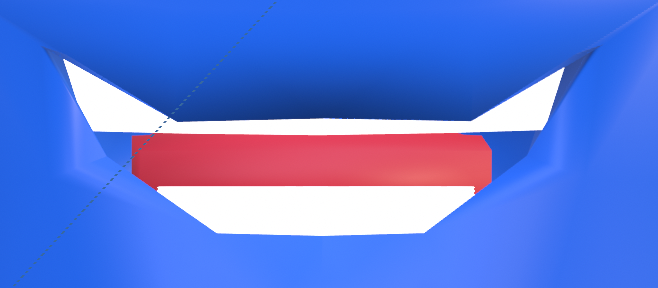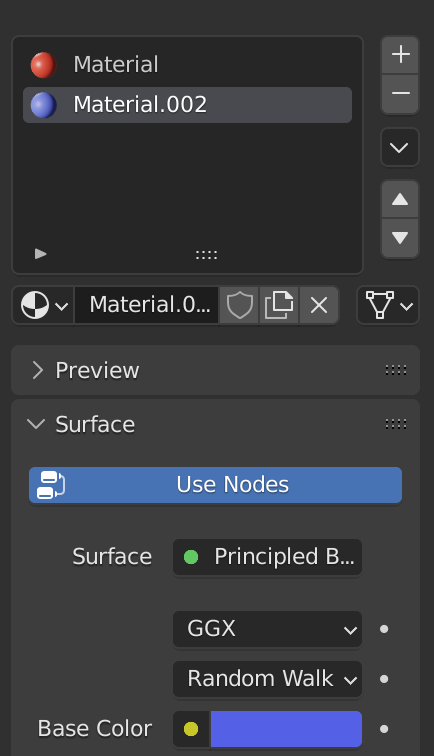So I have my character face and this course said to join the eyebrows and mouth + teeth to make shape keys easier for animation.
However, when I want to duplicate my character and change the skin color, it changes the eyebrows + teeth and tongue to the same skin color because those objects are all joined to the face.
Since I joined the objects, they don't appear separately in the right side bar anymore, and only show the entire body. So I have to manually go into edit more and click the eyebrows then change the color, then go to the teeth then the tongue etc.
So example is my mouth below. The outer part is the skin, but those intruding pieces is the mouth with teeth top/bottom and tongue in middle.
This is what it looks like when colored
So the only way I can change the skin color of "blue" when I duplicate my character is to select all the faces using A then change.
Only solution to avoid the teeth/mouth/eyebrow/eyes to not change is if I manually click each face every time which gets time consuming because theres so many faces.
Is there a different view where I can just click on the face/body to change the skin color without affecting the joined objects?