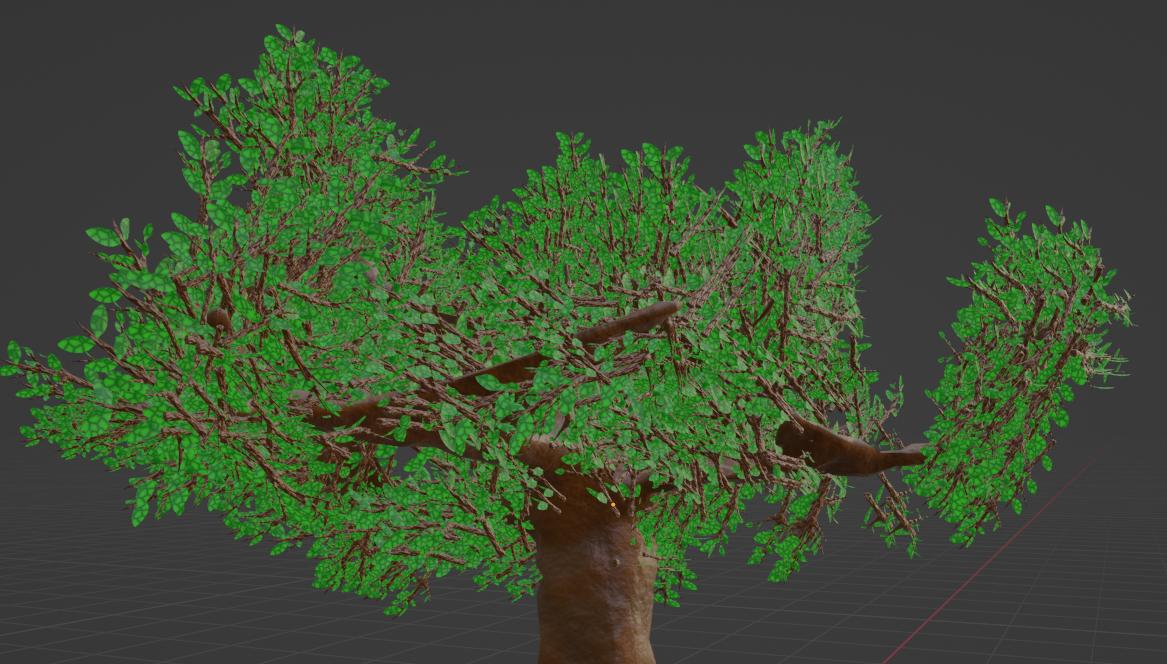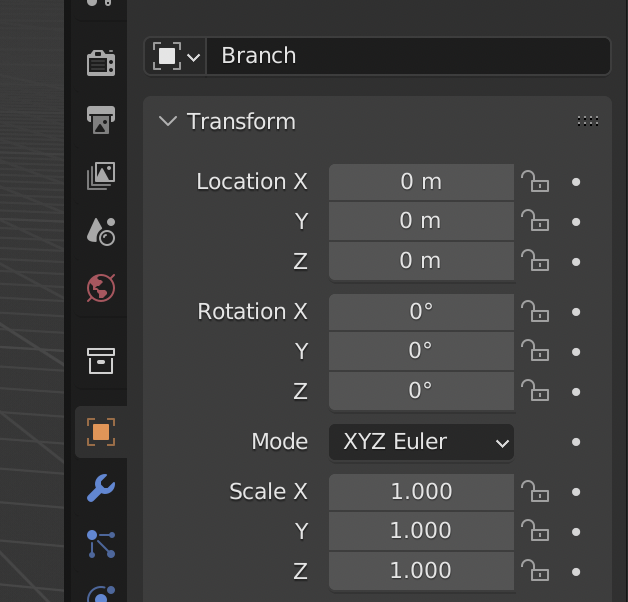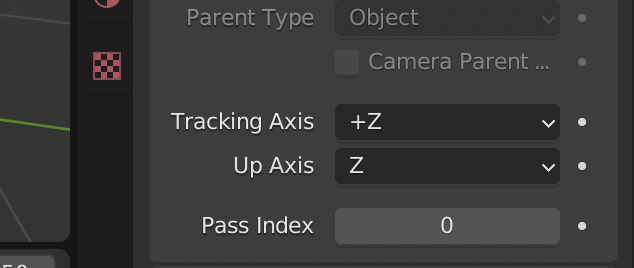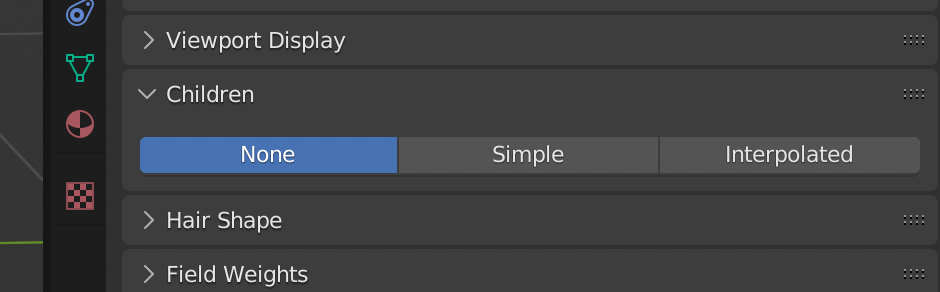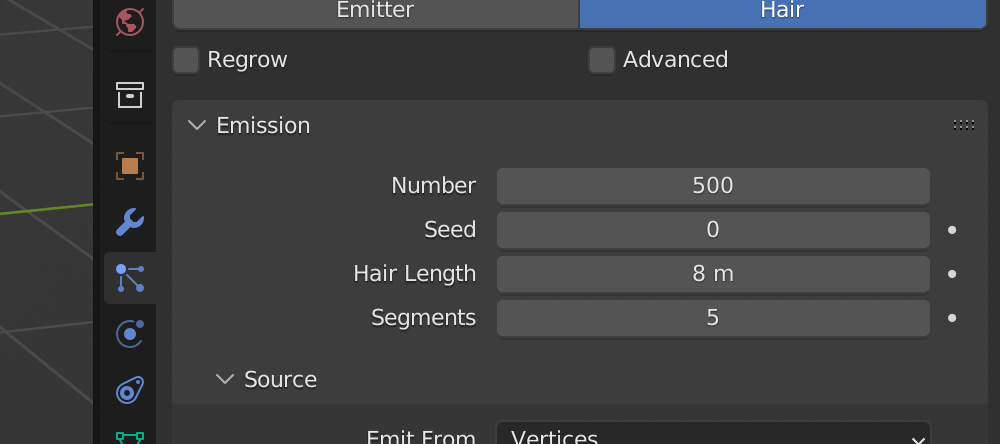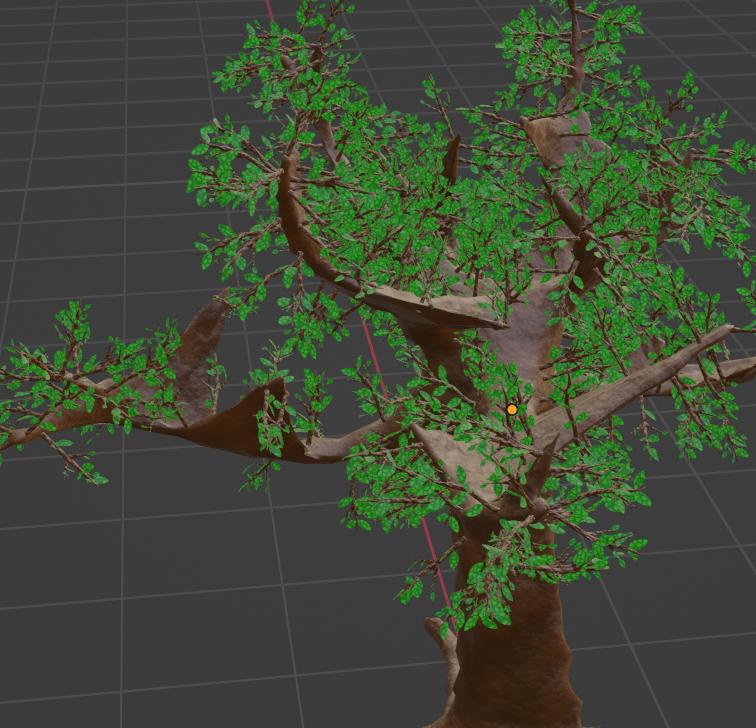When I try to emit branches from a tree, all of them are trying to point into one direction, it looks like if they were following a path. Also, they doesn't sit on the tree itself they just randomly float around it. I've tried many things I found online, for example:
-Enableing rotation under advanced settings and rotating.
-Using modifier Stack
-Rotating the branch itself
-applying all transforms
but none of them seemed to work.
Can someone help please, I've been struggleing for days now.
Thanks!
You can find the project files on this link: https://drive.google.com/drive/folders/1q65u3Pf2utAFqM-MnEINlLLyMt6uAK9M?usp=sharing