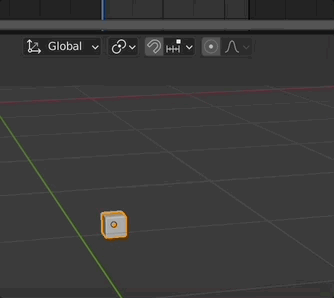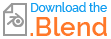Is there a way in Blender to match the same f-curve of a path? I have an object following a curve as a path animation. I tweaked the f-curve start/end mapping interpolation for the path, so it’s not exactly linear. But now the evaluation time doesn’t match. Copying the f-curve doesn’t work either.
Any hints? https://i.sstatic.net/eT578.jpg
And it also pivots at the beginning, and at the end of the animation.
Here’s the file, in case someone would be so kind to take a look. https://file.io/aKkS3yid2nxo
Even setting the interpolation for both the geometry end factor, and the evaluation time as linear, doesn’t fix the problem. What am I missing here?