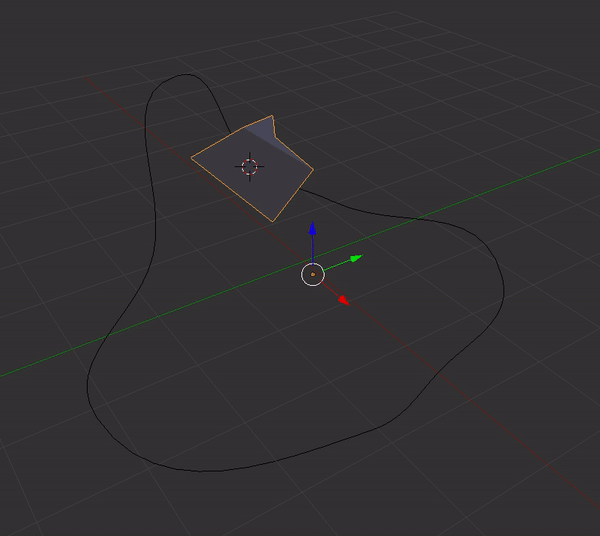I'm using the curve modifier to animate objects along a path. I know that there are other modifiers that do this but I am specifically using the curve modifier because I want the geometry to morph as it moves along.
I'm struggling to find a way to loop these animations along a bezier curve that is looping (cyclic flag enabled in the bezier panel). What I noticed is that the animation speeds up at the beginning and slows down at the end. Also, there is no obvious way to match up the beginning and the end of the loop. Is the distance the object has to move along one axis related to the length of the curve?
I've attached a gif of the behavior I'm seeing.
Thanks in advance for any tips or other paths to take.