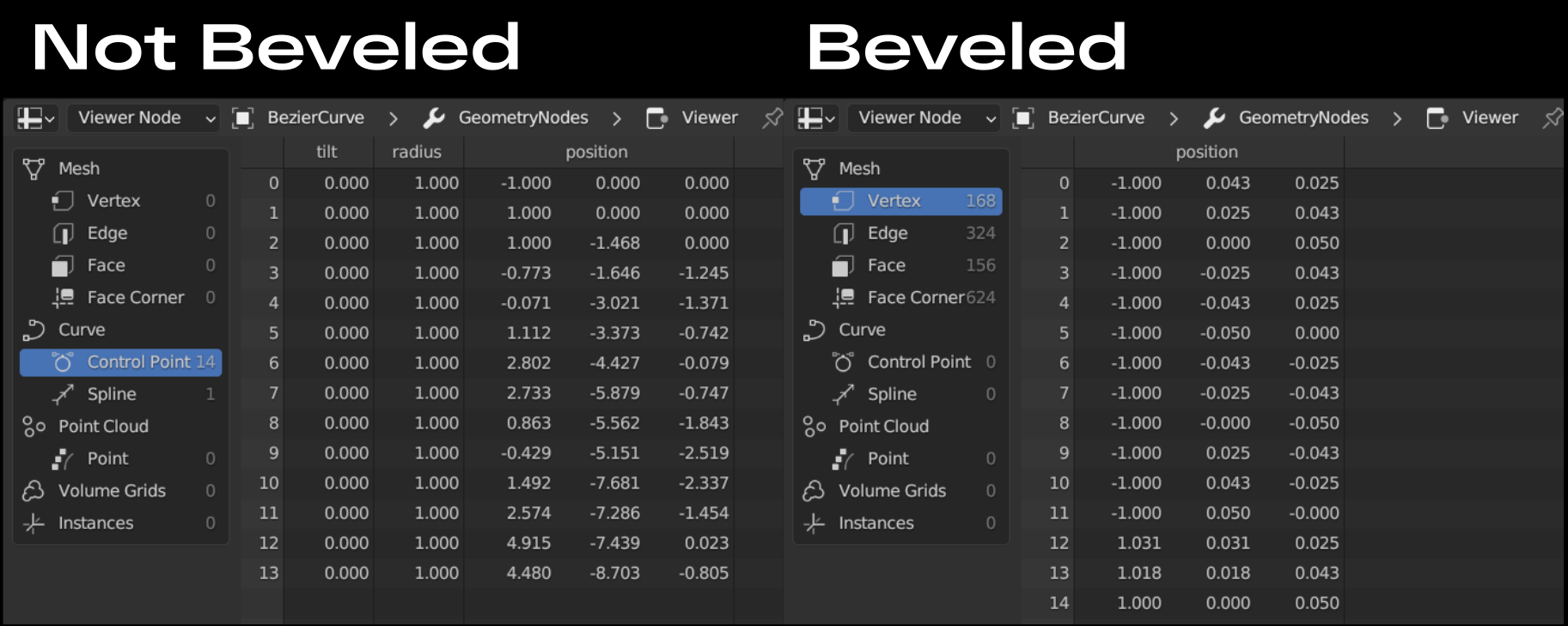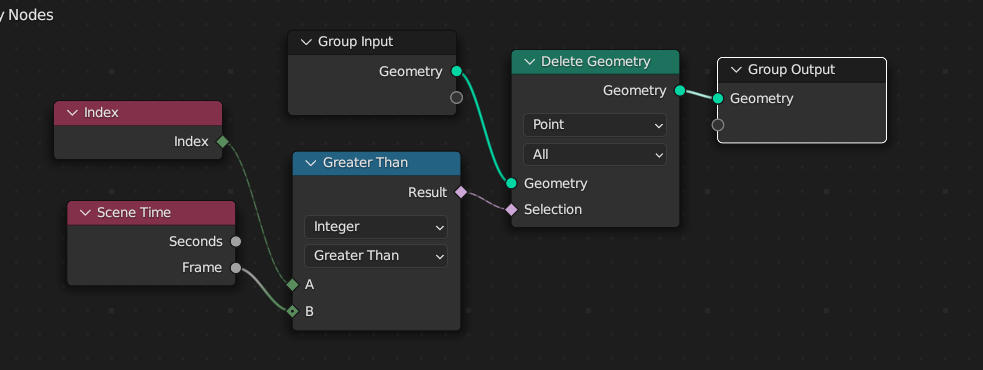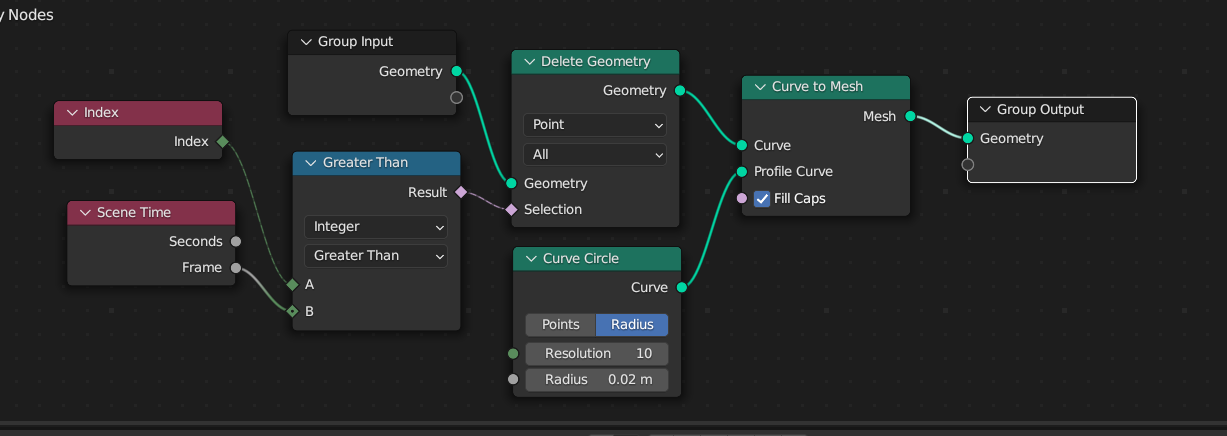I am loading the data of a line from a csv file to create a curve. If I animate the curve by keyframing the "factor end" property in the UI, I get the visual animation I want, but the mapping doesn't work, since my path is traversed with a (known - I can generate that csv data, if needed) different speed. However, in the csv data, each point is 1/50 s after the next, and I want to "extend"/animate the curve using this information.
1st I've tried the UI with all 3 "end factor mappings", but none let me specify more in detail. Since the points are a constant time-duration apart, I would just need a "show 1 point per frame" option, but this didn't work for the 3 mappings, that I can choose from the menu. Only start and end points are synchronized to my other motion, of which I know it's correct. Maybe the problem is with my path settings? -> see below in the script, how I generate/set the path.
2nd Another idea is to keyframe when loading the data in python directly. I've tried modifying my loading/curve generation script:
import bpy # blender python API
import csv
# create the Curve Datablock
curveData = bpy.data.curves.new('myCurve', type='CURVE')
curveData.dimensions = '3D'
curveData.resolution_u = 1
curveData.bevel_depth = 0.002 # m thickness of the path in m
curveData.bevel_resolution = 10
curveData.use_fill_caps = True # the rounded line should not be hollow
# map coords to spline
polyline = curveData.splines.new('POLY')
polyline.use_endpoint_u = True
curveOB = bpy.data.objects.new('myCurve', curveData)
bpy.context.collection.objects.link(curveOB)
#with open('/home/mike/Documents/ownCloud/3D/blender/data/p_err_2.csv') as csvfile:
with open('/home/mike/Documents/ownCloud/3D/blender/data/p_ref.csv') as csvfile:
readcsv = csv.reader(csvfile, delimiter=',')
k = 0
for i, row in enumerate(readcsv):
if (i % 1) == 0:
if k != 0:
polyline.points.add(1)
polyline.points[k].co = (float(row[0]), float(row[1]), float(row[2]), 1)
k += 1
polyline.points[0].keyframe_insert('co',frame=k)
but the keyframes - if I undestand correctly - just place the points where they already are .. But I wanted them to appear at this keyframe.
Is there a way to change the "end factor" mapping, that reveils points by a constant time difference? Is this something that could be achieved with fcurves? Or is there a way to repair my loading keyframe thing?
3rd I've now also tried to use Geometry nodes and the combination of the
Index -> Greater Than -> Delete Geometry (Point)
will delete the Verticies of the curve object, rather than the points that defined the curve.
If I use Spline Parameter instead of Index, either the whole curve is removed with negative values, or it is displayed in full with values greater than zero.
4th I've tried this "hide" property of the points, but it's apparently not used to eliminate the effect of the control point?
points = curveOB.data.splines.active.points
# Loop through and hide points up to the specified index
for i, point in enumerate(points):
if i <= 5:
point.hide = True
point.keyframe_insert(data_path="hide", frame=2)
else:
point.hide = False
point.keyframe_insert(data_path="hide", frame=3)
# Update the curve object
bpy.context.view_layer.update()