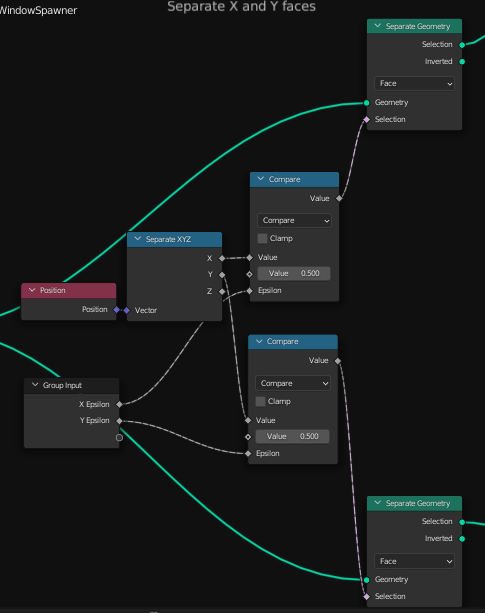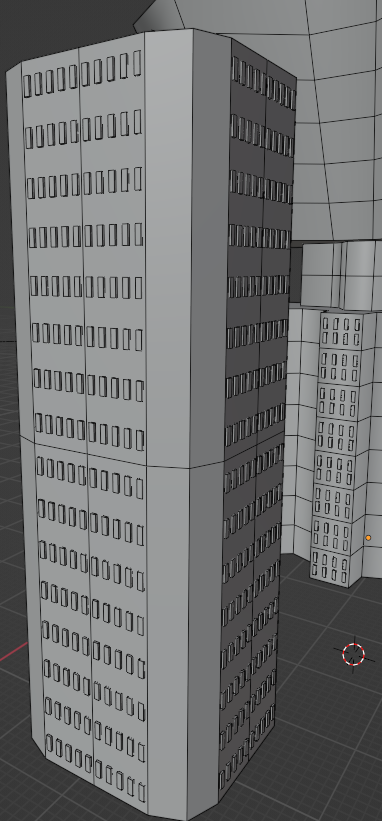I'm working on a node setup for spawning windows on the faces of buildings. Since I only wanted to spawn along faces alligned with the X and Y axis, not curved or angled, I tried to separate the geometry with the "Compare" and "Position" Nodes. This is the setup:
The problem is, I'm not really sure how the "Compare" node works, and even though I got it to work after messing with different Epsilon values, I don't know what the values actually mean. The setup currently work with mostly rectangular buildings, but I need to input new Epsilon values for different buildings, and it won't work on more complex shapes.
I read the documentation on the Blender website, but it didn't help much. What does the "epsilon" and "value" in the node stand for, and is there a better way to set them up?