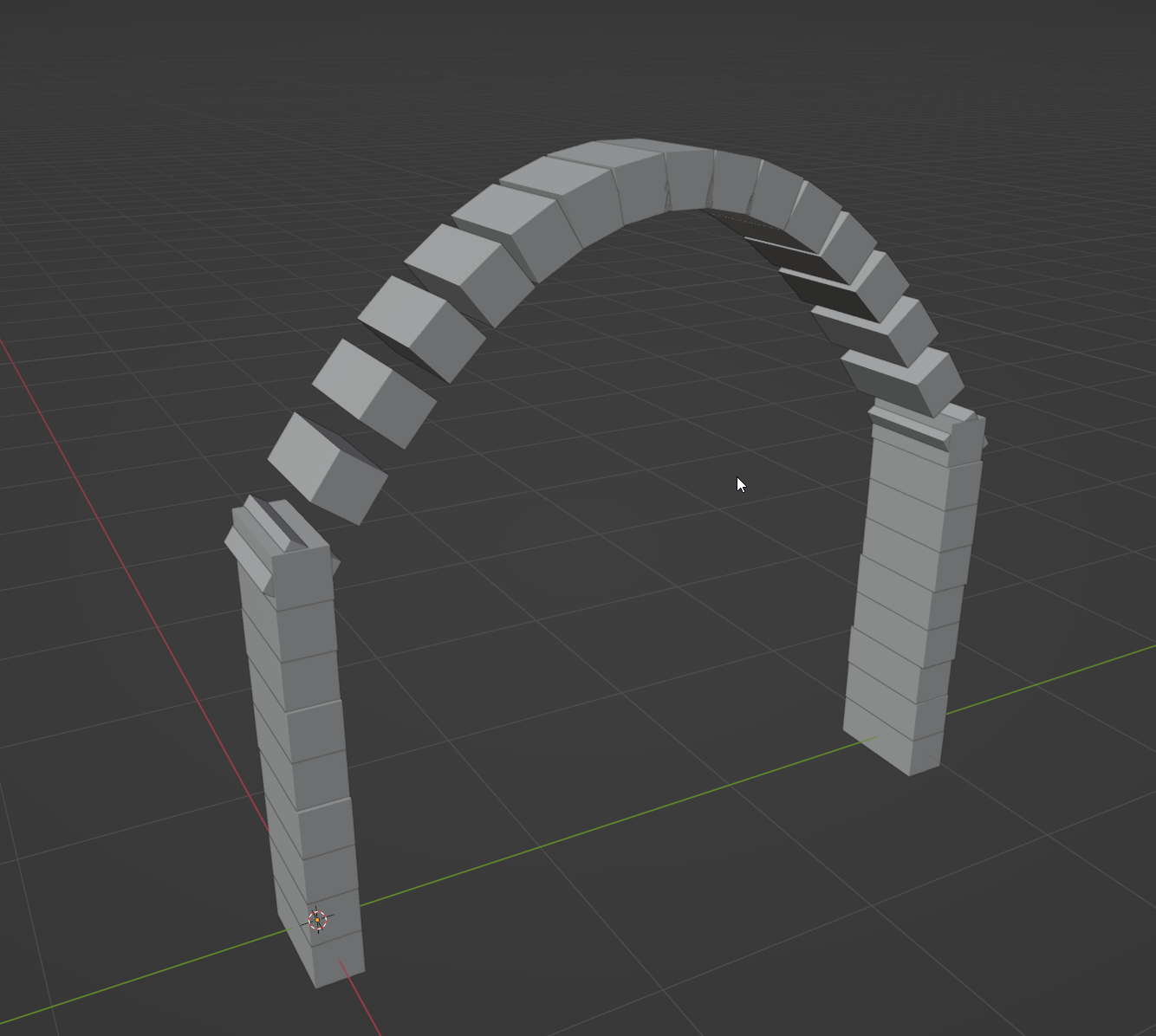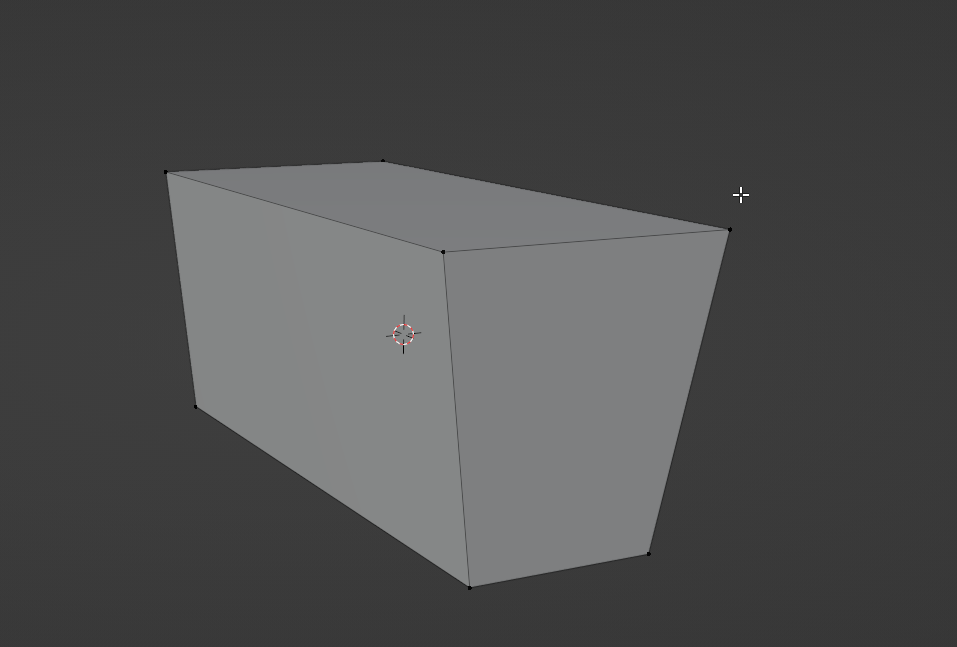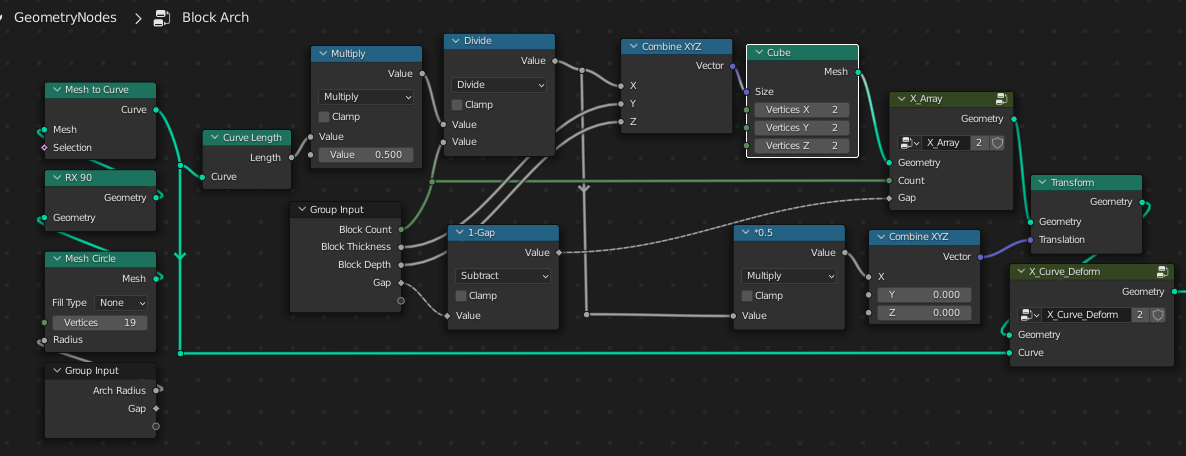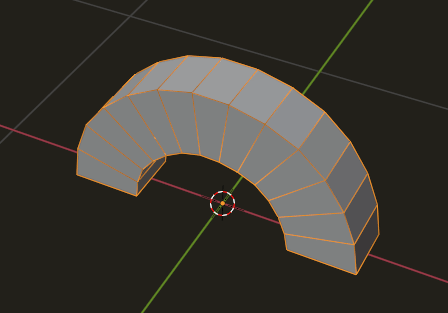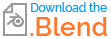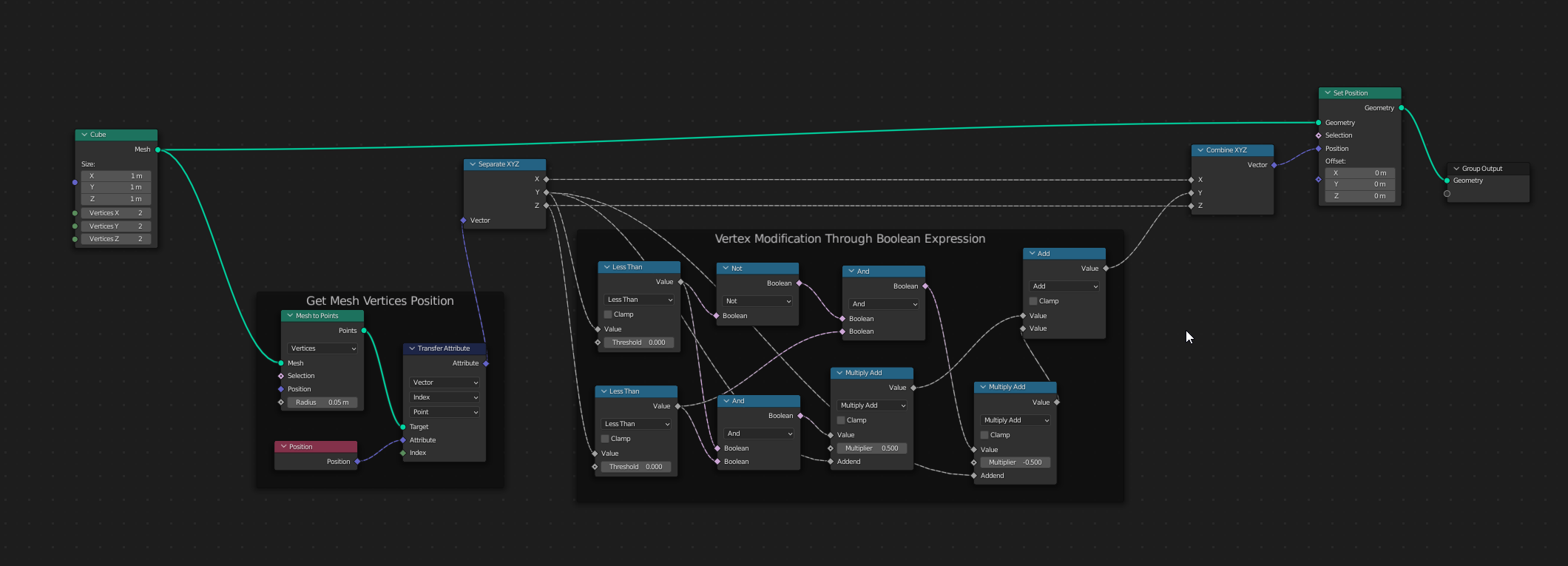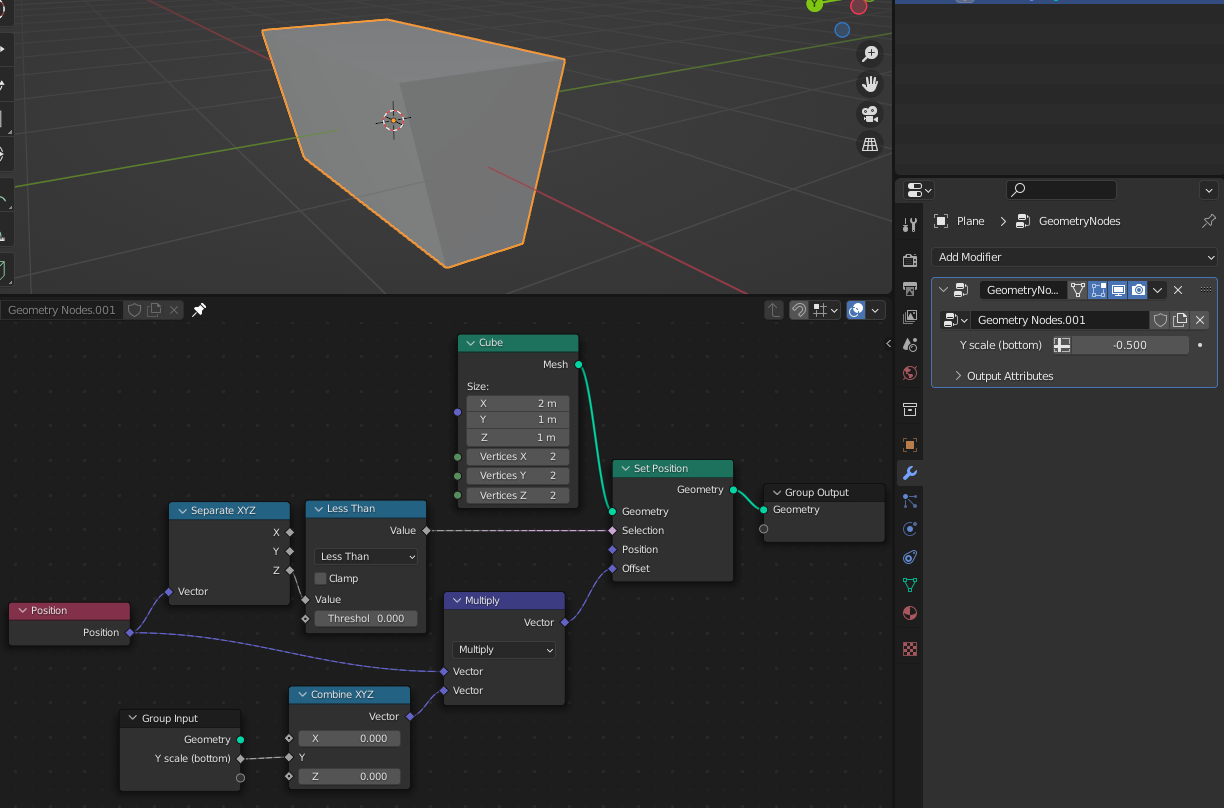I want to create a procedural archway made of bricks using only geometry node. I've done this so far :
What I've done is basically creating an empty mesh and instancing a primitive cube over a line (for the pillars) and over a bezier curve (for the arch)
The problem is this one : The trick of instancing a scaled cube works fine for the pillar but for the arch I need a custom mesh as the top part is always wider than the bottom one and I can't do that with the basic transform node. I want the result to look like this :
I thought about two ways to implement this, I can either use a primitive mesh and access the bottom vertices in geometry node, but I don't know how to do that or I can create a mesh from scratch with eight points but I don't really know how to do that either. Is there a way to do that in geometry node only, or am I requesting to much ?