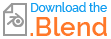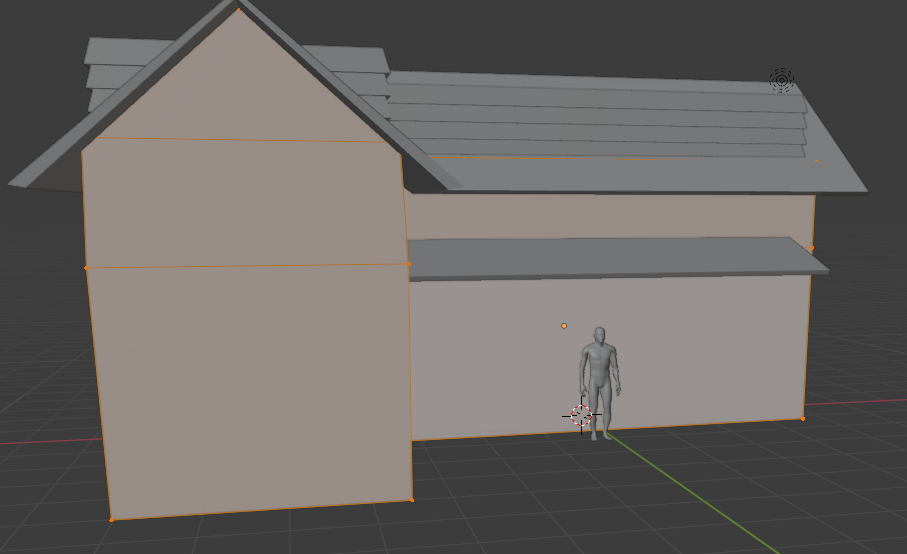I was following Blender Guru's Abandoned House tutorial. At 2:45 of the video/ my project I had to shrink/fatten the house up because of some mesh problems as instructed in the video. I was doing that but the problem was that the house became bloated and bendy. how do i not get it to bend and bloat?
-
1$\begingroup$ Is this a duplicate of blender.stackexchange.com/questions/241977/… ? $\endgroup$– Ron JensenCommented Nov 18, 2021 at 17:56
-
$\begingroup$ yes it's the same question....didnt notice it before...im new to blender.stackexchange....but yes...this is a duplicate..... $\endgroup$– siddharth subramaniamCommented Nov 19, 2021 at 3:35
2 Answers
This is because he probably missed one important information...
This happens if you do shrink/flatten by default:
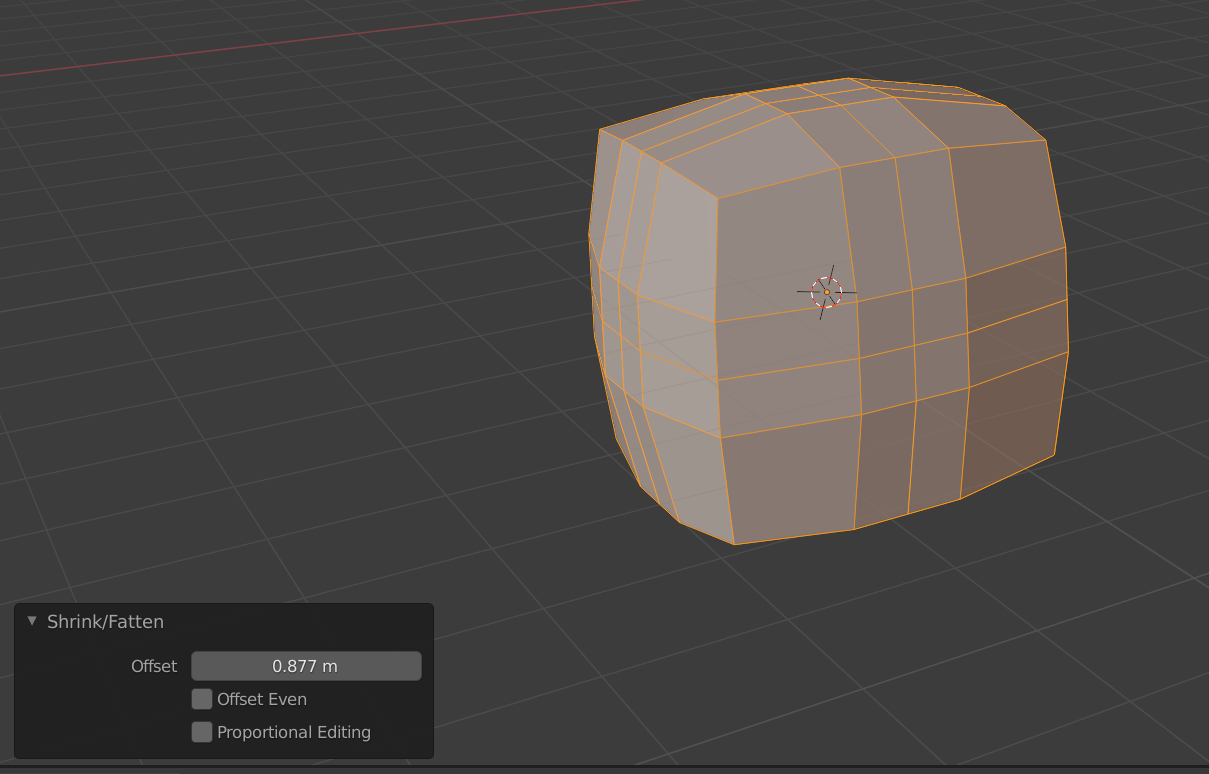
I don't see him checking one value in tutorial... you have to check Offset Even:
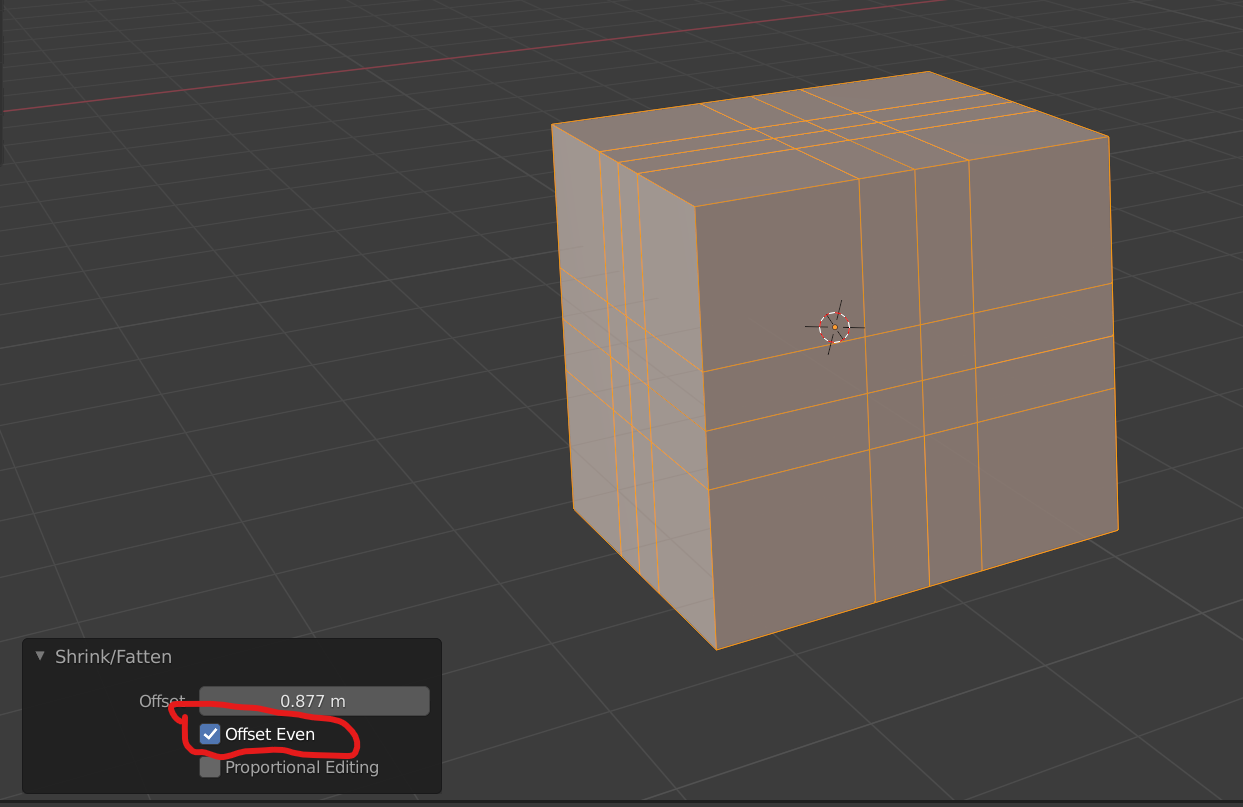
After this it should work as intended (also I don't know if you did but use Ctrl+A and select Scale in Object mode before shrink/flatten
-
$\begingroup$ thanks...ill try it out and i'll let you know $\endgroup$ Commented Nov 18, 2021 at 13:16
-
$\begingroup$ i've tried the offset even thing out and it has made things better but it's still a little bit bendy but it'll do...thanks mate $\endgroup$ Commented Nov 18, 2021 at 13:19
-
$\begingroup$ Hmm it should't be bendy, can you show that file to me to check? $\endgroup$– MikoCGCommented Nov 18, 2021 at 13:20
-
$\begingroup$ alright...but how do i do that? $\endgroup$ Commented Nov 18, 2021 at 13:23
-
$\begingroup$ Use this: blend-exchange.com place url of this question into it and your file $\endgroup$– MikoCGCommented Nov 18, 2021 at 13:27
If anyone else comes across this seeking the answer - Shft-d to duplicate The roof parts prior to seperating them, when you alt-s the house after boolean, after clicking look at the left corner, activate offset even then select the roof parts of the house model and gz them into place :)