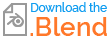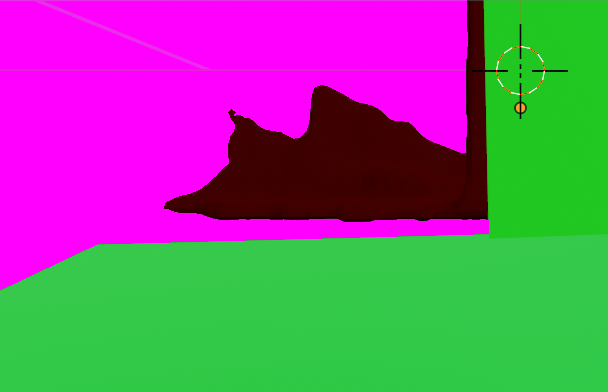In honor of spooky season, I wanted to test my fluid simulating skills by replicating the iconic bloody hallway scene from The Shining in blender. I was getting pretty far along, and then I kept running into the same issue: the fluid wouldn't touch the collision effector representing the ramp leading out of a shed from the reference image. It didn't matter what I set the resolution division to, there was always a cushion of nothingness between the ramp and the fluid. It doesn't help that the camera points right at the affected area, so the error looks super obvious. Anything else I saw about this issue on the site said that resolution division was the answer, but I'm up to 128 with no noticeable improvements and blender will crash if I go much higher. What could be causing this?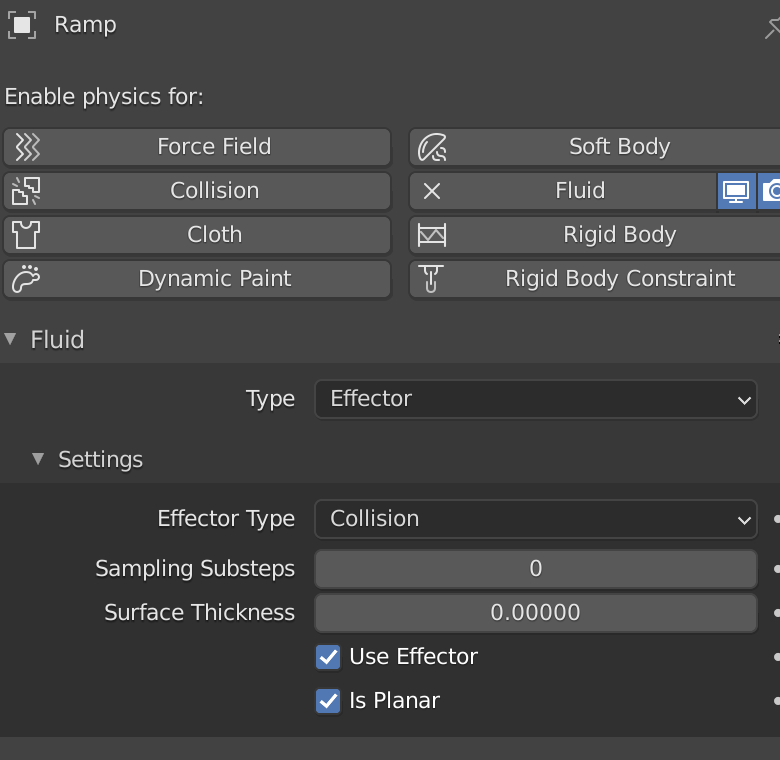 [
[![Fluid Mesh settings][2]](https://i.sstatic.net/AvIH0.png)

$\begingroup$
$\endgroup$
3
-
$\begingroup$ distance is equal to one domain division from obstacles $\endgroup$– vkliduCommented Nov 4, 2021 at 23:08
-
$\begingroup$ By that do you mean that in this case it's 1/128 m away from the surface? $\endgroup$– Nathan WolfCommented Nov 4, 2021 at 23:44
-
$\begingroup$ Yes, if you check left-bottom domain corner , there is a small cube representing resolution division. If you go to front view you can see the cube fills the distance between domain border and baked fluid. Resolution is always calculated on the longest edge divided by number of divisions. So resolution matter here ... Or you can move the Domain and an obstacles lower to compensate the gap. $\endgroup$– vkliduCommented Nov 5, 2021 at 7:03
Add a comment
|
1 Answer
$\begingroup$
$\endgroup$
although you don't wanna hear it, it is the resolution:
256:
128:
And as you can see ...it is (IMHO) a big difference.
What you could try to do it render/bake it from the command line. This if often more stable then with Blender running (maybe just my experience...).