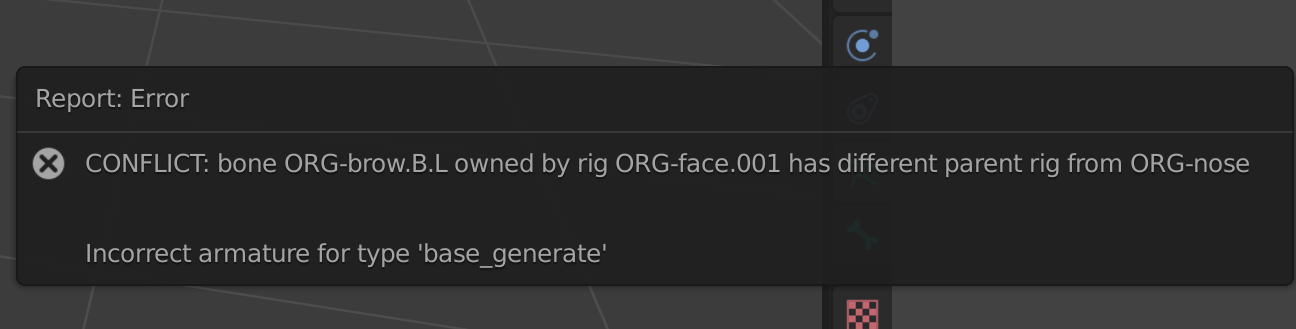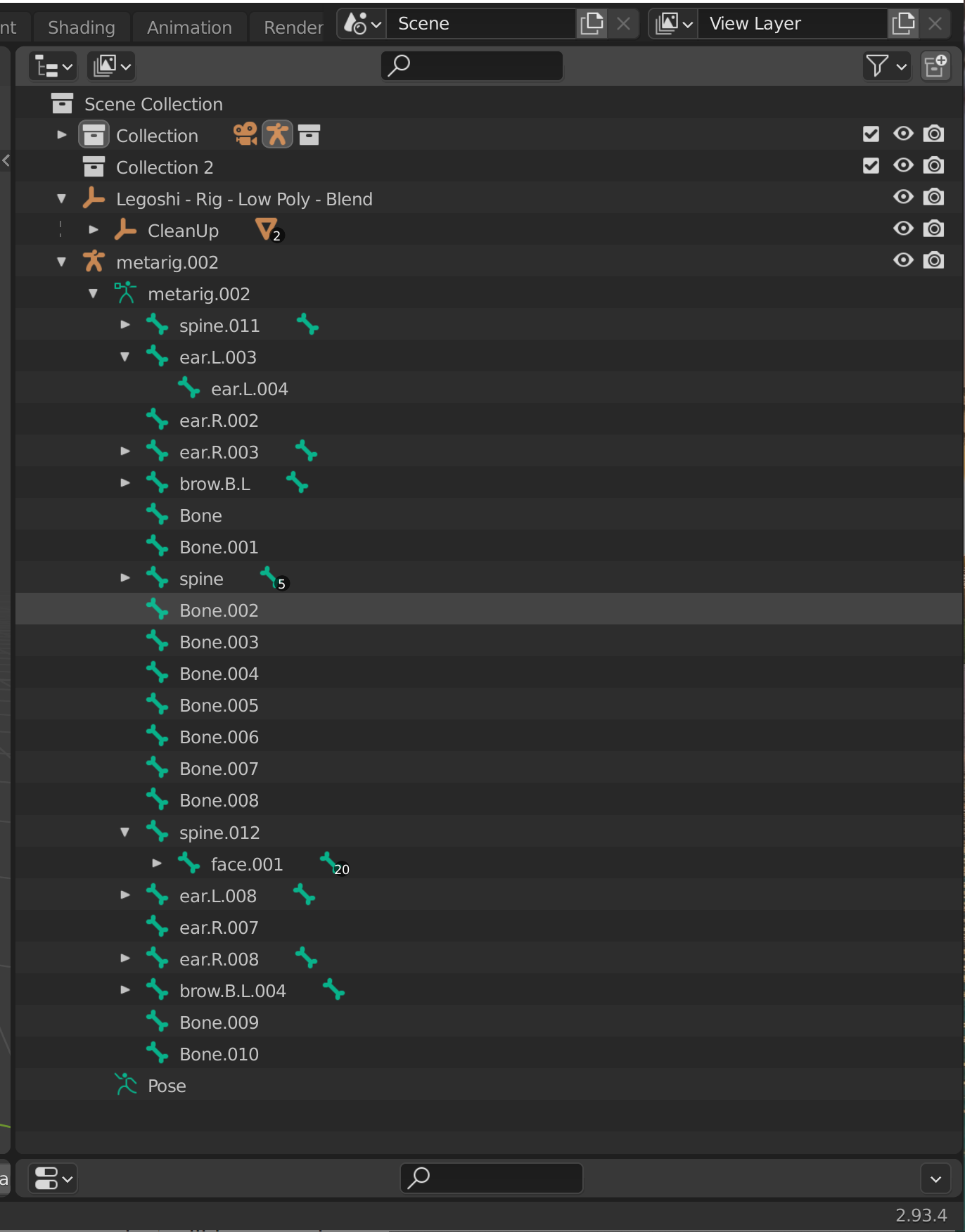When I click on "generate rig" I get an error that says: CONFLICT: bone ORG-brow.B.L owned by rig ORG-face.001 has different parent rig from ORG-nose, Incorrect armature for type 'base_generate'. This is my first time rigging a character so I have no idea what the error message is telling me. Does anyone know how I can fix this?
-
$\begingroup$ You have a looooot of changes in the armature, Rigify don't like it. Try to use only presets, if you need to add something. $\endgroup$– CrantiszCommented Sep 7, 2021 at 8:15
-
$\begingroup$ @Crantisz I actually used the human meta-rig preset for the body and the quadruped meta-rig preset for the head. So the module is made up of 2 different presets. Is blender unable to generate a rig that uses multiple presets? $\endgroup$– ScoutCommented Sep 7, 2021 at 20:01
-
$\begingroup$ It's quite limited, you nay remove a finger for example, but if you remove any bone from the head, all head rig will be disabled. I recommend use a preset and every time when you add or remove something - check that it is buildable. $\endgroup$– CrantiszCommented Sep 7, 2021 at 20:20
1 Answer
The short answer to this specific error: the rig type of one of the bones in a preset was accidentally changed at some point. When I got the exact same kind of conflict error just a little while ago and could not find an answer for how to solve the issue online I had to keep poking around in my rig to find out exactly what was causing the error to avoid wasting a lot of time re-rigging and not ever knowing what I did wrong. I carefully inspected each change that I had made to my rig and all of the bones that were effected and I found out that I had accidentally changed the rig type of one of my "preset" leg bones when I was changing the rig type for my custom MCH bones to "raw copy". When I changed it back to its originally intended rig type in my meta rig the rig re-generated without any errors. I had to be sure this was the answer and not just a fluke so I opened a new file and started messing around with it and sure enough, if you add a preset and change the rig type of one of the bones in that preset, you get that error. For instance, the shin of the leg in the human meta rig has no rig type, and that is as it should be because of the relationships it has with the rest of the bones that make up the preset, so if you assign a rig type to that bone, you get will that error every time. It makes sense now that I know what the problem was. The presets are composed of groups of bones with specific relationships and constraints that effect each other in order to function properly in the generated rig so when one of the bones is changed or removed it can break everything. If you delete a necessary bone in a preset you get the message "Generation has thrown an exception: list index out of range"