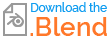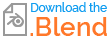I am making a Minecraft character following BorncCG's tutorial, and this is my result for the arms movement:  As you can see, the outside of the arm bends nicely, but the inside has this ugly crease.
As you can see, the outside of the arm bends nicely, but the inside has this ugly crease.
If I bend the arm even more, the crease disappears, but the arm intersects itself which I'm sure will cause problems later. Here is how the arm is weighted:
How do I fix the crease, and hopefully the intersecting too?
thnx.
Update:
Using a combination of both the answers I have gotten (thanks!) I have created a much better result, but there's still a problem. I think the problem is that the top and bottom edges circled here are not parallel, so instead of retaining it's cube shape, it gets sheared/stretched. How do i fix this? If the problem is in my mesh, I will happily change how it is made to fix the problem, pretty much anything it takes. Thanks!
I think the problem is that the top and bottom edges circled here are not parallel, so instead of retaining it's cube shape, it gets sheared/stretched. How do i fix this? If the problem is in my mesh, I will happily change how it is made to fix the problem, pretty much anything it takes. Thanks!