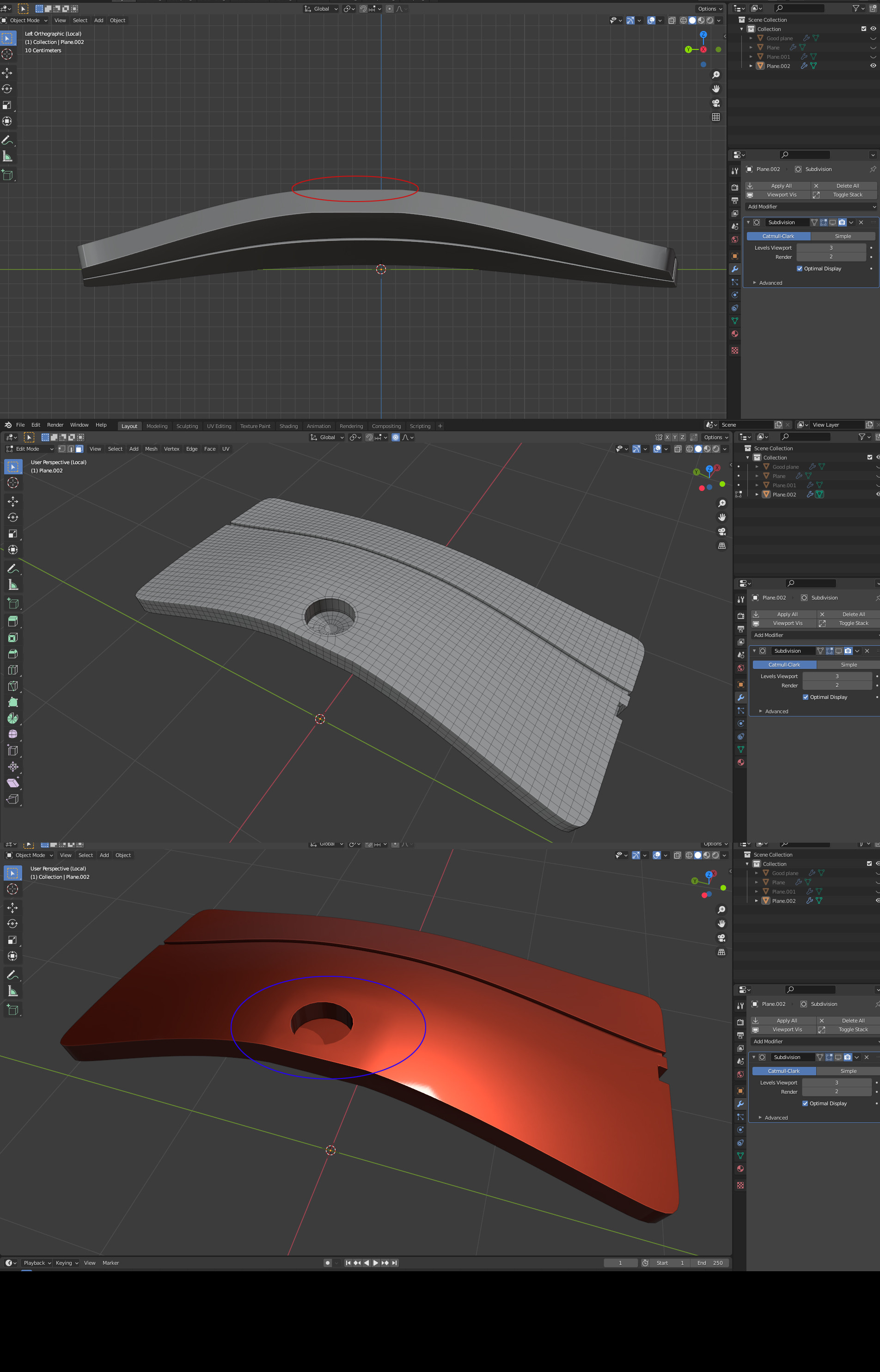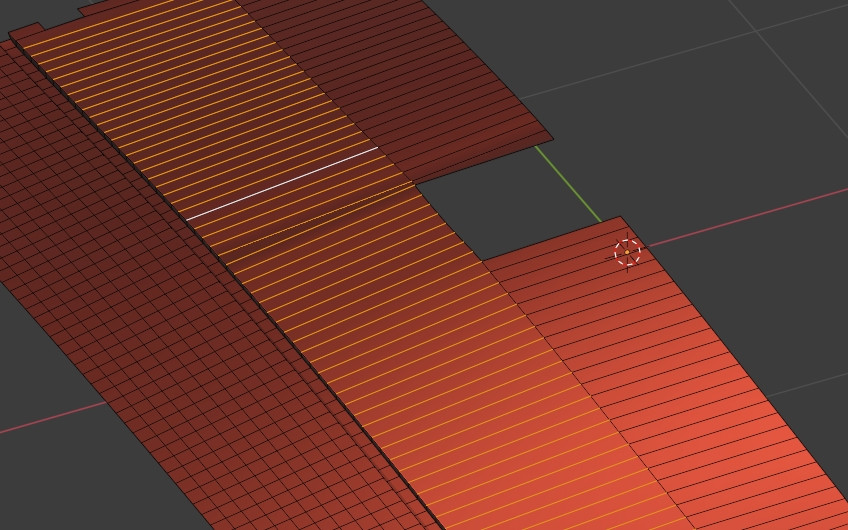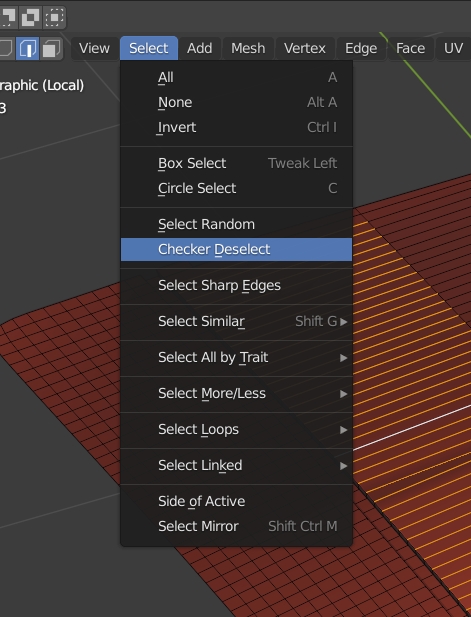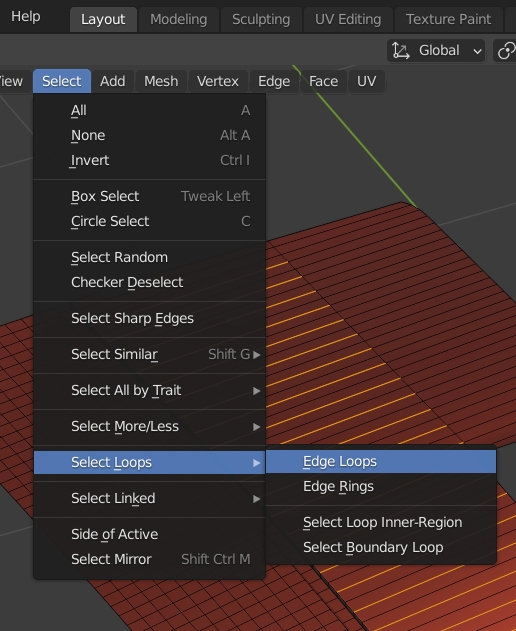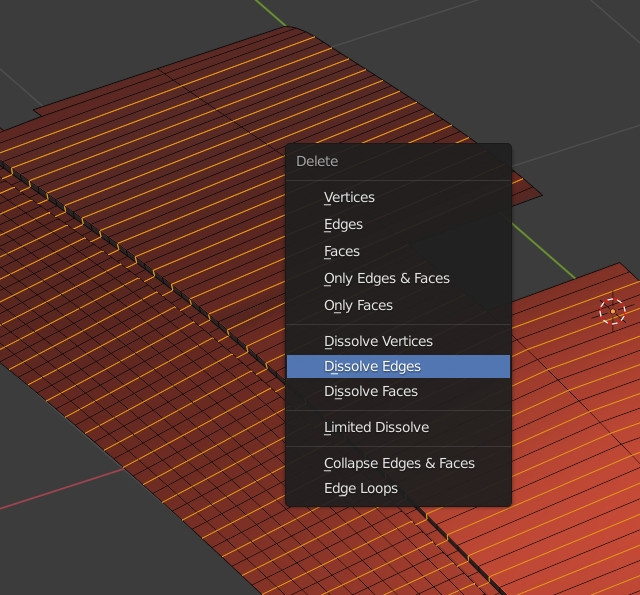I have a mesh which I fixed up by joining the vertices but when where were joined, the mesh at the section which is circled became flat rather than having its initial curve. When I add the matcap red colour its obvious it had shading issue. How can I get that section which looks flat to become more curvy so it matches the rest of the mesh?
$\begingroup$
$\endgroup$
2
-
$\begingroup$ hello, it would help if you shared the object ;) you should dissolve as many edge loops as possible so that you can easily bring back roundness $\endgroup$– moonbootsCommented Jul 13, 2021 at 12:37
-
$\begingroup$ <img src="https://blend-exchange.com/embedImage.png?bid=SlN5gNaV" /> $\endgroup$– blender breathCommented Jul 13, 2021 at 12:59
Add a comment
|
1 Answer
$\begingroup$
$\endgroup$
The file you share is not what you show, but anyway what you should do is simplify your mesh to easily give it corrections. To do it you can 1) select edge rings 2) checker deselect 3) select the loops 4) dissolve edges. Then it will be much easier to correct. You could also try the Shrinkwrap modifier to make your suface stick to a round surface.