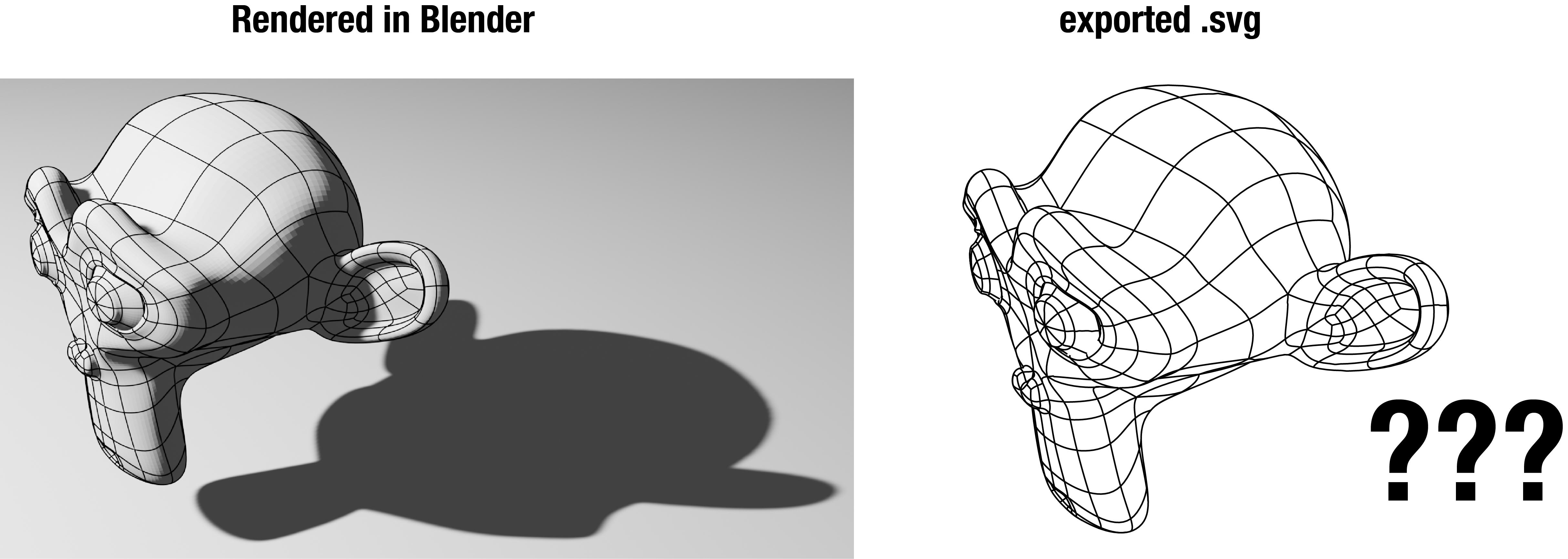For a vector illustration project, I am looking for a way to extract the shadows of objects in Freestyle. Currently I am only able to export the object itself (with Freestyle Edge Marks and the Freestyle SVG Export add-on):
How can I reveal the contour of the shadow with Freestyle?