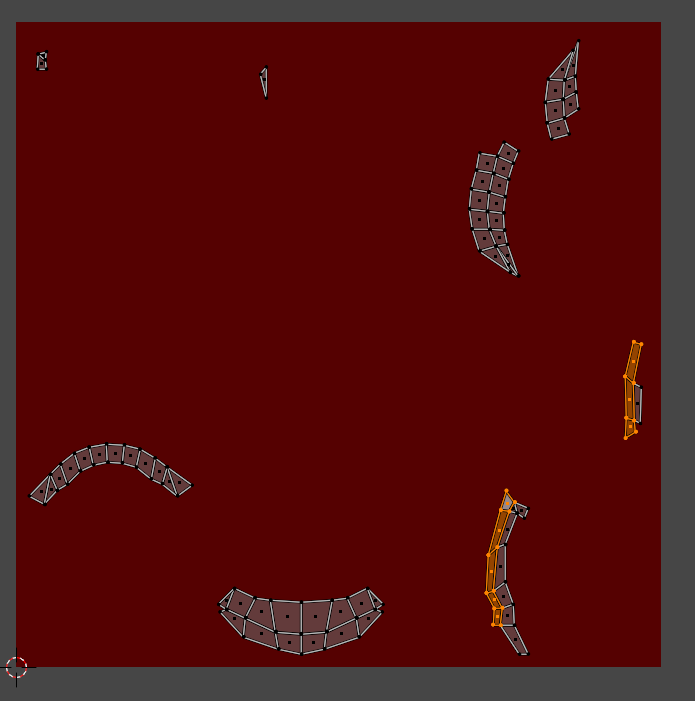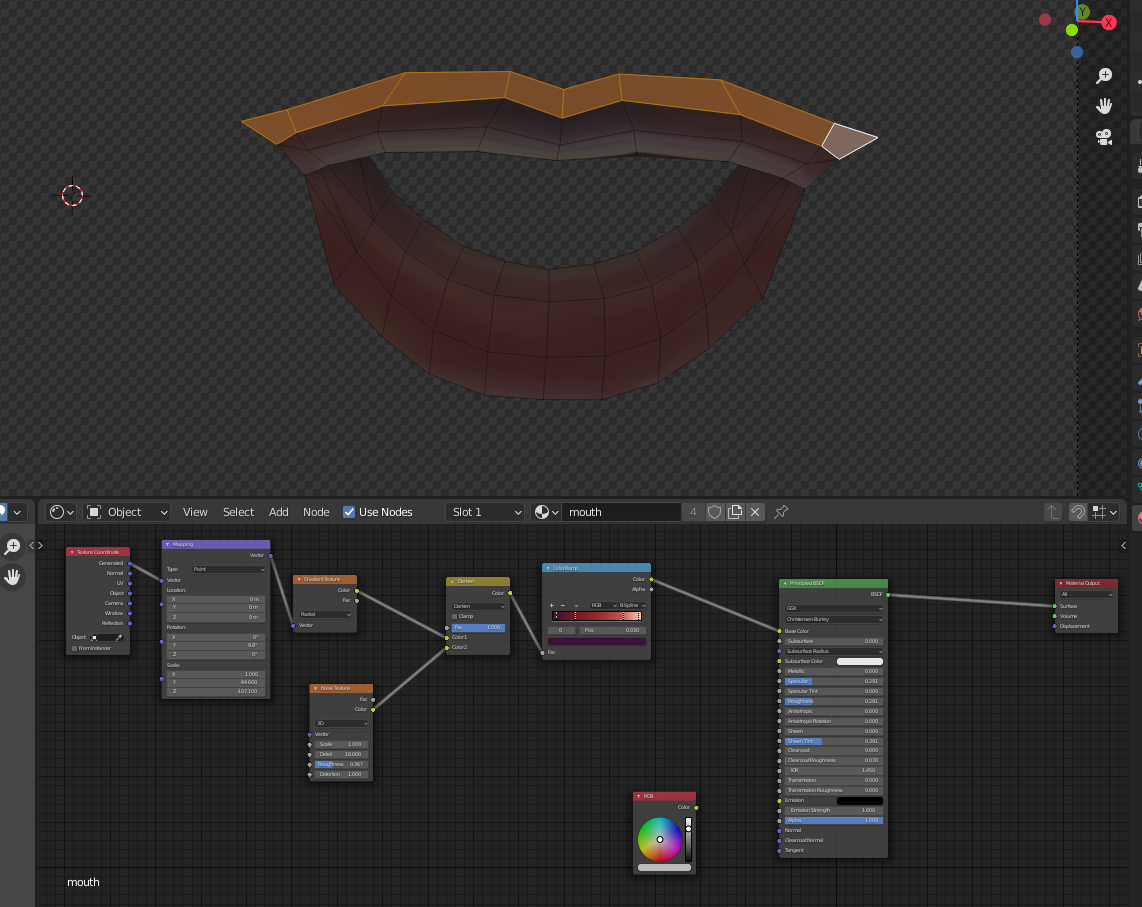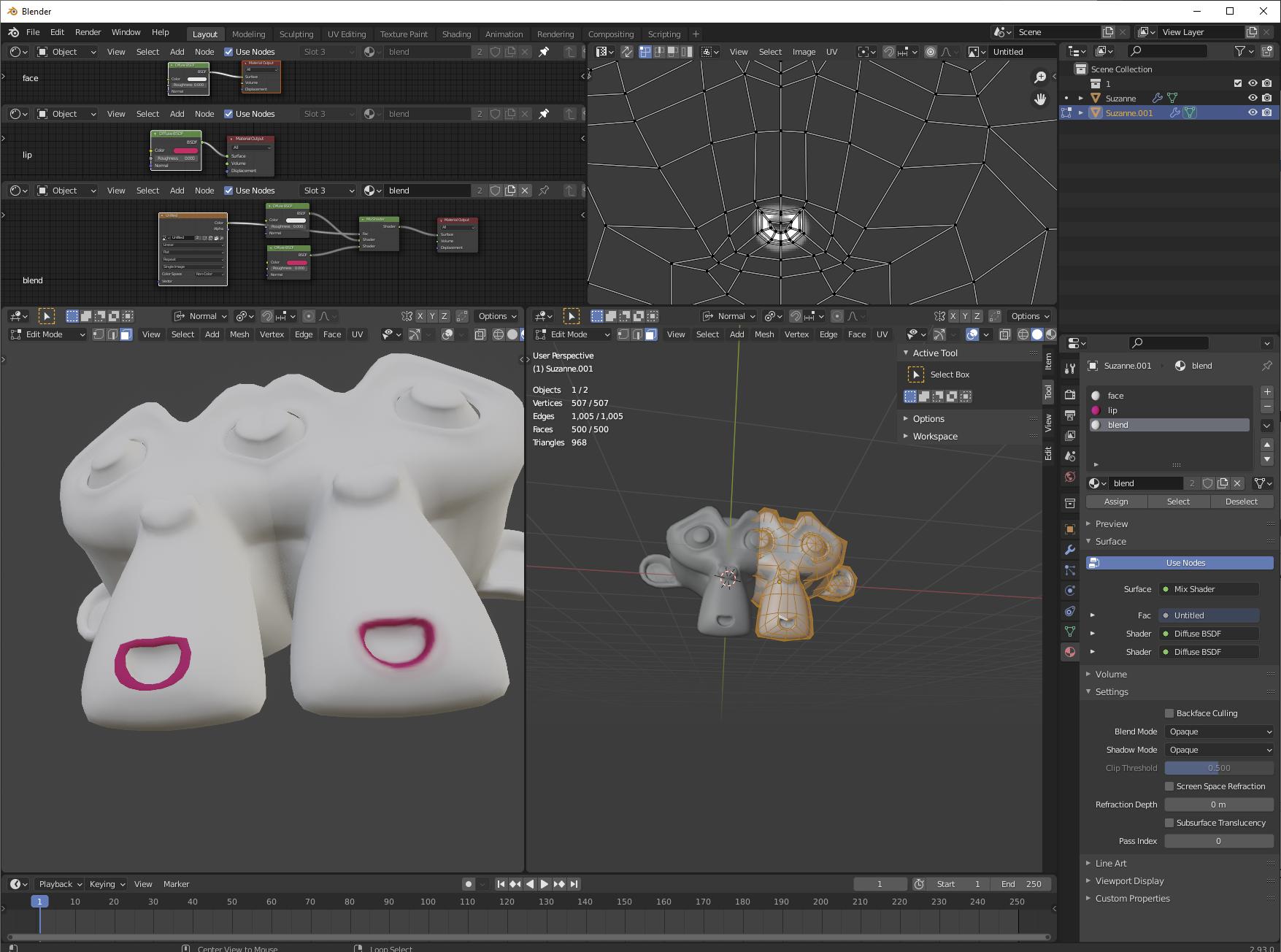I am trying to create lips and hope the top part selected could transition to skin tone. I'm wondering if there's a way to do it without going to an external program to create the UV map. I've checked out these two answers and it works but I feel like there must be a way to do it inside blender? How do you know when to use UV maps as opposed to texturing?
1 Answer
I was surprised to be unable to find something great on SE to link you.
Here's how:
On the left, we have a monkey with two materials: white face and red lips. How do we get from that to the monkey on the right, with blended lips?
We assign all of our mesh to a new material (I've called "blend"), and in that material, we use a black and white texture to mix between the two materials. Then, we paint a black and white texture. I used basic Blender texture painting. Here, white indicates that we should be using the parameters for the lips, and black indicates we should be using the parameters for face. Of course, you can reverse that if you want.
If you have more complicated materials than the simple diffuse shaders I'm showing, you might consider node grouping everything in those materials instead, for ease of setup.