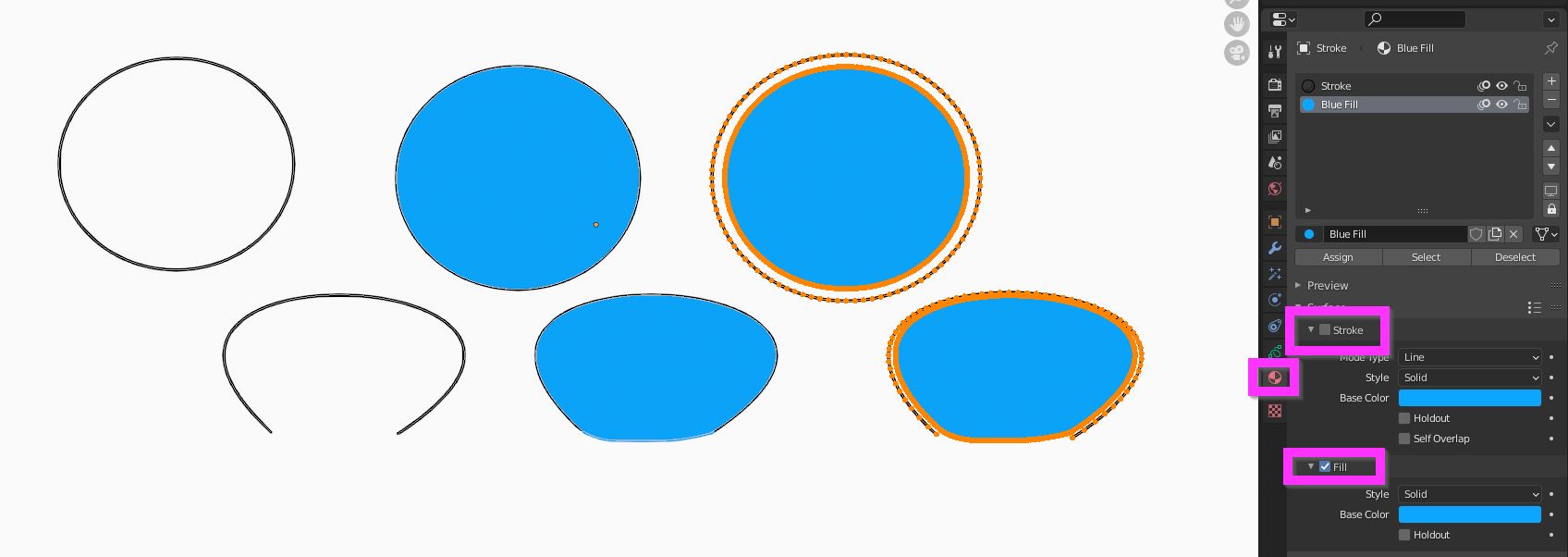Hello I am working on an animaiton and when my character walks I can see the back ground through him. It appears to be very transparent. Most animations the character and back ground are seperate and you do not see anything moving through the character unless intended to do so. Can anyone help me with this? Thank you. 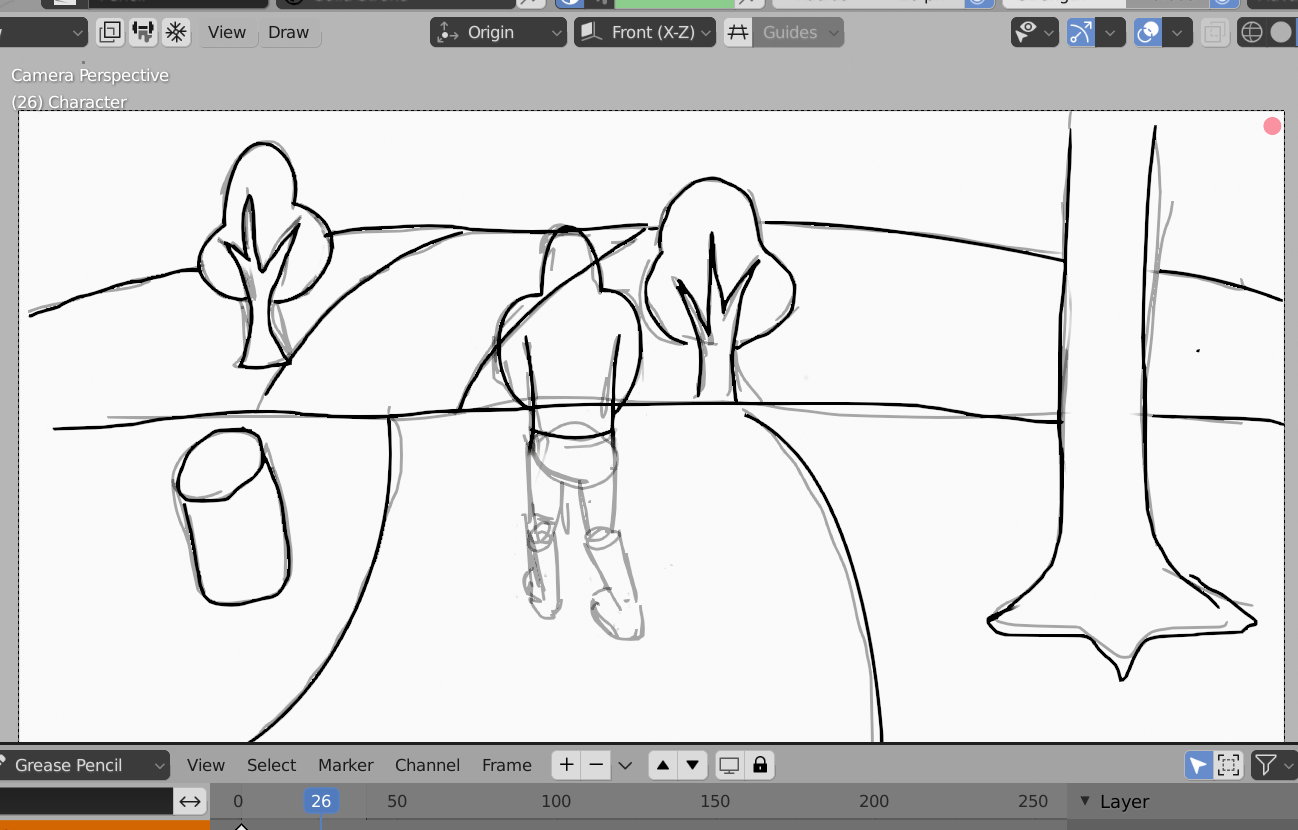
1 Answer
Every Grease pencil material can have a line, or a fill, or both.
Your materials look like they are only lines.
The usual workflow is to draw the lines, then use the fill tool to automatically add a new stroke with a fill-only material.
If the lines aren't closed, you can use the Alt key to temporarily switch the fill tool to a stroke, which lets you close the gaps (make sure that fill and stroke of your fill material share the same colour).
In my example in the right third I've scaled lines only, to underline the fact that lines and fills are two different strokes (but fill strokes are a single click of fill tool, or a little more).
-
$\begingroup$ I see that Josh sanfelici has only Fill selected when I selected only fill I couldnt see my drawing. Why is that? $\endgroup$ Commented May 22, 2021 at 20:53