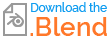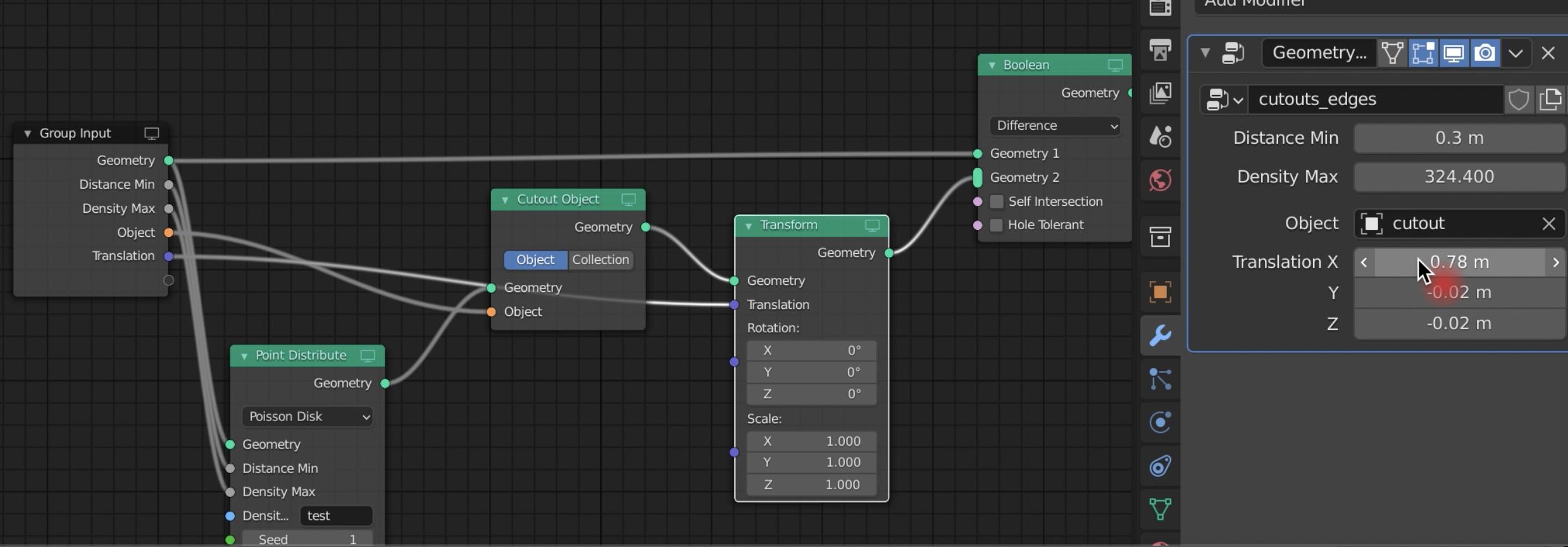I am looking for a way for the cutout object to be displayed on the vertical edges of the cubes in the blend file. I achieved this for now by creating a vertex group and by moving the cutout shape manually until it is more or less at the edges of the cubes. But I want this to happen in the Geometry Node, so it is easier to control. I am using the current 2.92.0 Beta Version of Blender. Glad for any ideas on this.
1 Answer
$\begingroup$
$\endgroup$
if the answer to my comment is "yes"...here is the solution for geometry nodes:
just add a transform node before the boolean operator and connect the translation to your group input node. Of course, if you need rotation too you can connect them as well.