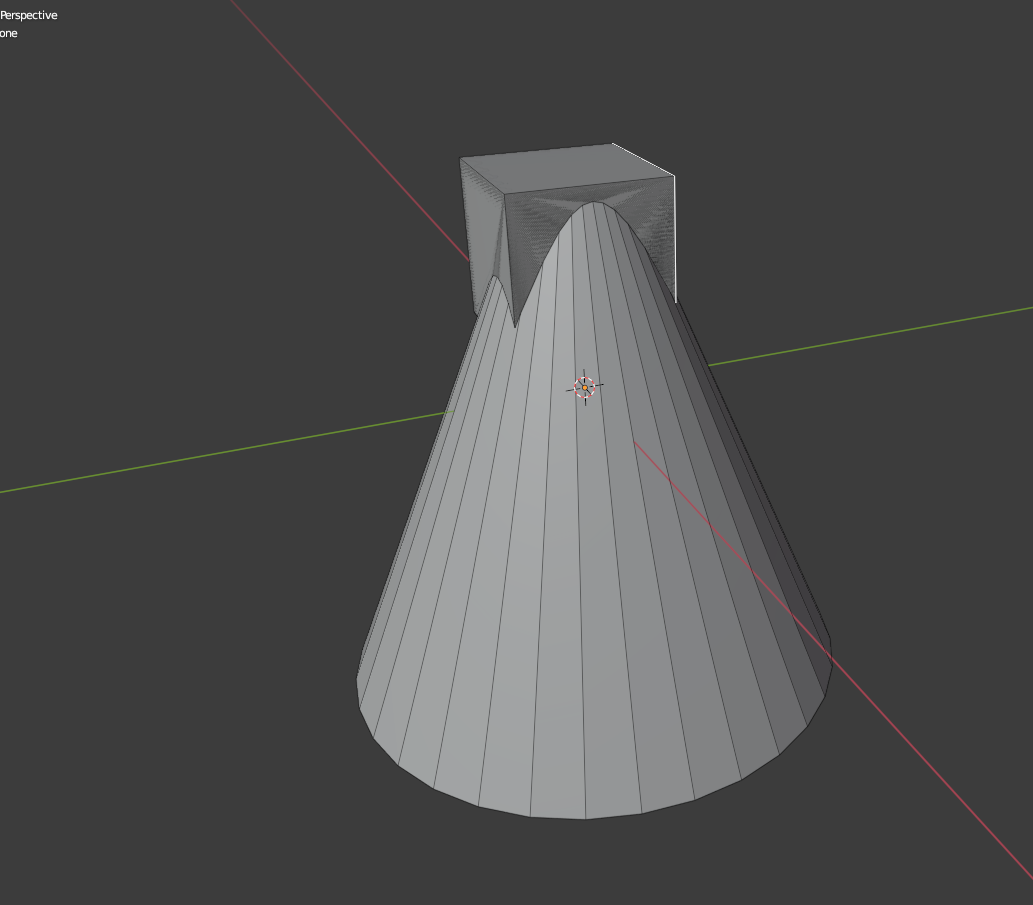Im a blender newbie and using blender for 3D modelmaking for printing.
I have an issue sometimes when I join two objects. Initially I was using the JOIN operation but now I use the Boolean Union. the 3D Slicers (Cura in my case) doesn't like join. However, I do have a new problem.
Sometimes, not always, when I Boolean Modify and union two objects, the face of one or both objects becomes kind of shaded. In these cases, the slicer always fails.
I've looked at the mesh and duplicate vertices and non of that seems tobe the case.
Can some explain to me:
- what is going on?
- how to fix this?
- is there a better way of doing this?
I have included a pic of a cone and a cube. The cube is affected.