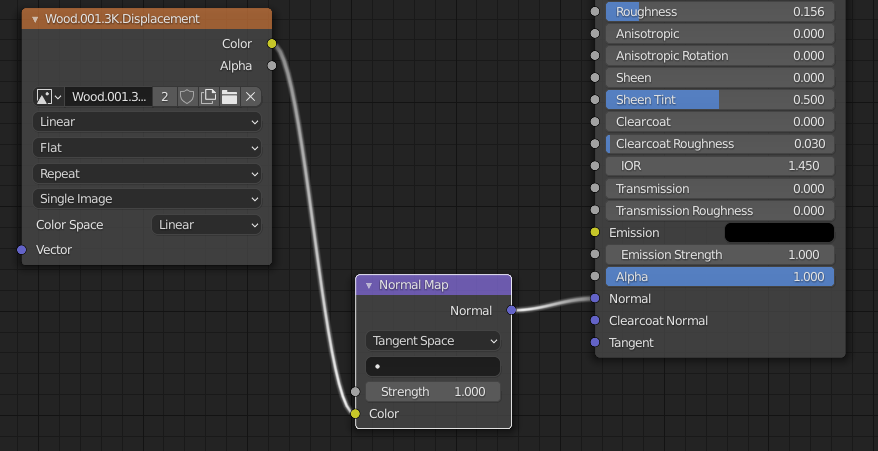I hooked Alpha to the object to remove the displacement effect so you can see clearly.

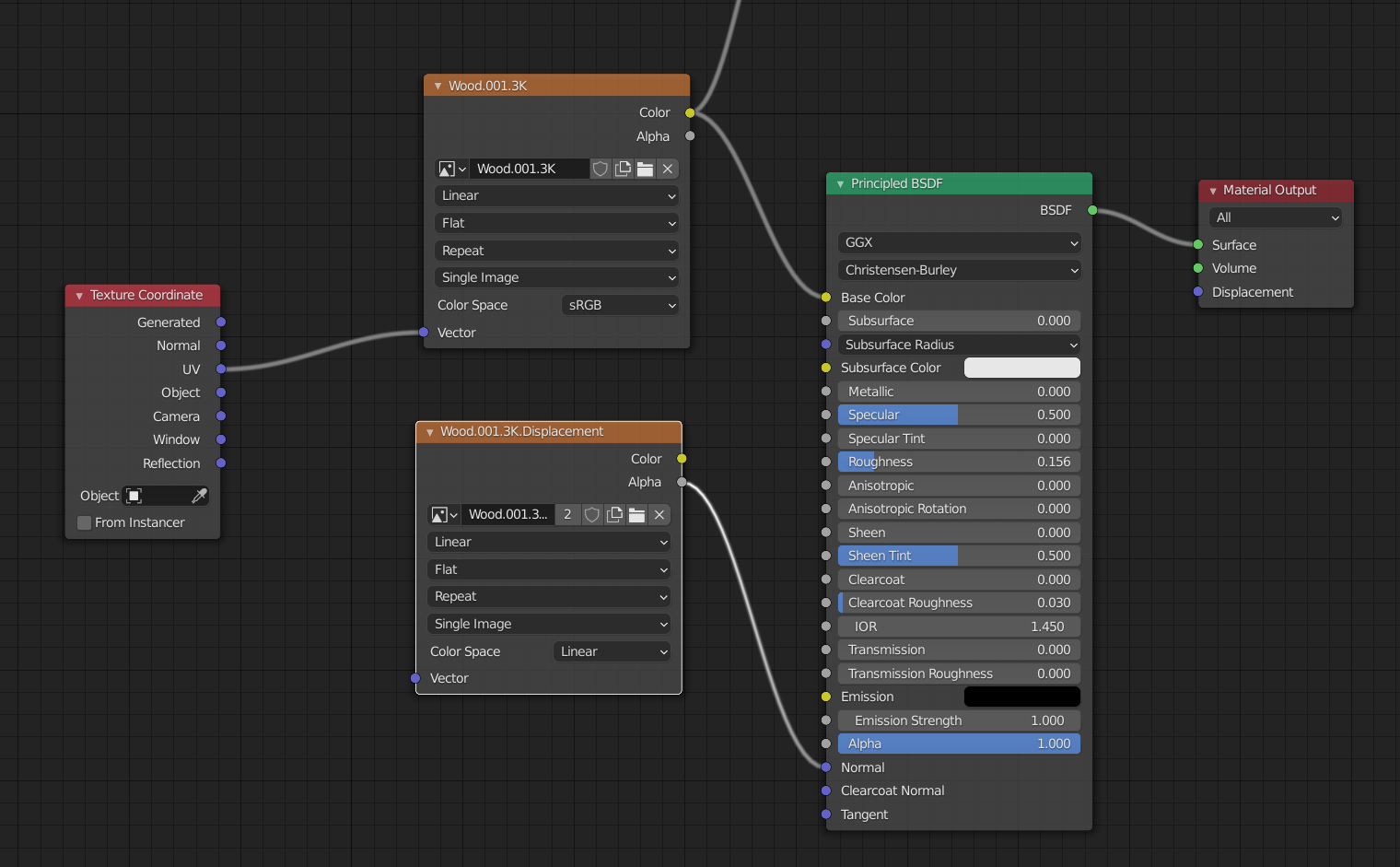 I use planes to create shaders and bake the diffuse and normals to separate files.
I use planes to create shaders and bake the diffuse and normals to separate files.
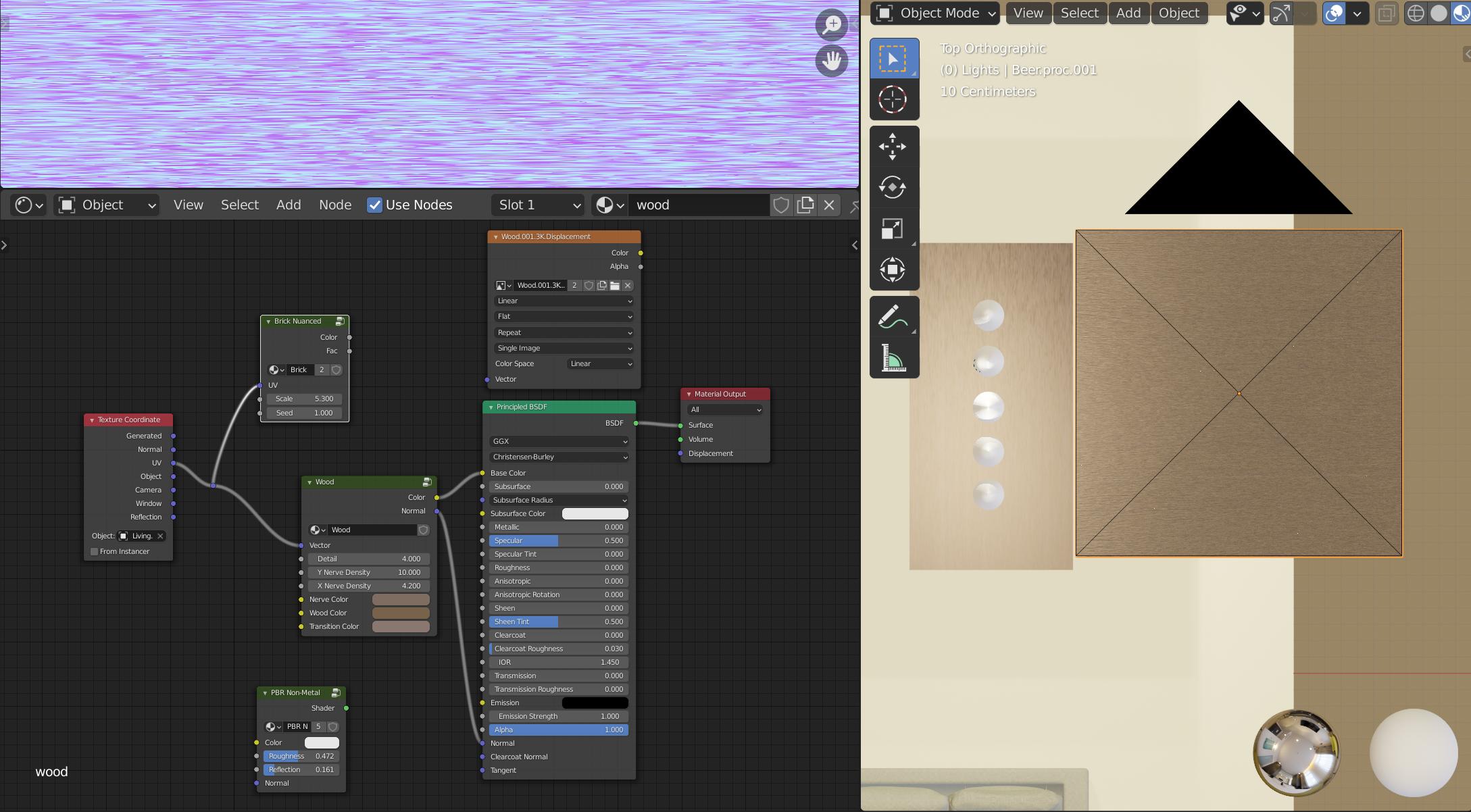
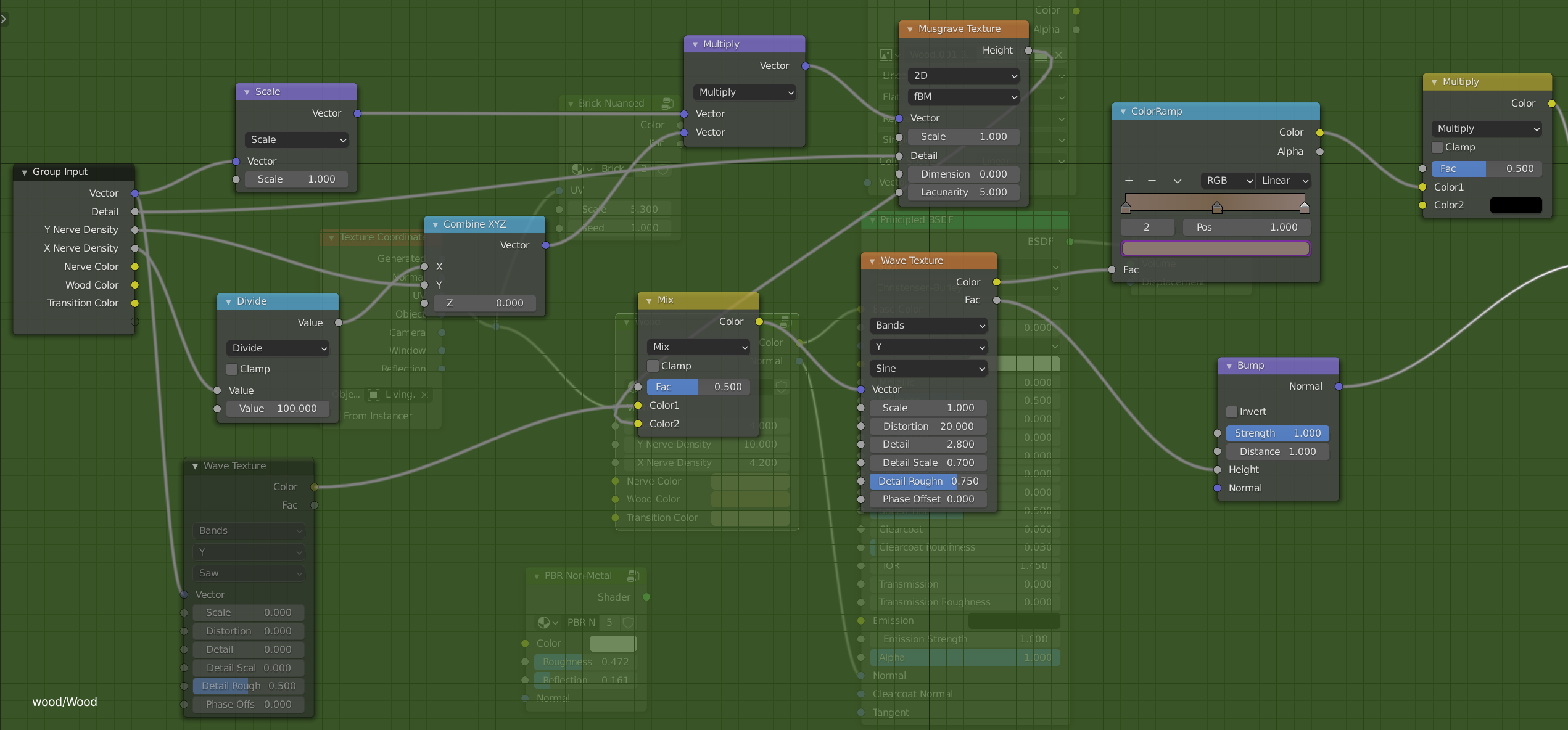
The reflections on the table seem to be projected at a weird angle but appears to be correct on the plane (shown in picture 1). In the wood node group (last picture), I have the factorial output from the wave texture hooked to the bump height. I'm not sure if that's correct but it makes no difference.
Here's what youtube tought me so far:
- Camera is facing down on plane
- Camera is in orthographic mode and I used orthographic scale to fit the plane
- Rendering engine is cycles and set to 3K samples (3072)
- Normal render result is saved as OpenEXR Full float (32bit)