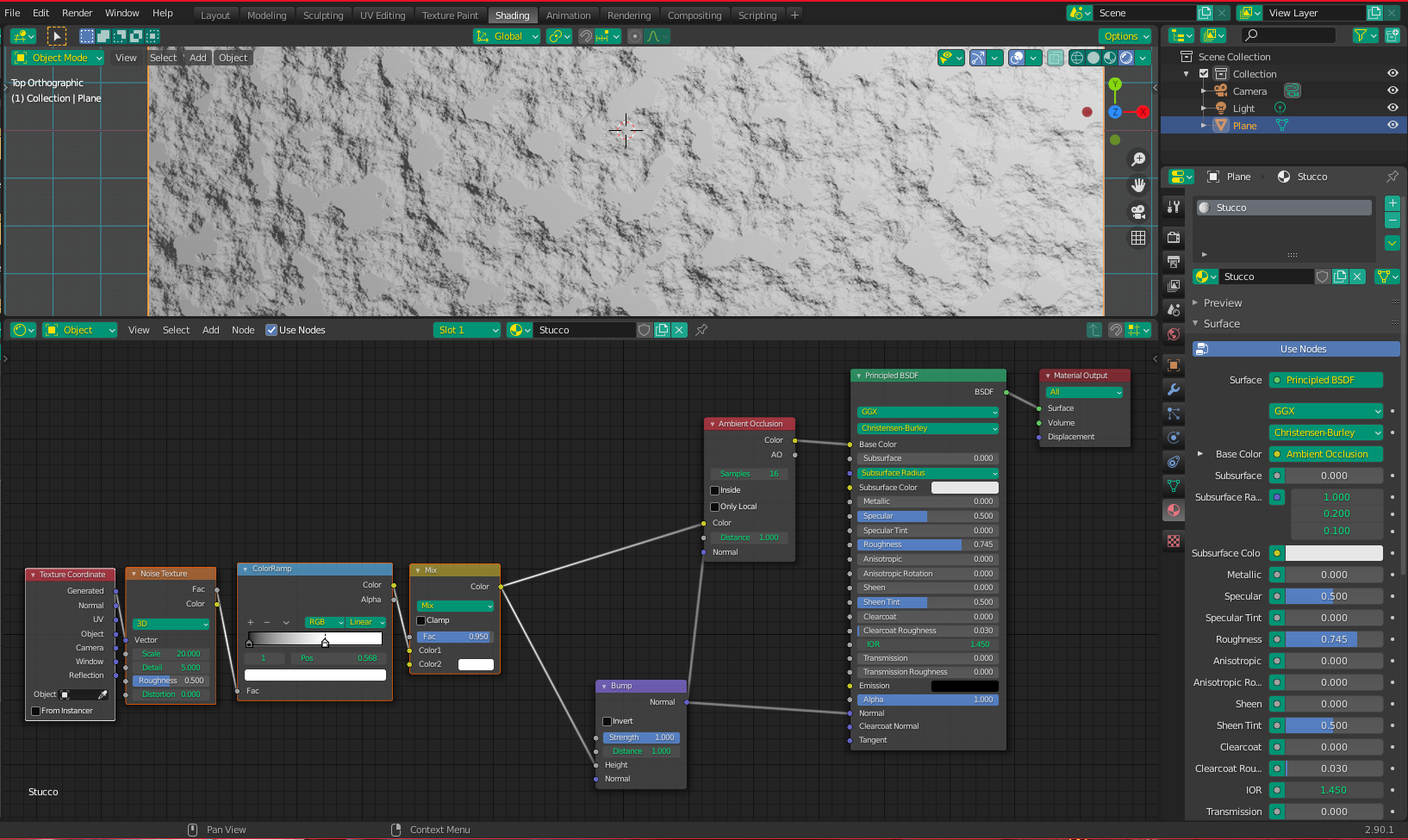I am trying to create a wall in blender that looks like the picture but I don't know how to make the wall create the random bumps. How can I do that?
1 Answer
$\begingroup$
$\endgroup$
2
If you're ok with using a shader, something like this can be accomplished by a single Noise Texture, run through a ColorRamp to give a harsh cutoff to the tops which forms the flat sections.
This is just a simple example - if you want more variation in size, you can combine different noise textures of different scales until it's more to your liking.
Remember to turn on ambient occlusion in the render properties panel.
-
1$\begingroup$ Note that there are two ways to do this, one with bump map (shading only, no actual 3d displacement) or by using displacement in the material output, in which you can choose to have bump or actual 3D. $\endgroup$– susuCommented Jan 2, 2021 at 20:55
-
$\begingroup$ also might want to somehow offset the noise (?) so more of the surface is flat (like in the OP) $\endgroup$– somebodyCommented Jan 3, 2021 at 2:57