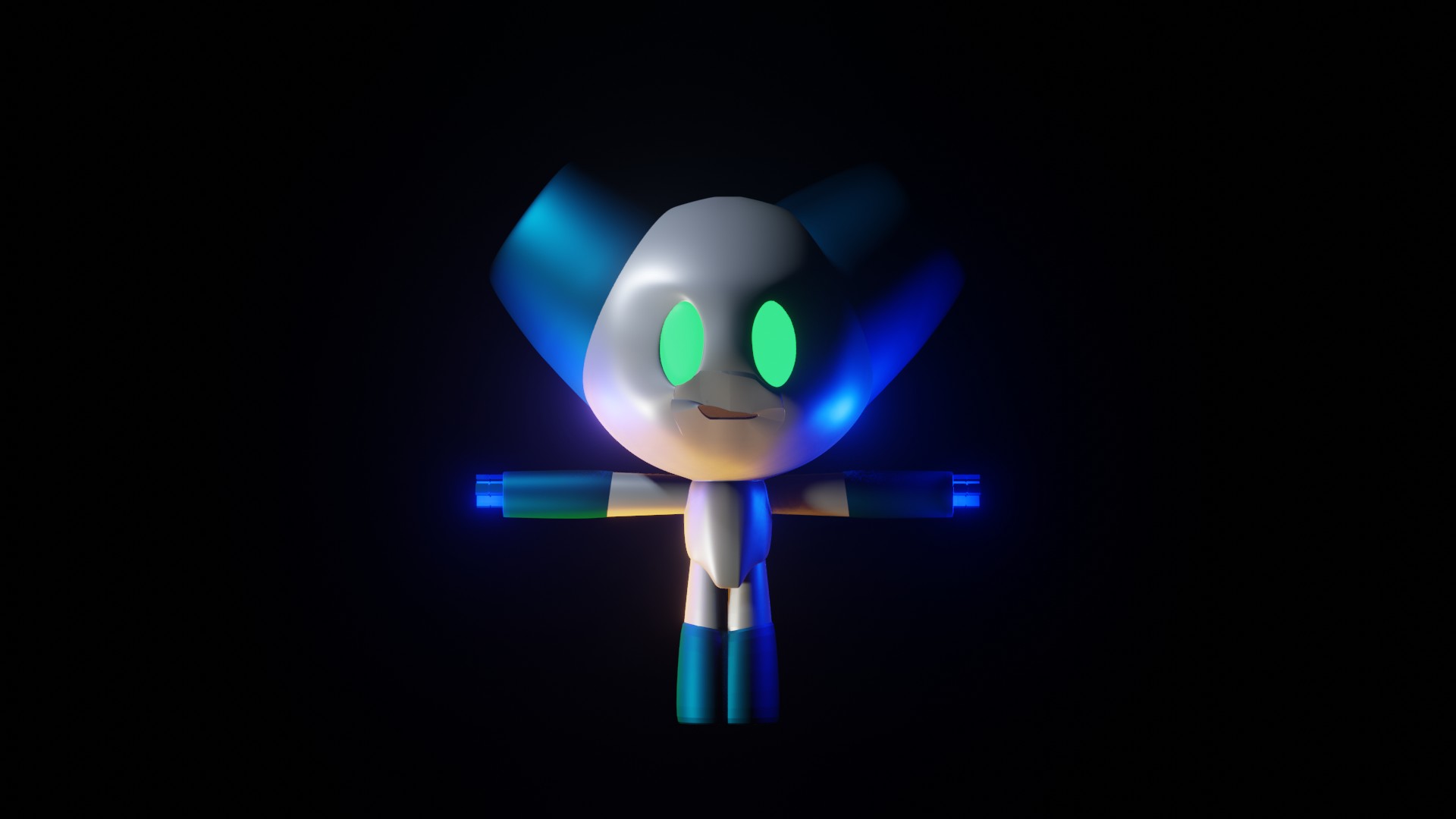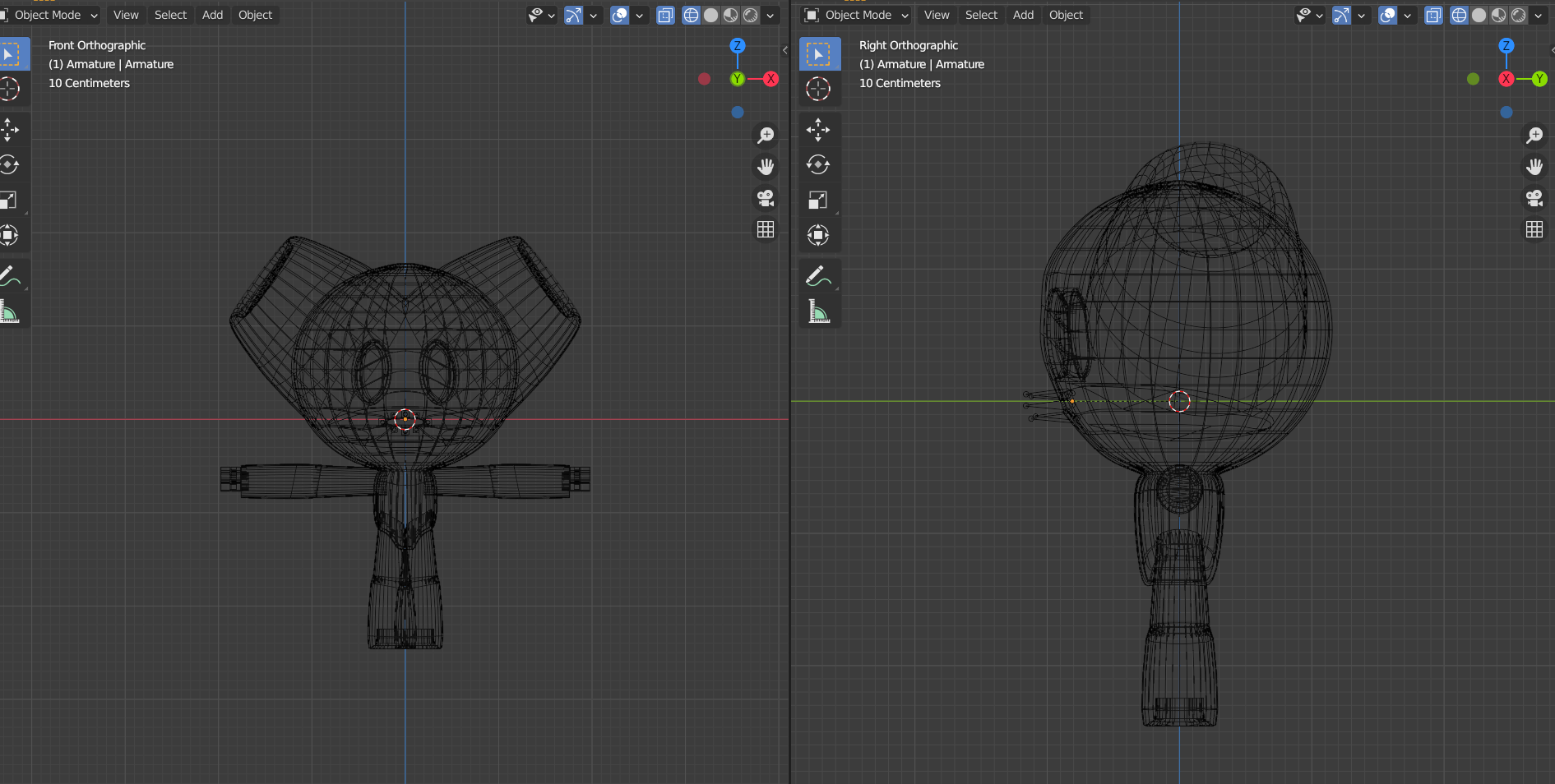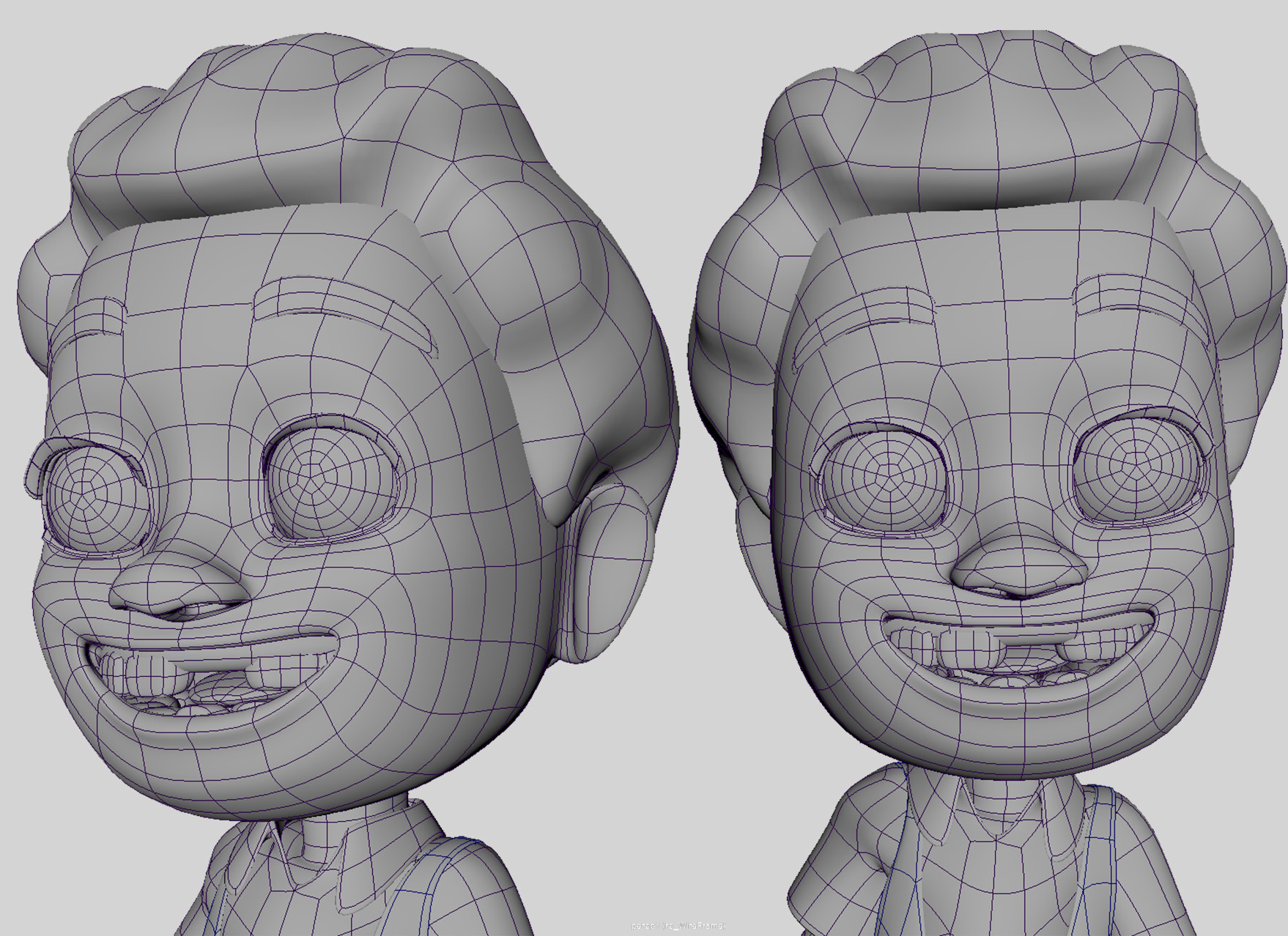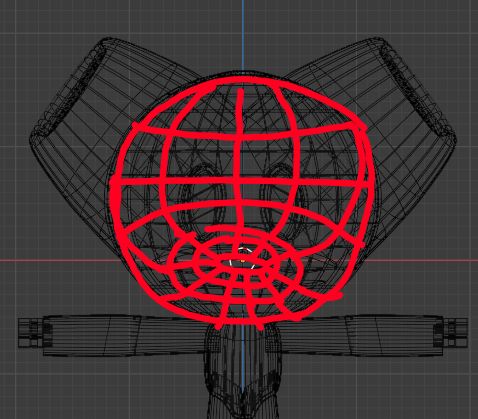I'm modelling the character Robotboy from the cartoon, and personally I feel like it just might be my best model yet. However, I was attempting to rig the mouth and eventually the eyes, and it wasn't going exactly the way I wanted it to. Here's pictures of it before I posed the mouth, and after: 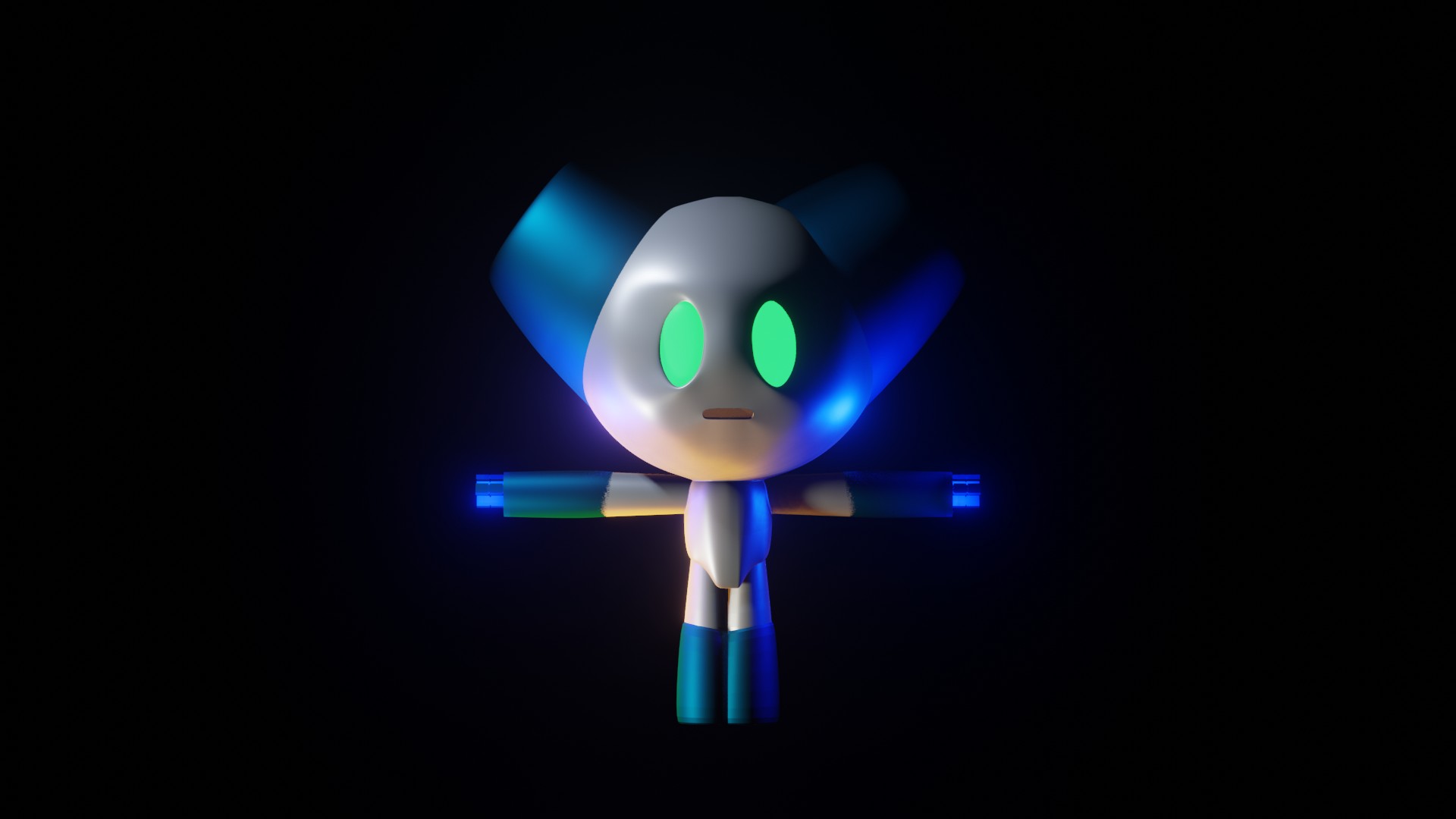
This is clearly not the look I'm trying to achieve. The creases around the mouth are not wanted, and I feel like it would look much better without the creases there. I also want the mouth to freely move to any location on the face, while still tracking on the surface of the face. Basically, something like this (I hope it doesn't look too confusing):
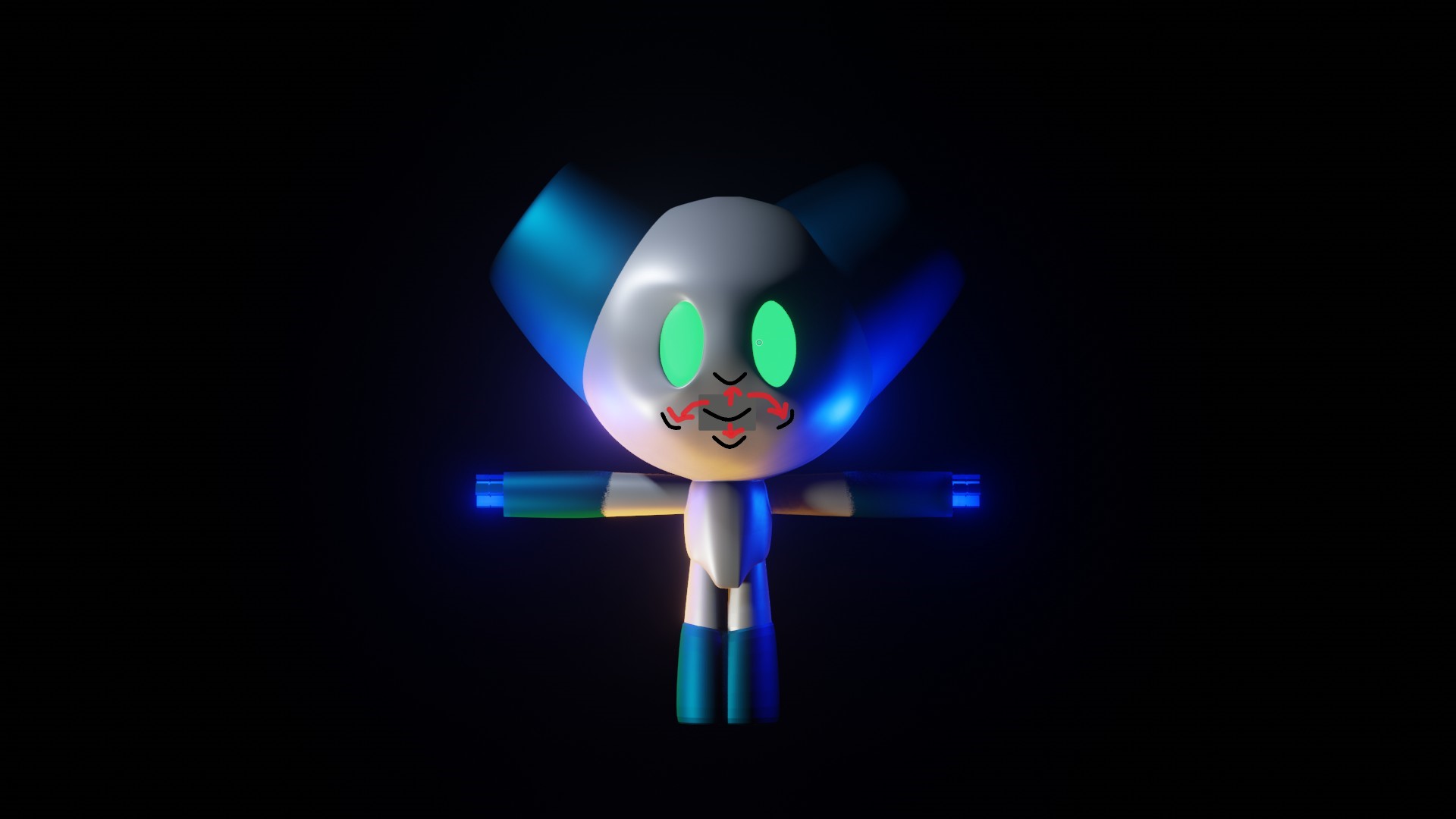 I've seen this done with Minecraft Blender animations, but I myself do not know how to approach this problem (I'm particularly new to this kind of stuff). Any advice for making this type of a facial rig would be appreciated, as I will be using this kind for animations in the future (it'd also be cool if I was offered a solution to make the eyes act the same at the mouth with the tracking and such, however I do not really need it once I have a solution for the mouth :D).
I've seen this done with Minecraft Blender animations, but I myself do not know how to approach this problem (I'm particularly new to this kind of stuff). Any advice for making this type of a facial rig would be appreciated, as I will be using this kind for animations in the future (it'd also be cool if I was offered a solution to make the eyes act the same at the mouth with the tracking and such, however I do not really need it once I have a solution for the mouth :D).