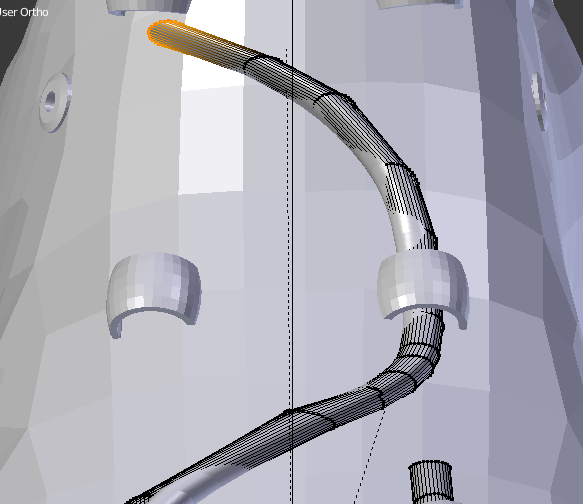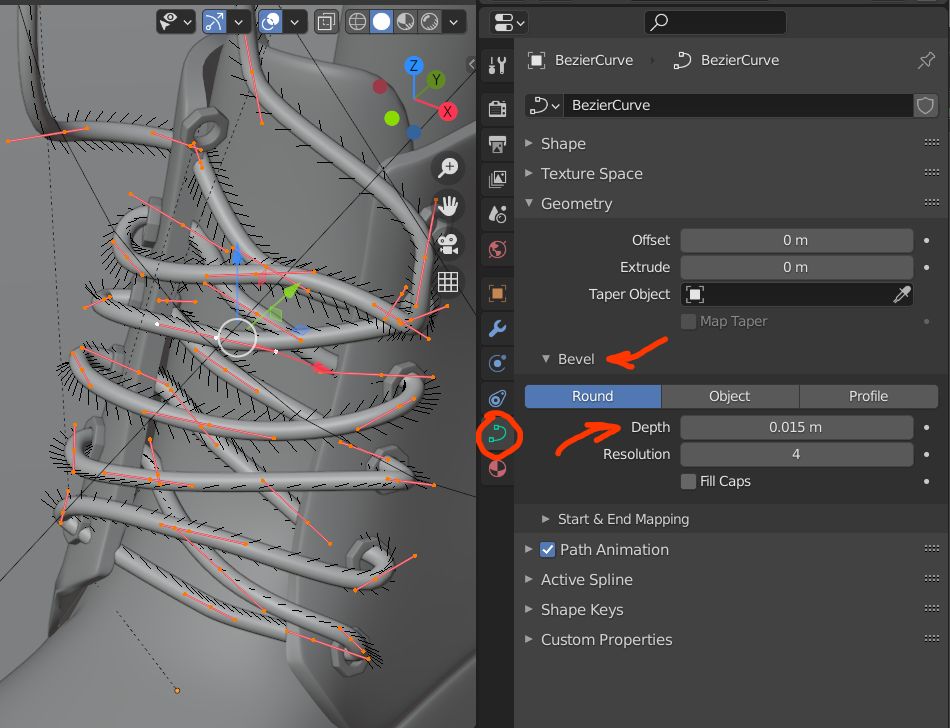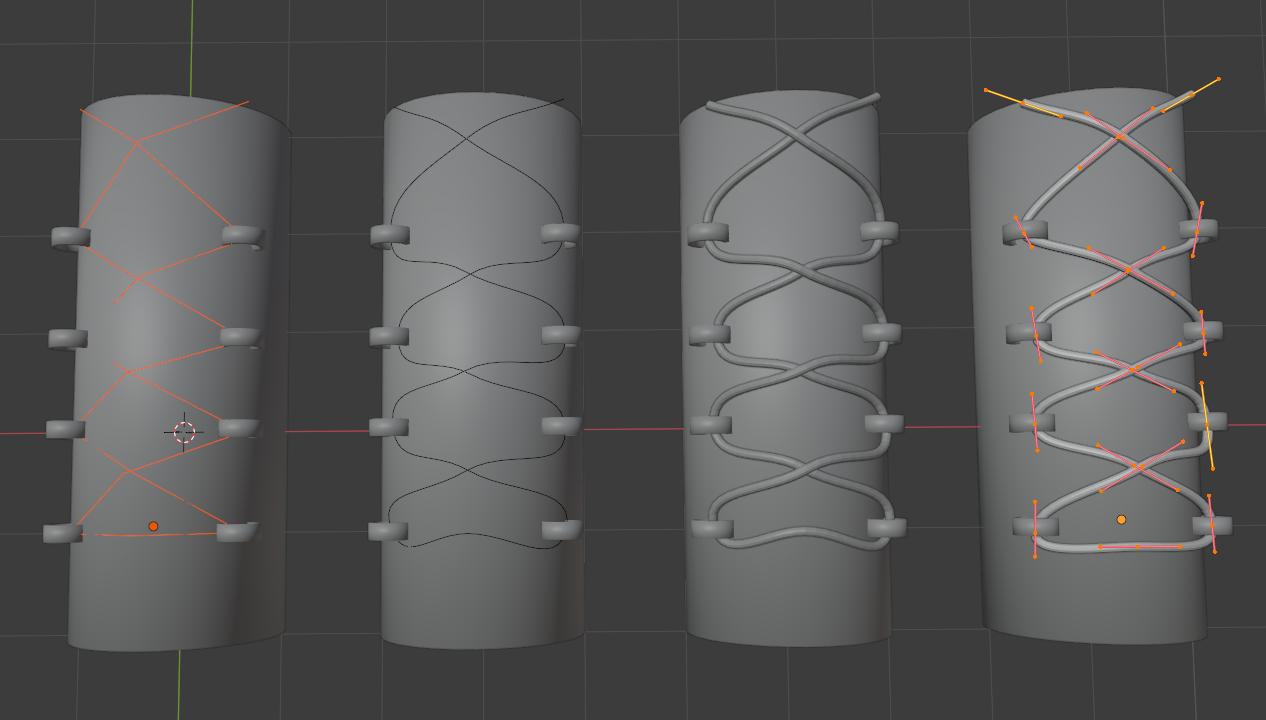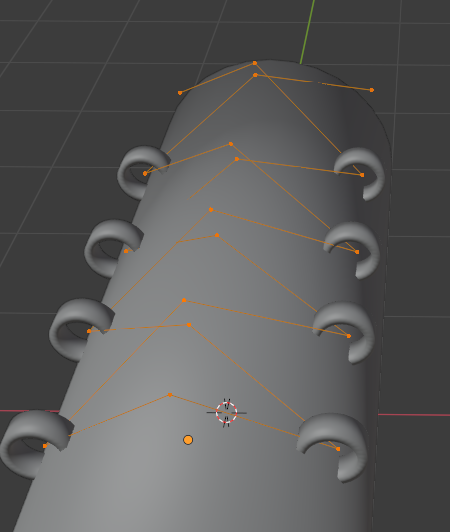I am designing a shoe. I had a problem with the design of the straps and it seems like a very difficult job.
I want to cross the straps crosswise according to the lower part of the image.
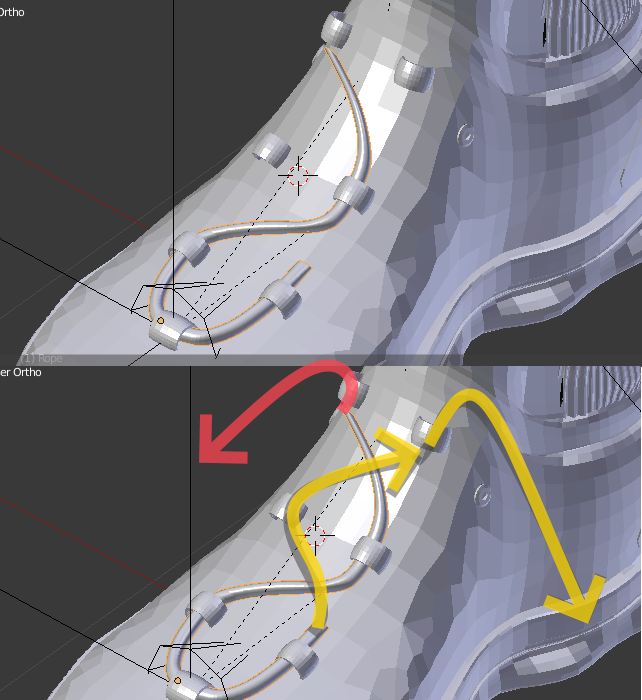
I tried to edit the different parts of the shoelace in edit mode, but it seems that the idea is not good at all. Is there a more logical solution to this?
As you can see, manual editing the mesh is not clean idea to do this.
Update
According to the two methods proposed in the answers, the final output turned out like this: