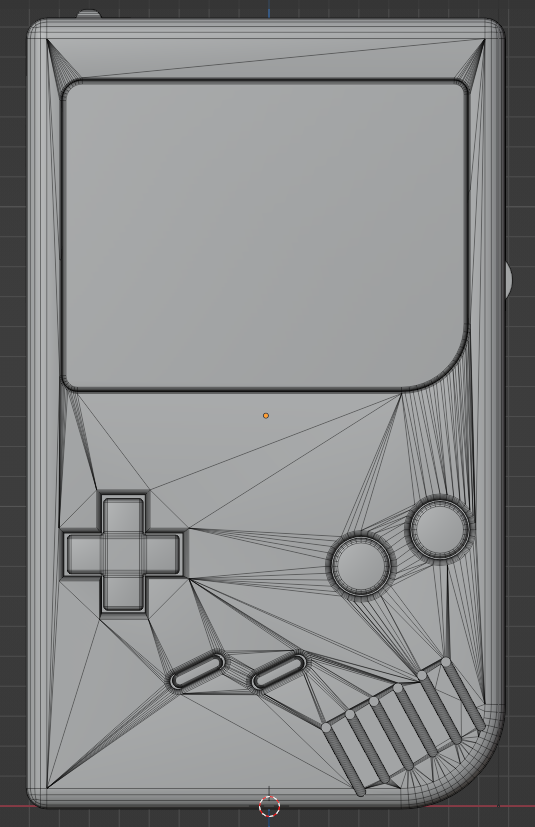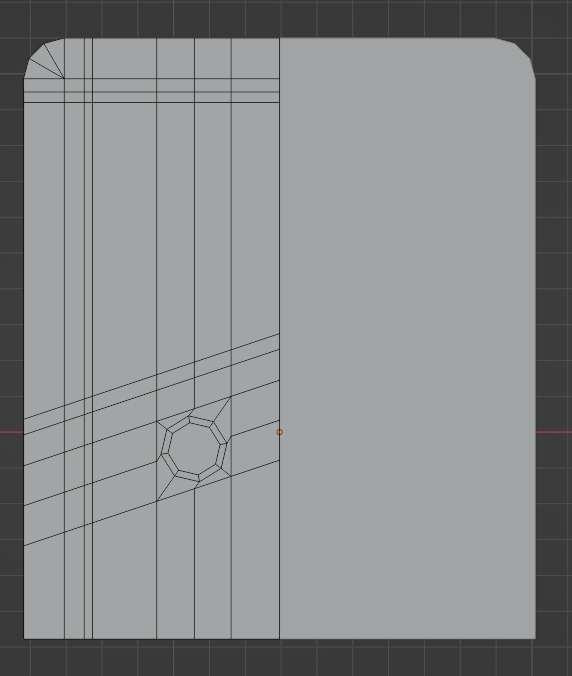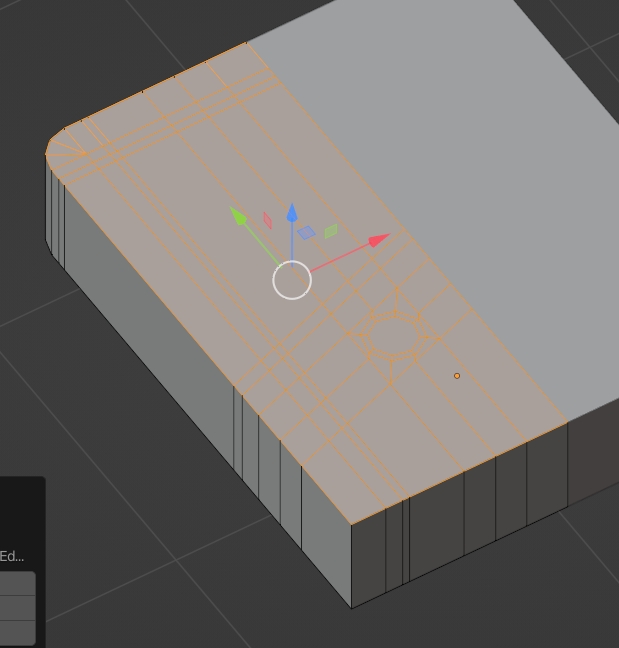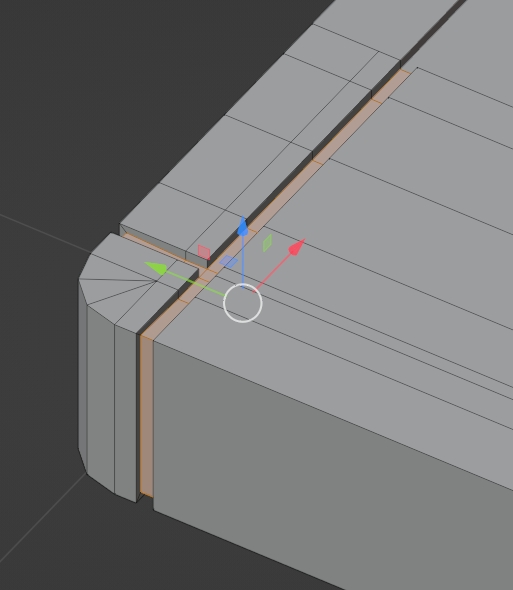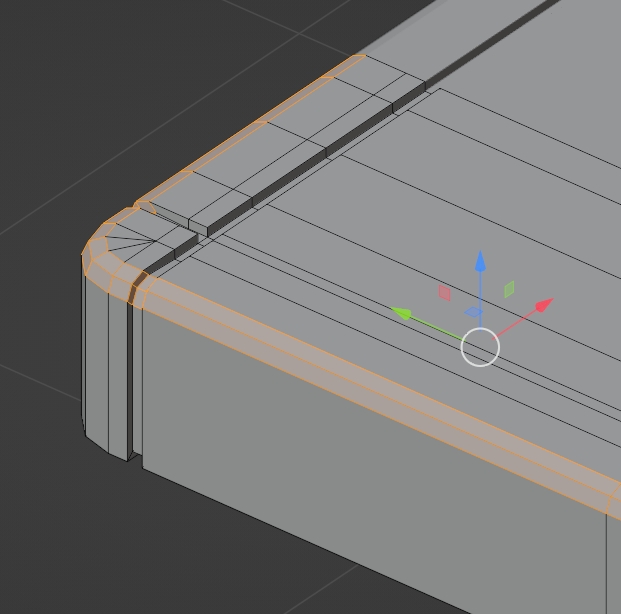I'm an absolute beginner who attended a small blender course as part of my study. For our evaluation, we were supposed to recreate a real-life object in blender. With the help of a step-by-step tutorial I made a DMG-01 Gameboy (very original, I know). THIS is what my final result looks like. HERE are a couple more pictures and a small lighting animation that I made as well.
After taking a closer look, the professor remarked that my mesh topology looks "absolutely horrendous" and I now have until Friday to fix at least the mesh of the case itself (minus the buttons, etc). This is what it currently looks like: LINK + PasteAll - The bad topology seems to be a result of me using a lot of boolean cutters and bevels.
I admit that I completely ignored my mesh topology while working on my model because the tutorial that I was following wasn't fixing anything either...
So I know that to eliminate N-Gons, I can easily triangulate faces and then turn those tris to quads with a few clicks. The result doesn't look promising, though:
What are the next steps here? How would you go about fixing this topology? I would be glad if someone could point me in the right direction with a few tips. I'm sure this isn't too complicated and won't take much time to fix. I just don't know where to start as I still very much an absolute beginner.
Thanks in advance!
Thanks for the help, everyone!
Today I tried a bunch of things to clean up my topology (Decimate Modifer, Shrinkwrap Modifier, manual fixing, etc) but none of the methods yielded satisfying results, at least not with my lack of experience. I talked to a friend of mine and he let me use his HardOps Addon, or more specifically, its “Dice” tool.
This is my final result after using the tool and doing some manual cleanup afterwards:
There are still some N-Gons around the beveled parts that I will probably just triangulate. I hope this will make my professor happy, that’s the most important thing! ;-)