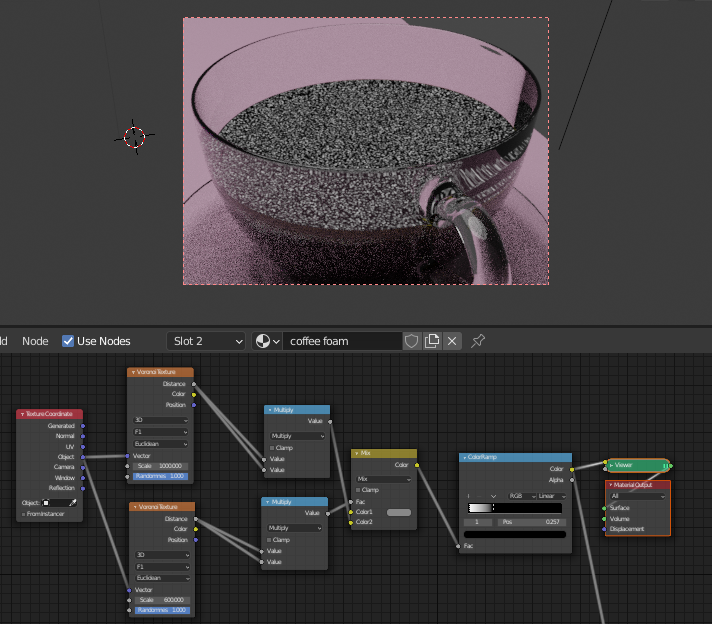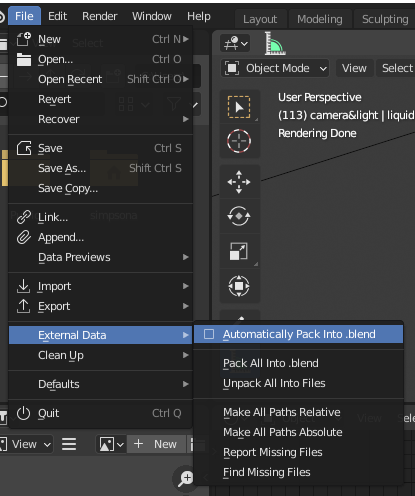I am following a tutorial to make a coffee cup. Here is what it should've looked like https://i.sstatic.net/yaFg6.jpg, I copied the nodes but I think I missed something because my output is way too different (both the foam color and the texture/ feel). Here are my output and the blender file:
oh, the condensation effect is not visible because i used another computer to render the image. do i have to physically have the reference image (the droplets) in the pc when i render the image or it's enough to have it visible in the Shading tab (at nodes)? Thank you. 
1 Answer
There are a few things happening, I think.
First, your objects are not scaled to match real-life size, so (assuming Price's models are scaled) your settings will be different due to a different coordinate space. At this point scaling your objects down would mean going back and adjusting your arrangement and all of your textures and lighting, so it's probably best to just solve these last issues, render and move on with the knowledge for the future.
The voronoi textures can be scaled up something like 10x and then when you look at the output you get something much closer to tiny bubbles as seen here.
You may not see that, however, because you are using viewport denoising. It's a great tool but you have to understand that at low sample counts it's going to smear away any fine detail. You need more samples to give the algorithm enough information to preserve the detail, and even then there are some patterns that just don't denoise well. You can use a render region to render a small area of your screen much faster.
For the color of the foam, I felt a little more comfortable when I turned it more orange and lowered the saturation a little. Tbh color is not my strong suit, but my main advice would be that brown is just dark orange.
To your last question, a blend file can act as a container for all the necessary files but you have to enable that option.