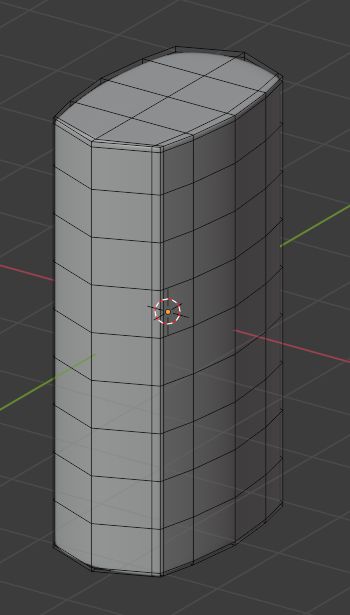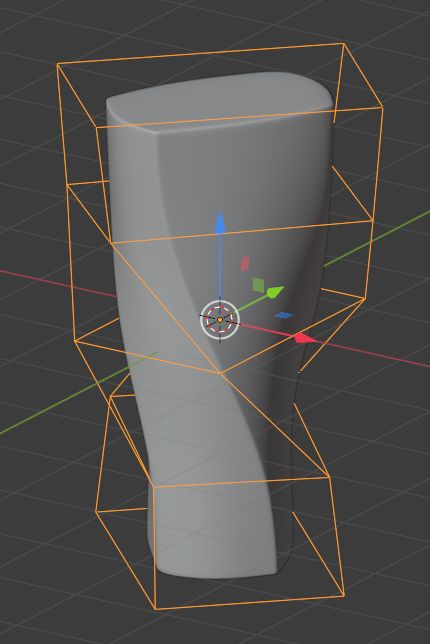How can i achieve this bottle shape. I tried with the twist modifier and screw modifier both did not work for me any option or how can it work. Thanks
$\begingroup$
$\endgroup$
3
-
1$\begingroup$ hello, do you have other pictures of the same bottle? $\endgroup$– moonbootsCommented Nov 18, 2020 at 12:14
-
$\begingroup$ @moonboots no i just have this 1 pic $\endgroup$– atekCommented Nov 18, 2020 at 12:19
-
$\begingroup$ cad.grabcad.com/library/bottle-222 also bestinpackaging.wordpress.com/2008/12/06/… $\endgroup$– GorgiousCommented Nov 18, 2020 at 12:32
Add a comment
|
1 Answer
$\begingroup$
$\endgroup$
7
Create the untwisted shape, it looks a bit curved on its sides:
Give the object a Lattice modifier, create the lattice object, scale it in Object mode (not in Edit mode!) so that it contains the bottle, give it some additional horizontal edge loops, create 2 shapekeys, select the second shapekey, go in Edit mode, twist each of its horizontal edges:
-
$\begingroup$ Whenever I use a lattice deform and the lattice is pre-scaled, the model gains that scale as well when it's associated, usually wrecking the relative sizing. Does that not happen for you? If not, which version are you using, and/or what am I doing wrong? Happy to get PM about it as it is somewhat off topic. $\endgroup$– BenCommented Nov 18, 2020 at 12:30
-
$\begingroup$ Don't scale the lattice in Edit mode, only in Object mode, it may be your problem $\endgroup$ Commented Nov 18, 2020 at 12:32
-
$\begingroup$ But the shape is circular cylindrical shape. Its a bottle.Not a flat. $\endgroup$– atekCommented Nov 18, 2020 at 12:36
-
$\begingroup$ It really is that simple. Thanks. Well there's that mystery solved. $\endgroup$– BenCommented Nov 18, 2020 at 12:37
-
1$\begingroup$ I think they mean that the base mesh (before deformation) of the bottle is not elongated along a particular axis like the mesh you showed. However I don't see the problem since your solution can be applied to any kind of shape $\endgroup$– GorgiousCommented Nov 18, 2020 at 13:59