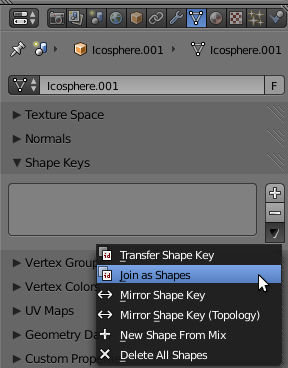Having two meshes with the same topology (The meshes must have the same number of vertices for this to work) you can easily use one mesh to define a shape key of the second mesh.
First select the mesh that you wish to be the shape key, then shift-select the target mesh. In the mesh properties click the little down arrow next to the Shape Keys list and select 'Join as Shapes'
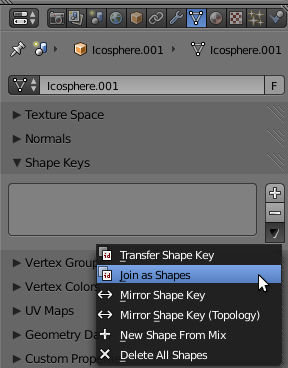
You can have multiple meshes that each get applied as shape keys in the one step, each separate object will create it's own shape key.
You may also wish to copy a shape key from one object to another with the Transfer Shape Key.