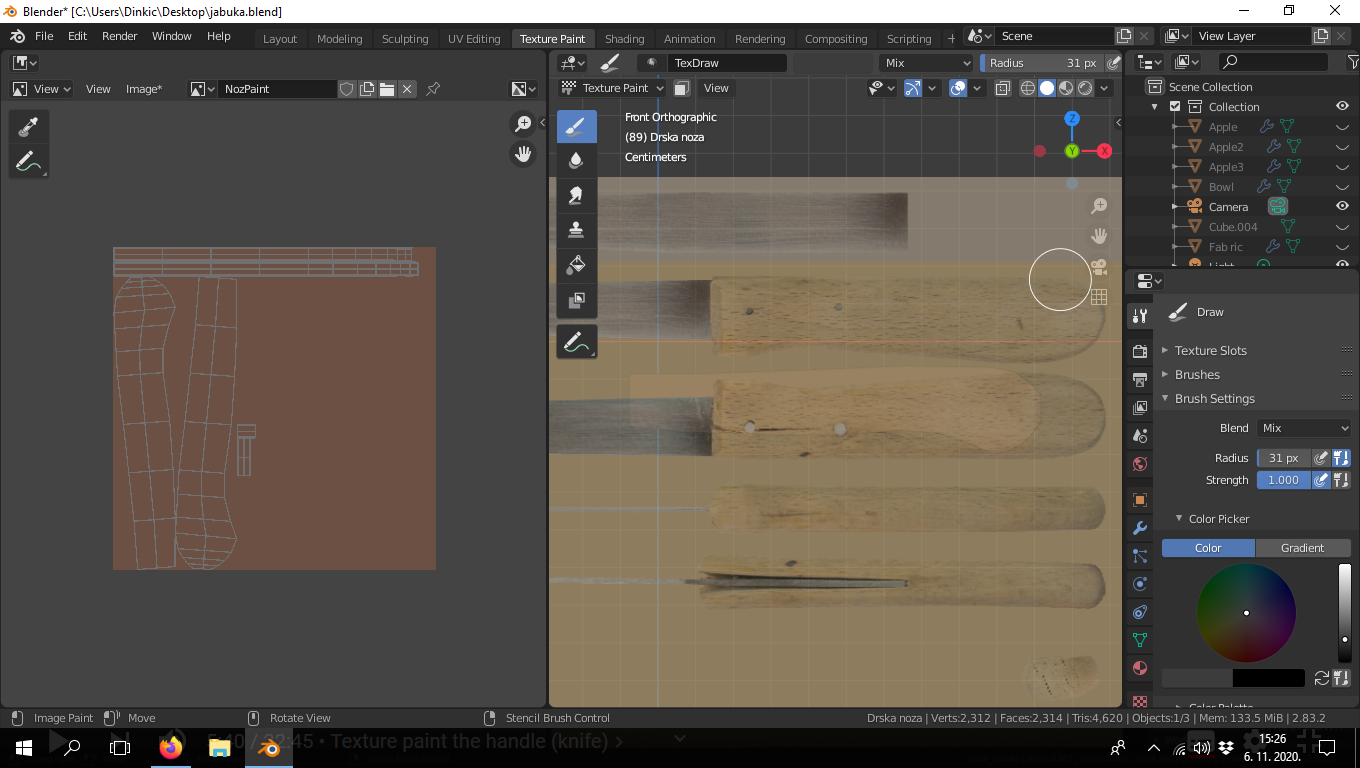I want to replicate wood of knife to my object. On my first try I had no problems with front and rear, but had with above and under. Then I switched some normals and tried, now when I paint over it just paint with some dark brown color. I think I connected everything as I should but since there is problem, probably something isn't right or I messed with normals. Thanks!
$\begingroup$
$\endgroup$
3
-
1$\begingroup$ I've answered a very similar question to this before. Check out my answer to this question and see if it helps:blender.stackexchange.com/questions/200366/missing-texture/… $\endgroup$– ETHAN DAYCommented Nov 6, 2020 at 14:35
-
$\begingroup$ I tried that, also with shaders and normals but every time something is messed up. Is there some way to clear everything and put to texture painting to default and start again? I think I messed up something and it would be simplier if I start again? Thanks! $\endgroup$– RadoonCommented Nov 6, 2020 at 14:57
-
$\begingroup$ yes, you could delete your NozPaint image and create a new one. That should reset most things $\endgroup$– ETHAN DAYCommented Nov 6, 2020 at 15:04
Add a comment
|
1 Answer
$\begingroup$
$\endgroup$
2
When looking at your settings from the screenshot you showed me, I noticed that the color on your color picker was set really dark. That is probably the reason why it is coming out as this dark brown color. If you set the color picker all the way up to white, it should paint onto the mesh in it's full vibrancy.
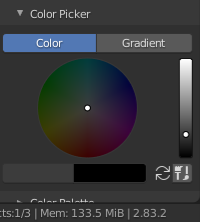
hope this helped! If you encounter further problems, let me know : )
-
$\begingroup$ It is! Wow, so much problems and fixed just with that. And I thought it was default.. anyway, now it works, thank you! $\endgroup$– RadoonCommented Nov 6, 2020 at 15:05
-
$\begingroup$ lol, no problem! : ) happy to help! $\endgroup$ Commented Nov 6, 2020 at 15:06