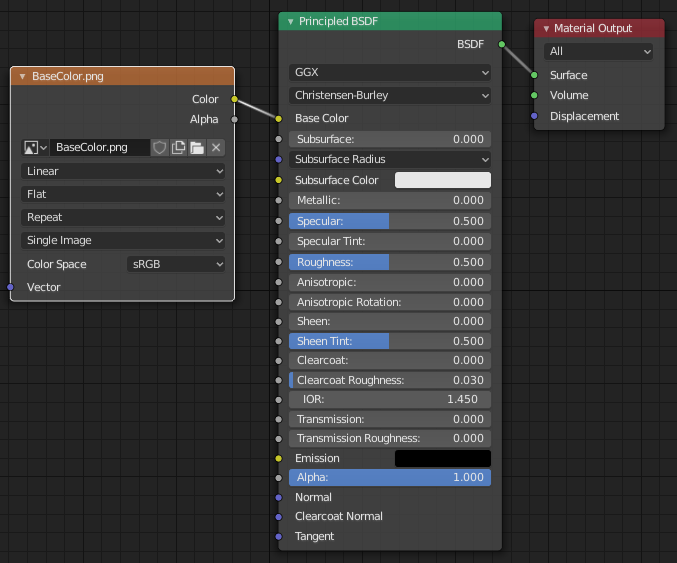I have a blender model that is 7Mb, a laptop with 4 image textures applied to it. I am trying to export it to use in Google Poly.
When I follow this tutorial to export as a .fbx, the resulting .fbx file is 28Kb and doesn't display textures once I upload it to Poly.
I tried using the gITF 2.0 export, but again, the resulting file was 16Kb.
As a last resort, I exported as .obj (the last format Blender can export to that Poly accepts), but the resulting .obj and /mtl files were 1Kb and 5Kb.
The other questions or tutorials I found did not apply to my situation, since I am using UV photographic textures in Cycles.
Is there a way to export a model and its UV textures to .obj, .gITF, .glb or .fbx from Blender?