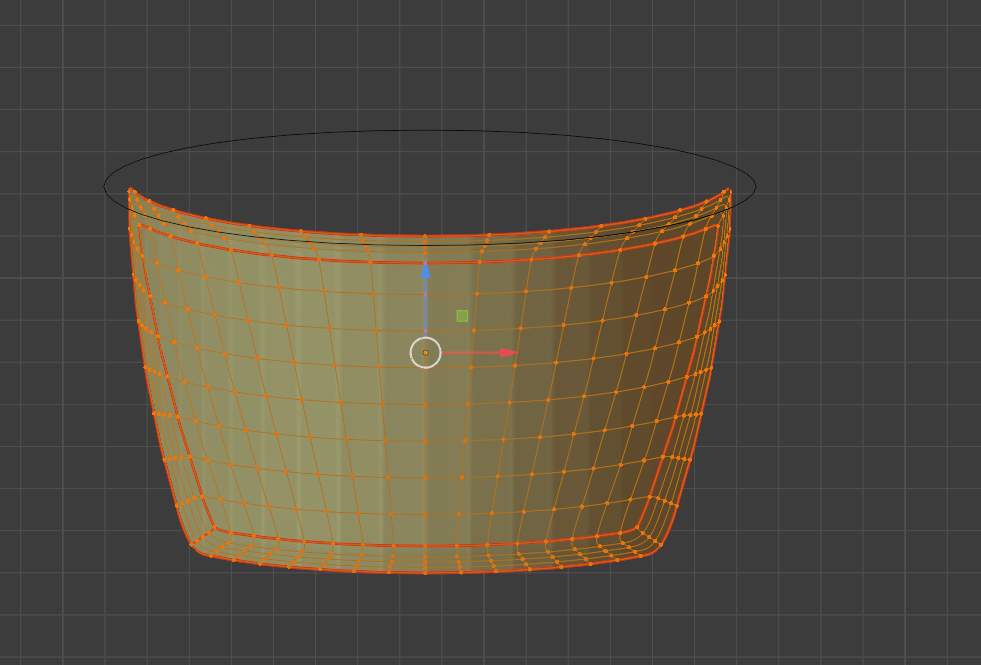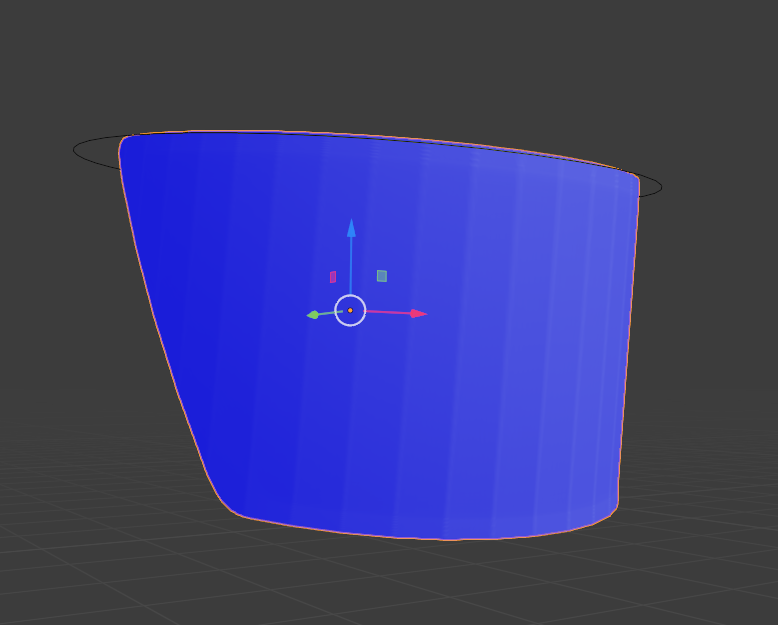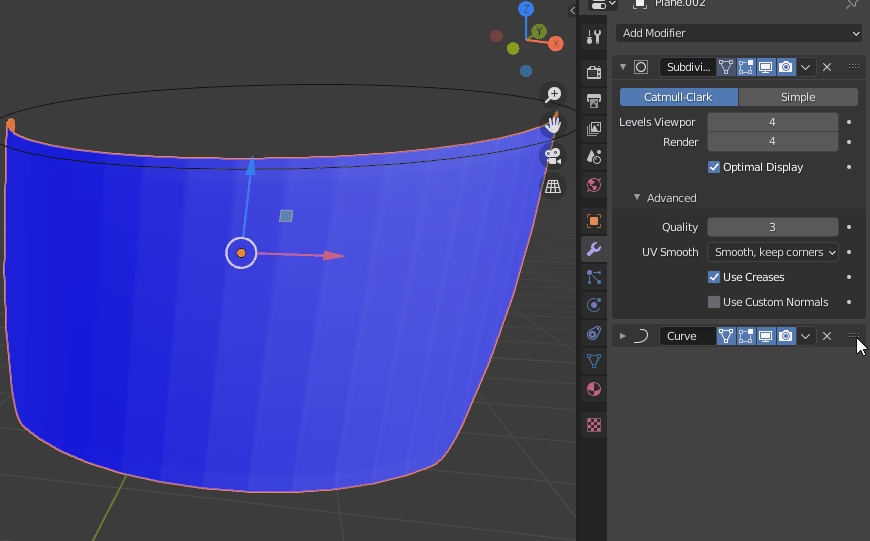Why mesh not smooth, shade smooth & Auto smooth activated. Still mesh have lines over it. Mesh is divide couple of times and also subsurf level-4 applied. Whats missing or why mesh not smooth. Normals are also in correct direction
1 Answer
$\begingroup$
$\endgroup$
Place the curve modifier before the subdivision surface modifier.
Why:
If done after, the subdivided surface will be shrinked/reduced to the curve resolution.