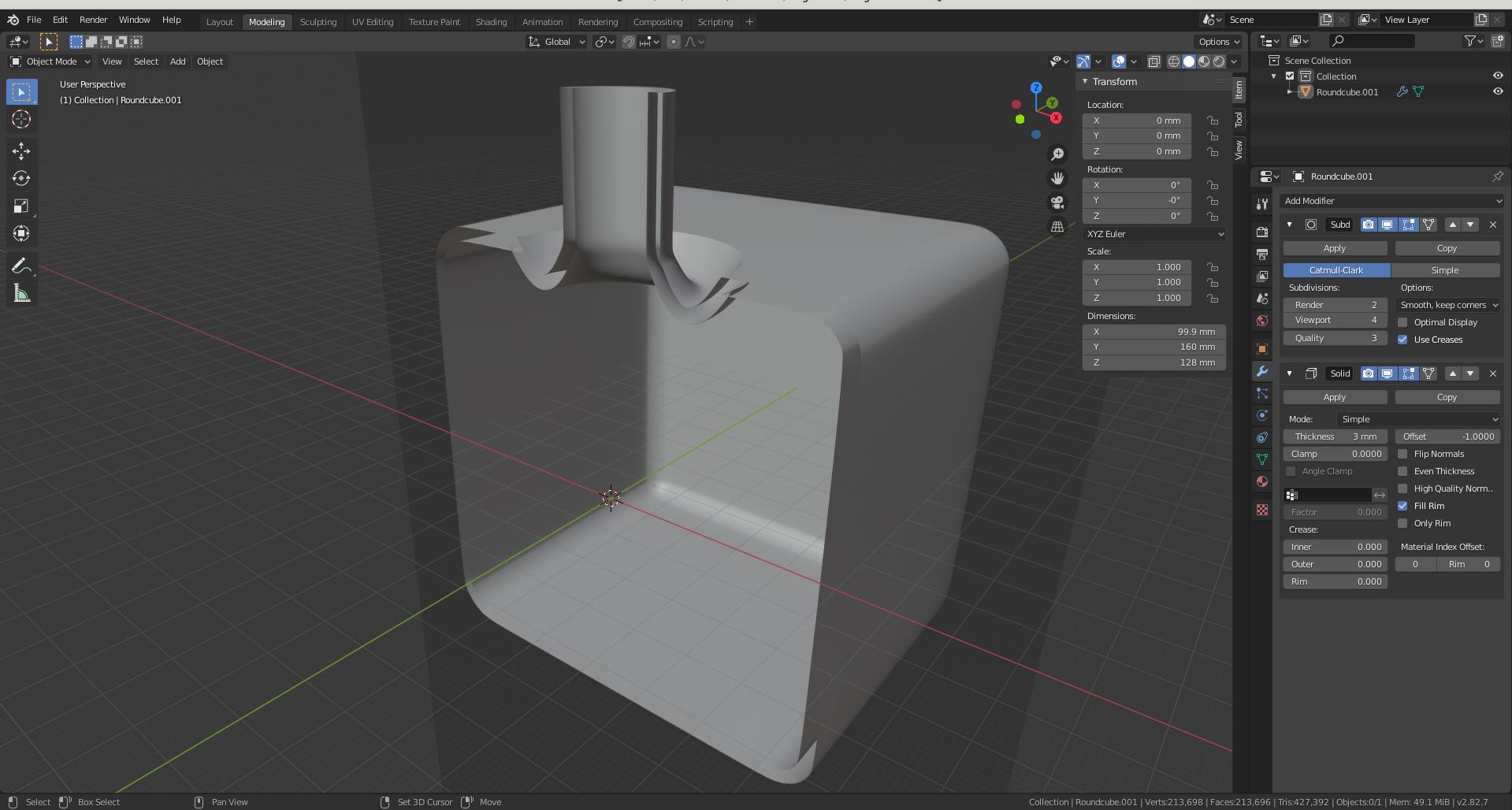When I cut a solidified object (with Alt-b) to see how it looks inside - its walls look hollow (see picture) on the cut plane (but remain solid were they were not cut). How can I make the walls look solid/full also on the cut? (Blender version 2.82.7)
-
1$\begingroup$ you could use a boolean object (that you make transparent), but why are you using alt B? $\endgroup$– moonbootsCommented Sep 13, 2020 at 20:53
-
$\begingroup$ Because it's easy, fast and reversable. And you don't have to introduce unnecessary objects (just to create an inner view, not really to modify your main object). $\endgroup$– user1876484Commented Sep 13, 2020 at 20:58
-
$\begingroup$ blender.stackexchange.com/questions/50252/… $\endgroup$– Duarte Farrajota Ramos ♦Commented Sep 13, 2020 at 22:03
-
$\begingroup$ yes but why do you want to create an inner view? It might help to find a solution. Alt B can only work in Solid mode. I don't think there's any other way than boolean $\endgroup$– moonbootsCommented Sep 14, 2020 at 3:28
-
2$\begingroup$ Alt B is only for looking inside and see how things are. And effectively, this is hollow. If was rendered solid that shouild be misleading as the geometry is not solid. $\endgroup$– lemonCommented Sep 14, 2020 at 7:49
1 Answer
The only way to do this is by using a boolean modifier (which is non-destructive and reversible, until you apply the modifier, so just don't ever apply the modifier). The object that you use to drive the boolean can be hidden the whole time, and you can quickly toggle the visibility of the effects of the boolean modifier by clicking the buttons at the top of the modifier; camera button disables visibility in the render, and desktop button disables visibility in viewport. So you can just always keep the render visibility off, and keep the viewport visibility usually off but quickly toggle it on for those screenshots by just clicking the button and then toggle it back off. It's not as quick as Alt-B, but it effectively does exactly what you're explaining you want in the question and in your comments.